概述
用一个简单的服务提供者和消费者案例,看懂Nacos.(对于使用过Eureka 的朋友,这个案例秒懂)
服务提供者
POM 依赖
创建一个工程名为 hello-spring-cloud-alibaba-provider 的服务提供者项目,pom.xml 配置如下:

<?xml version="1.0" encoding="UTF-8"?>
<project xmlns="http://maven.apache.org/POM/4.0.0" xmlns:xsi="http://www.w3.org/2001/XMLSchema-instance"
xsi:schemaLocation="http://maven.apache.org/POM/4.0.0 http://maven.apache.org/xsd/maven-4.0.0.xsd">
<modelVersion>4.0.0</modelVersion>
<parent>
<groupId>com.hello.sc.alibaba</groupId>
<artifactId>hello-spring-cloud-alibaba-parent</artifactId>
<version>1.0.0-SNAPSHOT</version>
</parent>
<artifactId>hello-spring-cloud-alibaba-provider</artifactId>
<packaging>jar</packaging>
<name>hello-spring-cloud-alibaba-provider</name>
<dependencies>
<!-- Spring Boot Begin -->
<dependency>
<groupId>org.springframework.boot</groupId>
<artifactId>spring-boot-starter-web</artifactId>
</dependency>
<dependency>
<groupId>org.springframework.boot</groupId>
<artifactId>spring-boot-starter-actuator</artifactId>
</dependency>
<dependency>
<groupId>org.springframework.boot</groupId>
<artifactId>spring-boot-starter-test</artifactId>
<scope>test</scope>
</dependency>
<!-- Spring Boot End -->
<!-- Spring Cloud Begin -->
<dependency>
<groupId>org.springframework.cloud</groupId>
<artifactId>spring-cloud-starter-alibaba-nacos-discovery</artifactId>
</dependency>
<!-- Spring Cloud End -->
</dependencies>
<build>
<plugins>
<plugin>
<groupId>org.springframework.boot</groupId>
<artifactId>spring-boot-maven-plugin</artifactId>
<configuration>
<mainClass>com.hello.sc.alibaba.nacos.provider.NacosProviderApplication</mainClass>
</configuration>
</plugin>
</plugins>
</build>
</project>创建启动类
@SpringBootApplication
@EnableDiscoveryClient
public class NacosProviderApplication {
public static void main(String[] args) {
SpringApplication.run(NacosProviderApplication.class,args);
}
}
创建资源映射类
通过 @EnableDiscoveryClient 注解表明是一个 Nacos 客户端,该注解是 Spring Cloud 提供的原生注解
@RestController
public class ProviderResource {
@GetMapping(value = "/echo/{message}")
public String echo(@PathVariable String message) {
return "Hello Nacos Discovery " + message;
}
}application.yml
spring:
application:
name: hello-spring-cloud-alibaba-provider
cloud:
nacos:
discovery:
server-addr: localhost:8848 #Nacos 所在的机器ip:port
server:
port: 8081
management:
endpoints:
web:
exposure:
include: "*"启动工程

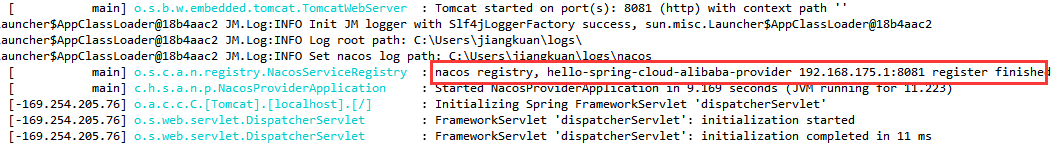
通过浏览器访问 http://localhost:8848/nacos,即 Nacos Server 网址

Nacos Starter 更多配置项信息
| 配置项 | Key | 默认值 | 说明 |
|---|---|---|---|
| 服务端地址 | spring.cloud.nacos.discovery.server-addr | 无 | Nacos Server 启动监听的ip地址和端口 |
| 服务名 | spring.cloud.nacos.discovery.service | ${spring.application.name} | 给当前的服务命名 |
| 权重 | spring.cloud.nacos.discovery.weight | 1 | 取值范围 1 到 100,数值越大,权重越大 |
| 网卡名 | spring.cloud.nacos.discovery.network-interface | 无 | 当IP未配置时,注册的IP为此网卡所对应的IP地址,如果此项也未配置,则默认取第一块网卡的地址 |
| 注册的IP地址 | spring.cloud.nacos.discovery.ip | 无 | 优先级最高 |
| 注册的端口 | spring.cloud.nacos.discovery.port | -1 | 默认情况下不用配置,会自动探测 |
| 命名空间 | spring.cloud.nacos.discovery.namespace | 无 | 常用场景之一是不同环境的注册的区分隔离,例如开发测试环境和生产环境的资源(如配置、服务)隔离等。 |
| AccessKey | spring.cloud.nacos.discovery.access-key | 无 | 当要上阿里云时,阿里云上面的一个云账号名 |
| SecretKey | spring.cloud.nacos.discovery.secret-key | 无 | 当要上阿里云时,阿里云上面的一个云账号密码 |
| Metadata | spring.cloud.nacos.discovery.metadata | 无 | 使用 Map 格式配置,用户可以根据自己的需要自定义一些和服务相关的元数据信息 |
| 日志文件名 | spring.cloud.nacos.discovery.log-name | 无 | |
| 接入点 | spring.cloud.nacos.discovery.enpoint | UTF-8 | 地域的某个服务的入口域名,通过此域名可以动态地拿到服务端地址 |
| 是否集成 Ribbon | ribbon.nacos.enabled | true | 一般都设置成 true 即可 |
服务消费者
概述
服务消费者的创建与服务提供者大同小异,这里采用最原始的一种方式,即显示的使用 LoadBalanceClient 和 RestTemplate 结合的方式来访问。
POM 依赖

<?xml version="1.0" encoding="UTF-8"?>
<project xmlns="http://maven.apache.org/POM/4.0.0" xmlns:xsi="http://www.w3.org/2001/XMLSchema-instance"
xsi:schemaLocation="http://maven.apache.org/POM/4.0.0 http://maven.apache.org/xsd/maven-4.0.0.xsd">
<modelVersion>4.0.0</modelVersion>
<parent>
<groupId>com.hello.sc.alibaba</groupId>
<artifactId>hello-spring-cloud-alibaba-parent</artifactId>
<version>1.0.0-SNAPSHOT</version>
</parent>
<artifactId>hello-spring-cloud-alibaba-consumer</artifactId>
<packaging>jar</packaging>
<name>hello-spring-cloud-alibaba-consumer</name>
<dependencies>
<!-- Spring Boot Begin -->
<dependency>
<groupId>org.springframework.boot</groupId>
<artifactId>spring-boot-starter-web</artifactId>
</dependency>
<dependency>
<groupId>org.springframework.boot</groupId>
<artifactId>spring-boot-starter-actuator</artifactId>
</dependency>
<dependency>
<groupId>org.springframework.boot</groupId>
<artifactId>spring-boot-starter-test</artifactId>
<scope>test</scope>
</dependency>
<!-- Spring Boot End -->
<!-- Spring Cloud Begin -->
<dependency>
<groupId>org.springframework.cloud</groupId>
<artifactId>spring-cloud-starter-alibaba-nacos-discovery</artifactId>
</dependency>
<!-- Spring Cloud End -->
</dependencies>
<build>
<plugins>
<plugin>
<groupId>org.springframework.boot</groupId>
<artifactId>spring-boot-maven-plugin</artifactId>
<configuration>
<mainClass>com.hello.sc.alibaba.nacos.consumer.NacosConsumerApplication</mainClass>
</configuration>
</plugin>
</plugins>
</build>
</project>编写启动类
package com.hello.sc.alibaba.nacos.consumer;
import org.springframework.boot.SpringApplication;
import org.springframework.boot.autoconfigure.SpringBootApplication;
import org.springframework.cloud.client.discovery.EnableDiscoveryClient;
import org.springframework.context.annotation.Bean;
import org.springframework.web.client.RestTemplate;
@SpringBootApplication
@EnableDiscoveryClient
public class NacosConsumerApplication {
public static void main(String[] args) {
SpringApplication.run(NacosConsumerApplication.class,args);
}
@Bean
public RestTemplate restTemplate() {
return new RestTemplate();
}
}
application.yml
spring:
application:
name: hello-spring-cloud-alibaba-consumer
cloud:
nacos:
discovery:
server-addr: 127.0.0.1:8848 # Nacos 所在机器的IP:port
server:
port: 9091
management:
endpoints:
web:
exposure:
include: "*"编写资源映射类
package com.hello.sc.alibaba.nacos.consumer.rest;
import org.springframework.beans.factory.annotation.Autowired;
import org.springframework.beans.factory.annotation.Value;
import org.springframework.cloud.client.ServiceInstance;
import org.springframework.cloud.client.loadbalancer.LoadBalancerClient;
import org.springframework.web.bind.annotation.GetMapping;
import org.springframework.web.bind.annotation.RestController;
import org.springframework.web.client.RestTemplate;
@RestController
public class ConsumerResource {
@Autowired
private LoadBalancerClient loadBalancerClient;
@Autowired
private RestTemplate restTemplate;
@Value("${spring.application.name}")
private String appName;
@GetMapping(value = "/echo/app/name")
public String echo() {
//使用 LoadBalanceClient 和 RestTemplate 结合的方式来访问
ServiceInstance serviceInstance = loadBalancerClient.choose("hello-spring-cloud-alibaba-provider");
String url = String.format("http://%s:%s/echo/%s", serviceInstance.getHost(), serviceInstance.getPort(), appName);
return restTemplate.getForObject(url, String.class);
}
}
启动工程
通过浏览器访问 http://localhost:8848/nacos,即 Nacos Server 网址

消费服务提供者提供的消息http://localhost:9091/echo/app/name

到此,使用RestTemplate消费提供者提供的信息搭建完毕,下一章节我们将使用Feign 来实现服务之间的通信问题