前言
我们知道,strongswan是基于插件式管理的。不同的插件有不同的配置文件,在这下面,
我们以netlink的插件为例:etc/strongswan.d/charon/kernel-netlink.conf
在这个文件里,提供了不同的针对插件的配置项。接下来我们将讲解,如何开发这些配置项。
配置文件结构
在开始之前,先了解一下strongswan的配置文件组织结构,
strongswan的所有配置项都是层级结构组织的,如:charon.plugins.kernel-netlink.force_receive_buffer_size
树状结构,它们拥有共同的父节点,charon。
在配置文件里面,可以include其他的配置文件。
strongswan的所有配置文件,也都是树型引用的,它们拥有同一个共同的父节点,也就是所有配置文件的入口:etc/strongswan.conf
所有的plugin的配置文件,都在目录etc/strongswan.d/charon/下,并以插件的名字命令,形如kernel-netlink.conf

配置文件的读取和使用
做了简单的代码分析,如 [dev][ipsec] strongswan plugin加载优先级原理 中提到的,
charon程序的一开始,便进行了所有配置文件的加载。在library_init()函数里。
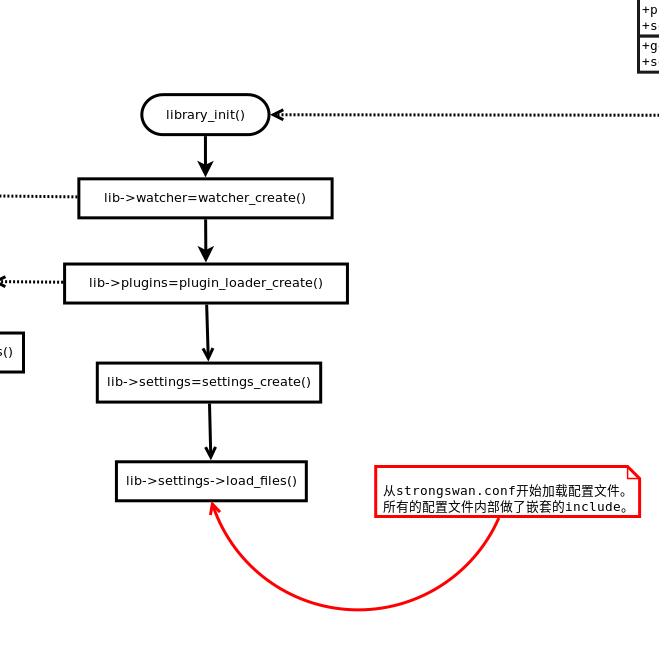
配置文件的生成
作为开发者,我们将通过netlink plugin,来学习如何正确的为plugin设置配置文件。
在strongswan的代码里,所有的配置文件管理,都在这个目录下
strongswan.git/conf
plugin在它的子目录里,strongswan.git/conf/plugins
配置文件是自动生成的,通过模块,和脚本的辅助。
两个模版文件:
default.conf, default.opt
配置文件的生成过程,在Makefile中:Makefile.am
大该的过程如下:
1. 读取configure阶段开启的所以plugin列表。
2. 在plugins目前下读取每一个plugin的自定义配置项,如kernel-netlink.opt
3. 如果没有默认配置项的,将使用默认的配置项配置文件:default.opt
4. 将自定义配置项中的配置,通过配置文件魔板整合生成对应plugin的配置文件 如:kernel-netlink.conf
这个配置文件在代码仓库中是没有的,而是在编译安装过程中生成的。
5. 为其他plugin重复以上步骤。
几段关键的代码:
1. 指定所有配置文件作为target的宏
# we only install snippets for enabled plugins plugins_install_tmp = $(charon_plugins:%=plugins/%.tmp) plugins_install_src = $(charon_plugins:%=plugins/%.conf)
2。整合魔板与定制内容的target
.opt.conf: $(AM_V_GEN) \ case "$<" in \ *plugins/*) \ sed \ -e "s:\@PLUGIN_NAME\@:`basename $< .opt`:" \ $(srcdir)/default.opt | cat - $< | \ $(PYTHON) $(srcdir)/format-options.py -f conf -r charon.plugins > $(srcdir)/$@ \ ;; \ *) \ $(PYTHON) $(srcdir)/format-options.py -f conf -r charon.plugins $< > $(srcdir)/$@ \ ;; \ esac # we need another implicit rule to generate files from the generic template only # if the rules above did not catch it. this requires an intermediate step that # generates a copy of the generic config template. $(plugins_install_tmp): @mkdir -p $(builddir)/plugins @cp $(srcdir)/default.conf $(builddir)/$@ .tmp.conf: $(AM_V_GEN) \ sed \ -e "s:\@PLUGIN_NAME\@:`basename $< .tmp`:" \ $(builddir)/$< > $(builddir)/$@
举例:
假设我们现在要自开发一个plugin,classic-tong并为其指定以下配置项,只需要在目录
plugins下,添加一个文件,classic-tong.opt
并编辑内容:
charon.plugins.classic-tong.timeout = 0
就可以了。