一、所需依赖包
1、使用maven会自动导入相关依赖,所以只需要导入2007版的的包,其他包自动导入,包括2003所需jar包。
<dependency> <groupId>org.apache.poi</groupId> <artifactId>poi-ooxml</artifactId> <version>3.17</version> </dependency>
2、如果需要直接导包,下面这些包全部下载下来,手动导入。
<dependency> <groupId>org.apache.poi</groupId> <artifactId>poi</artifactId> <version>3.17</version> </dependency> <dependency> <groupId>org.apache.poi</groupId> <artifactId>poi-ooxml</artifactId> <version>3.17</version> </dependency> <dependency> <groupId>org.apache.xmlbeans</groupId> <artifactId>xmlbeans</artifactId> <version>3.0.1</version> </dependency> <dependency> <groupId>org.apache.poi</groupId> <artifactId>poi-ooxml-schemas</artifactId> <version>3.17</version> </dependency> <dependency> <groupId>org.apache.commons</groupId> <artifactId>commons-collections4</artifactId> <version>4.3</version> </dependency>
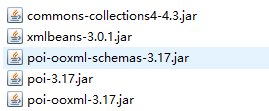
二、excel读取
1、数据模板
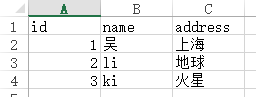
2、演示代码
@SuppressWarnings("resource") public static void main(String[] args) { //excel所在地址 String path = "E:\\demo\\excel\\one.xlsx"; File file = new File(path); InputStream in = null; try { in = new FileInputStream(file); //文件后缀名 String type = path.substring(path.indexOf(".")+1); Workbook wb; //根据后缀名选择不同版本的实现2003/2007版,分别对应xls/xlsx if("xlsx".equals(type) || "XlSX".equals(type)) { wb = new XSSFWorkbook(in); }else if("xls".equals(type) || "XLS".equals(type)) { wb = new HSSFWorkbook(in); }else { System.out.println("文件后缀格式有误"); return; } //获取sheet Sheet sheet = wb.getSheetAt(0); //总行数 int rsRows = sheet.getPhysicalNumberOfRows(); //总列数 int rsColumn = sheet.getRow(0).getPhysicalNumberOfCells(); //存放excel的二维数组 String[][] data = new String[rsRows][rsColumn]; // Row row ; Cell cell; for(int i =0;i<rsRows;i++) { for(int j =0;j<rsColumn;j++) { cell = sheet.getRow(i).getCell(j); //把非string类型的单元格设置成string cell.setCellType(CellType.STRING); data[i][j] = cell.getStringCellValue(); } } //打印结果 for(int i=0;i<data.length;i++) { for(int j=0;j<data[i].length;j++) { System.out.print(data[i][j]+"\t"); } System.out.println(); } } catch (FileNotFoundException e) { System.out.println("读取文件失败"); e.printStackTrace(); } catch (IOException e) { System.out.println("创建workbook失败"); e.printStackTrace(); }finally { try { in.close(); } catch (IOException e) { e.printStackTrace(); } } }
结果:
id name address 1 吴 上海 2 li 地球 3 ki 火星