先创建json实体类,如下:
public class Demo { private int age; private String address; private String name; private String remark; private Date createTime; public int getAge() { return age; } public void setAge(int age) { this.age = age; } public String getAddress() { return address; } public void setAddress(String address) { this.address = address; } public String getName() { return name; } public void setName(String name) { this.name = name; } public String getRemark() { return remark; } public void setRemark(String remark) { this.remark = remark; } public Date getCreateTime() { return createTime; } public void setCreateTime(Date createTime) { this.createTime = createTime; } }
一:使用jackson返回json数据,具体如下:
说明:spring boot默认的json解析框架是jsckson解析,所以不需要添加任何依赖;
代码如下:
@RestController public class HelloController { @RequestMapping("/hello") public String hello(){ return "hello"; } @RequestMapping("/getDemo") public Demo getDemo(){ Demo demo = new Demo(); demo.setAddress("谁登录看风景"); demo.setAge(11); demo.setCreateTime(new Date()); return demo; } }
直接访问:

二:使用fastjson
需要添加依赖:
<dependency> <groupId>com.alibaba</groupId> <artifactId>fastjson</artifactId> <version>1.2.15</version> </dependency> 这里要说下很重要的话,官方文档说的1.2.10以后,会有两个方法支持HttpMessageconvert,一个是FastJsonHttpMessageConverter,支持4.2以下的版本,一个是FastJsonHttpMessageConverter4支持4.2以上的版本,
具体有什么区别暂时没有深入研究。这里也就是说:低版本的就不支持了,所以这里最低要求就是1.2.10+。
配置fastjon(支持两种方法)
第一种:
(1)启动类继承extends WebMvcConfigurerAdapter
(2)覆盖方法configureMessageConverters
代码如下:
@SpringBootApplication public class App extends WebMvcConfigurerAdapter { public static void main( String[] args ) { System.out.println( "--------------开始启动---------------!" ); SpringApplication.run(App.class, args); System.out.println( "--------------启动成功---------------!" ); } @Override public void configureMessageConverters(List<HttpMessageConverter<?>> converters) { // TODO Auto-generated method stub super.configureMessageConverters(converters); FastJsonHttpMessageConverter fastConverter = new FastJsonHttpMessageConverter(); FastJsonConfig fastJsonConfig = new FastJsonConfig(); fastJsonConfig.setSerializerFeatures( SerializerFeature.PrettyFormat );
//处理中文乱码问题 List<MediaType> fastMediaTypes = new ArrayList<>(); fastMediaTypes.add(MediaType.APPLICATION_JSON_UTF8); fastConverter.setSupportedMediaTypes(fastMediaTypes); fastConverter.setFastJsonConfig(fastJsonConfig); converters.add(fastConverter); } }
重启,然后访问:
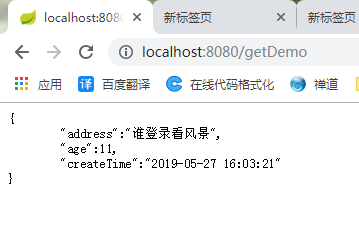
第二种:在App.java启动类中,注入Bean : HttpMessageConverters,代码如下:
import java.util.ArrayList; import java.util.List; import org.springframework.boot.SpringApplication; import org.springframework.boot.autoconfigure.SpringBootApplication; import org.springframework.boot.autoconfigure.web.HttpMessageConverters; import org.springframework.context.annotation.Bean; import org.springframework.http.MediaType; import org.springframework.http.converter.HttpMessageConverter; import org.springframework.web.servlet.config.annotation.WebMvcConfigurerAdapter; import com.alibaba.fastjson.serializer.SerializerFeature; import com.alibaba.fastjson.support.config.FastJsonConfig; import com.alibaba.fastjson.support.spring.FastJsonHttpMessageConverter; @SpringBootApplication public class App extends WebMvcConfigurerAdapter { public static void main( String[] args ) { System.out.println( "--------------开始启动---------------!" ); SpringApplication.run(App.class, args); System.out.println( "--------------启动成功---------------!" ); } @Bean public HttpMessageConverters fastJsonHttpMessageConverters() { FastJsonHttpMessageConverter fastConverter = new FastJsonHttpMessageConverter(); FastJsonConfig fastJsonConfig = new FastJsonConfig(); fastJsonConfig.setSerializerFeatures(SerializerFeature.PrettyFormat); //处理中文乱码问题 List<MediaType> fastMediaTypes = new ArrayList<>(); fastMediaTypes.add(MediaType.APPLICATION_JSON_UTF8); fastConverter.setSupportedMediaTypes(fastMediaTypes); fastConverter.setFastJsonConfig(fastJsonConfig); HttpMessageConverter<?> converter = fastConverter; return new HttpMessageConverters(converter); } }
注意:包别导错了,是:import org.springframework.http.MediaType;
访问后的结果和第一种一样;
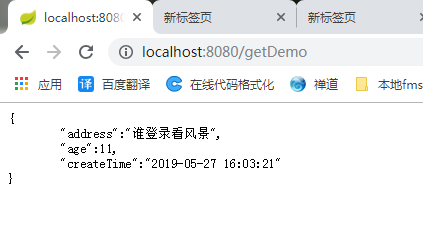
第一种和第二种都可以使用,自己根据个人喜好选择;
使用了fastjson框架后,还可以使用fastjson的注解对返回的json数据进行特殊处理,如下:
@JSONField(format="yyyy-MM-dd HH:mm:ss")//格式化返回的日期 private Date createTime; @JSONField(serialize=false)//是否需要序列化属性,如果为false,那么将不会返回该数据信息 private String remark;
其他特性自己有兴趣研究;