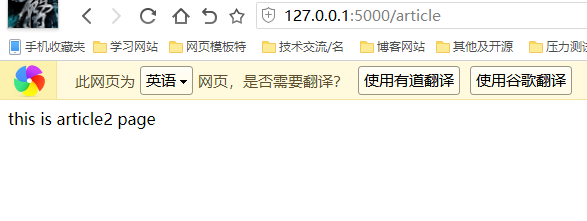之前flask启用程序代码和逻辑代码都是在一个页面,这样代码多了很自然不利于关于,如果要将逻辑代码和进行分离,这里需要用到Falsk的蓝图(Blueprint)
项目结构
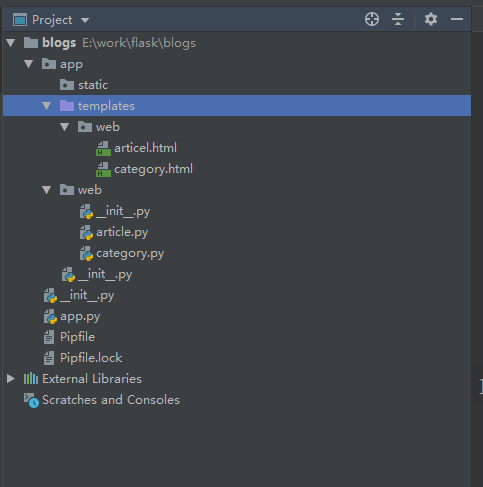
app文件夹为项目最外层文件夹,web作为项目里的一个模块,
web下的articel和category文件为两个业务文件
如果需要articel和category文件能为正常注册访问,则需要使用蓝图来注册
在web下面新建__init__.py文件,里面相关代码
from flask import Blueprint
##实例化蓝图对象
web=Blueprint('web',__name__)
from app.web import article,category
app文件下面新建__init__.py文件
相关代码
from flask import Flask ##实例化全局app对象 def create_app(): app = Flask(__name__) from app.web import web ##注册蓝图对象 app.register_blueprint(web) return app
最外层app.y文件里相关代码:
from app import create_app
if __name__ == '__main__':
##调用创建实例对象
app=create_app()
app.run(port=5002, debug=True)
app/web下article.py相关代码
##导入__init.py文件下蓝图app对象 from app.web import web from flask import render_template @web.route('/article') def list(): return render_template('web/articel.html',message='this is article2 page') @web.route('/') def index(): return render_template('web/articel.html',message='this is article page')
templates /web下article.html相关代码
<!DOCTYPE html> <html lang="en"> <head> <meta charset="UTF-8"> <title>Title</title> </head> <body> {{ message }} </body> </html>
启动项目访问127.0.0.1:5000

访问http://127.0.0.1:5000/article