以前一直用eclipse,最近改用idea.记录下idea的远程调试。
一.启动服务
1.配置tomcat 启动参数增加
-Xdebug -Xrunjdwp:transport=dt_socket,server=y,suspend=n,address=5005
参数解释:
-Xdebug 启用调试
transport 用于在调试程序和 VM 使用的进程之间通讯。
dt_socket 套接字传输。
server=y/n VM 是否需要作为调试服务器执行。
address=3999 调试服务器的端口号,客户端用来连接服务器的端口号。
suspend=y/n 是否在调试客户端建立连接之后启动 VM 。

2.启动(不是调试模式)
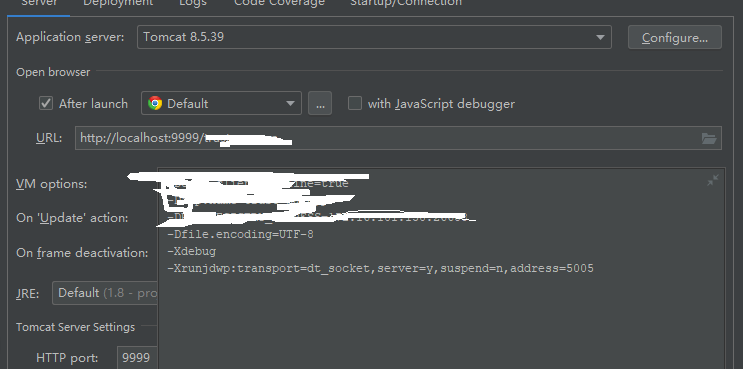
二.远程调试
1.配置参数
host:localhost port 5005
-agentlib:jdwp=transport=dt_socket,server=y,suspend=n,address=5005

2.debug启动(只有这个启动)
参考:https://cloud.tencent.com/developer/article/1016019