当我们开发完Flask项目后是不能直接通过命令启动服务来使用的(扛不住的)
是一个给 UNIX 用的 WSGI HTTP 服务器。这是一个从 Ruby 的 Unicorn 项目移植的 pre-fork worker 模式。它既支持 eventlet ,也 支持 greenlet 。在这个服务器上运行 Flask 应用是相当简单的,该服务器支持高并发,所以我们现在使用gunicorn来需要我们的flask程序
安装gunicorn
pip3 install gunicorn
使用gunicorn来启动flask程序
gunicorn命令可通过gunicorn -h来查看
常用的命令
--access-logfile FILE The Access log file to write to. [None]
-b ADDRESS, --bind ADDRESS The socket to bind. [['127.0.0.1:8000']]
-w INT, --workers INT The number of worker processes for handling requests
gunicorn -w 4 -b 127.0.0.1:4000 myproject:app
表示启动 4个work进程,绑定在 127.0.0.1:4000,myproject 表示flask实例所在的py文件,app表示 flask实例变量名
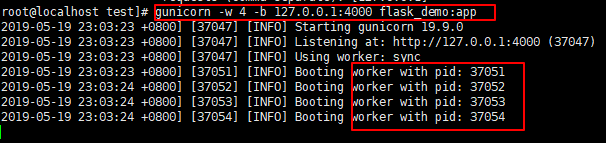
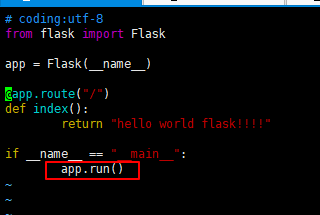
使用nginx
# 定义负载均衡的池子 upstream flask { server 127.0.0.1:4000; # 添加一个server,可添加多个 } server { listen 80; server_name 192.168.25.35; location /static/~(.*)(\.jpg|\.png|\.gif|\.jepg|\.css|\.js|\.css){ alias html; } location / { proxy_pass http://flask; # 将请求192.168.25.35的http转发到upstream池子的server
proxy_set_header Host $host;
proxy_set_header X-Real-IP $remote_addr; proxy_set_header X-Forwarded-For $proxy_add_x_forwarded_for;
}
访问 http://192.168.25.35/,完成!
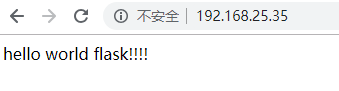
可参考 http://www.pythondoc.com/flask/deploying/wsgi-standalone.html#gunicorn
更多分享请关注微信公众号
