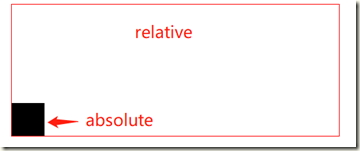一、position
position属性:指定一个元素(静态的,相对的,绝对或固定)的定位方法的类型。
1、fixed值
fixed值:生成固定定位的元素,相对于浏览器窗口进行定位。元素的位置通过 "left", "top", "right" 以及 "bottom" 属性进行规定。 ############################ <!DOCTYPE html> <html lang="en"> <head> <meta charset="UTF-8"> <title>Title</title> </head> <body> <div onclick="GoTop();" style="height: 50px; width: 50px; background-color: black; color: white; position: fixed; bottom:20px; right: 20px; ">返回顶部</div> <div style="height: 5000px; background-color: #dddddd"></div> <script> function GoTop() { document.body.scrollTop = 0; } </script> </body> </html> ############################### <!DOCTYPE html> <html lang="en"> <head> <meta charset="UTF-8"> <title>Title</title> <style> .pg-header{ height: 48px; background-color: black; color: #dddddd; position: fixed; top: 0px; right: 0; left: 0px; } .pg-body{ background-color: #dddddd; height: 5000px; margin-top: 50px; } </style> </head> <body> <div class="pg-header">头部</div> <div class="pg-body">内容</div> </body> </html>
2、absolute、relative组合使用
absolute:
生成绝对定位的元素,相对于 static 定位以外的第一个父元素进行定位。
元素的位置通过 "left", "top", "right" 以及 "bottom" 属性进行规定。
relative:
生成相对定位的元素,相对于其正常位置进行定位。
因此,"left:20" 会向元素的 LEFT 位置添加 20 像素。
#############################
##relative在父标签中,absolute在子标签中;
##absolute是相对于父标签来定位的;
<!DOCTYPE html>
<html lang="en">
<head>
<meta charset="UTF-8">
<title>Title</title>
</head>
<body>
<div style="position:relative; width: 500px; height: 200px; border: 1px solid red; margin: 0 auto;">
<div style="position: absolute; left: 0; bottom: 0; width: 50px; height: 50px; background-color: black;"></div>
</div>
</body>
</html>
3、层级显示
##代码 <!DOCTYPE html> <html lang="en"> <head> <meta charset="UTF-8"> <title>Title</title> </head> <body> <div style="z-index: 2; position: fixed; top: 50%; left: 50%; margin-left: -250px; margin-top: -200px; background-color: white; height: 400px; width: 500px;"> <input type="text"> </div> <div style="z-index: 1; position: fixed; background-color: black; top: 0; bottom: 0; right: 0; left: 0; opacity: 0.4;"></div> <div style="height: 5000px; background-color: green;">最底层页面</div> </body> </html> ## opacity: 0.4; //透明度 z-index: 1; //层级顺序,值小的层在下面