spring boot是什么
spring boot 是一个快速开发框架,适合小白快速上手开发,它集成了很多优秀的和常用的第三方框架,它简化了xml配置,完全采用注解方式,内部集成了Tomcat、Jetty等http 服务器,最终以java应用程序的方式运行。
spring boot的三种创建方式和目录结构
1.springboot 的创建方式
- 通过spring.io官网创建 https://spring.io/projects/spring-boot
- 通过IDE的maven创建
- 通过idea、eclipse创建
2.springboot 项目结构,如果通过maven创建,则需要在resource目录下手动创建以下目录结构
- static文件夹
- templates文件夹
- application.properties文件
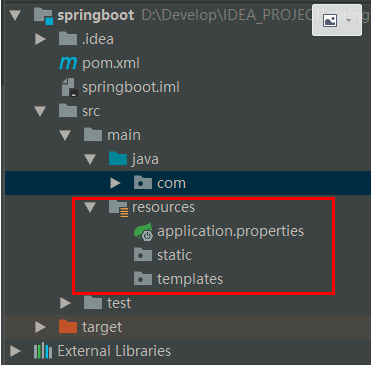
3.以下是pom.xml仅供参考

1 <?xml version="1.0" encoding="UTF-8"?> 2 <project xmlns="http://maven.apache.org/POM/4.0.0" xmlns:xsi="http://www.w3.org/2001/XMLSchema-instance" 3 xsi:schemaLocation="http://maven.apache.org/POM/4.0.0 http://maven.apache.org/xsd/maven-4.0.0.xsd"> 4 <modelVersion>4.0.0</modelVersion> 5 <parent> 6 <groupId>org.springframework.boot</groupId> 7 <artifactId>spring-boot-starter-parent</artifactId> 8 <version>2.1.4.RELEASE</version> 9 <relativePath/> 10 </parent> 11 <groupId>com.study</groupId> 12 <artifactId>springboot</artifactId> 13 <version>0.0.1-SNAPSHOT</version> 14 <name>springboot</name> 15 <description>Demo project for Spring Boot</description> 16 <dependencies> 17 <dependency> 18 <groupId>org.springframework.boot</groupId> 19 <artifactId>spring-boot-starter-web</artifactId> 20 </dependency> 21 <dependency> 22 <groupId>org.springframework.boot</groupId> 23 <artifactId>spring-boot-starter-test</artifactId> 24 <scope>test</scope> 25 </dependency> 26 <build> 27 <plugins> 28 <plugin> 29 <groupId>org.springframework.boot</groupId> 30 <artifactId>spring-boot-maven-plugin</artifactId> 31 <configuration> 32 <mainClass>com.study.UserApplication</mainClass> 33 </configuration> 34 <executions> 35 <execution> 36 <goals> 37 <goal>repackage</goal> 38 </goals> 39 </execution> 40 </executions> 41 </plugin> 42 </plugins> 43 </build> 44 <properties> 45 <java.version>1.8</java.version> 46 </properties> 47 </project>
