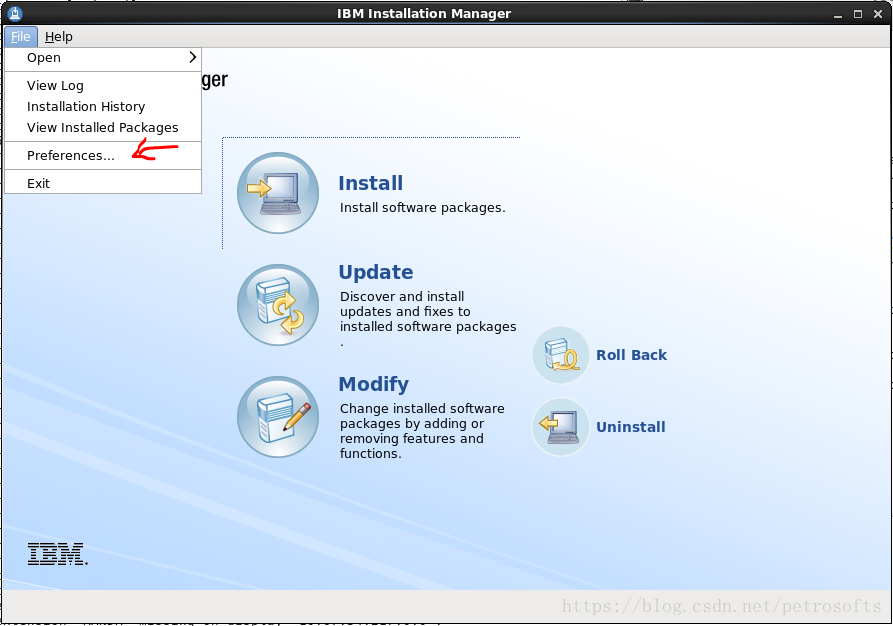四、安装RTC
1 安装IBM Installation Manager
RTC离线安装包是以repo方式提供的,需要先现在一个IBM Installer
用root登录:
unzip agent.installer.linux.gtk.x86_64_1.8.7001.20170920_1141.zip
执行
./install
都按缺省操作进行即可。
缺省会安装到 /opt/IBM/InstallationManager/eclipse
2 安装RTC
传送并解压下载的安装包:
unzip JTS-CCM-QM-RM-JRS-RELM-repo-6.0.5.zip
启动IBM Installation Manager
cd /opt/IBM/InstallationManager/eclipse
./launcher
到Installation Manager,如上图,选择 File > Preferences.
在Repositories preferences页, 点 Add Repository,选择刚解压的文件夹中的 repository.config,点OK,
(也可以不解压,直接使用.zip文件)
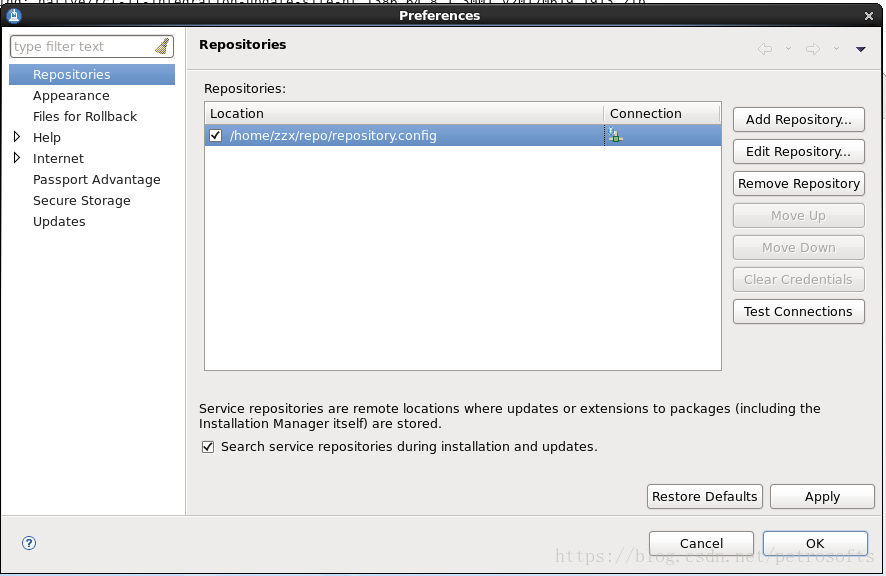
回到主界面,点 Install, Installation Manager 会提示使用这些repositories.
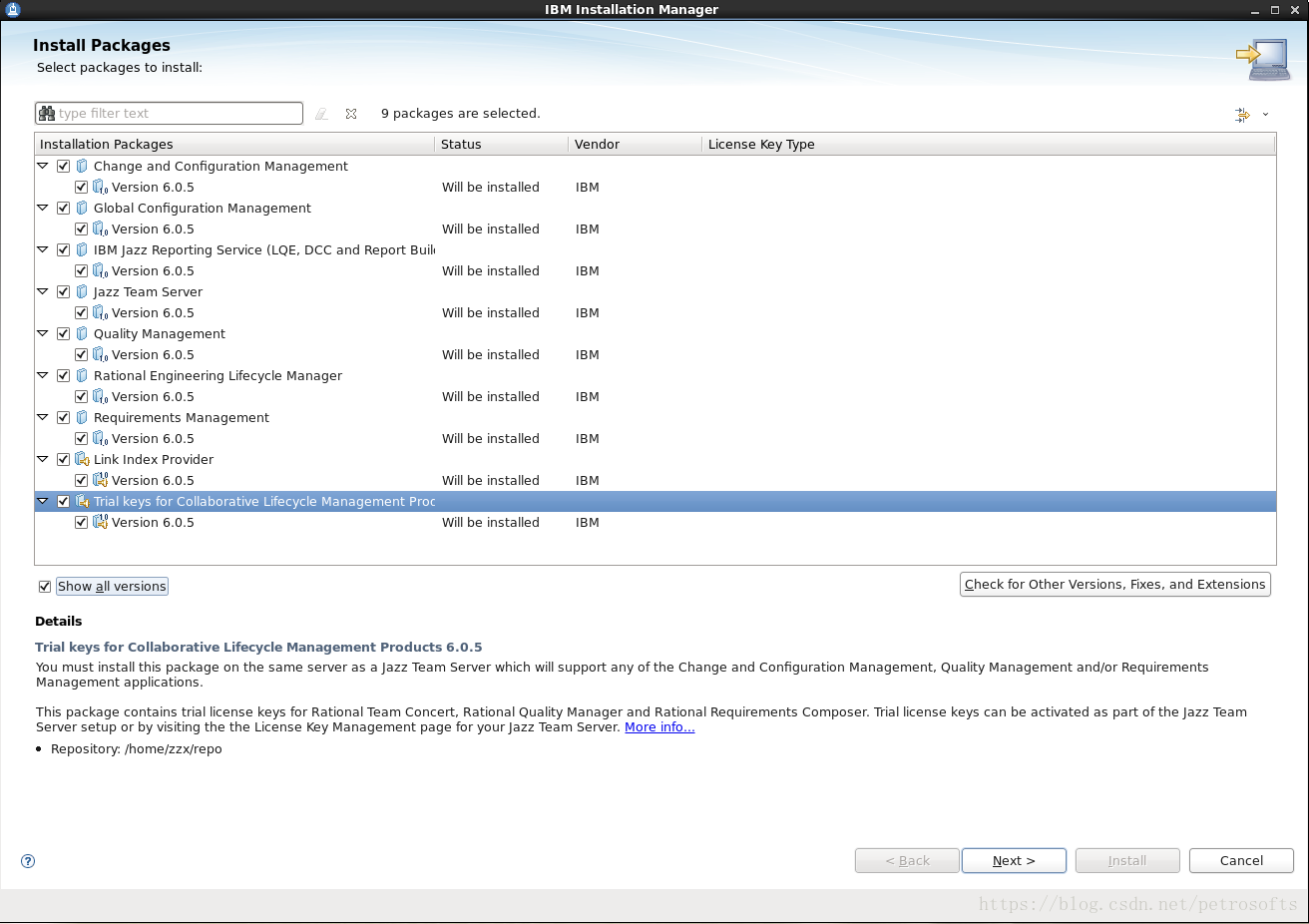
全选,下面只要按缺省选项进行,直到完成安装即可。