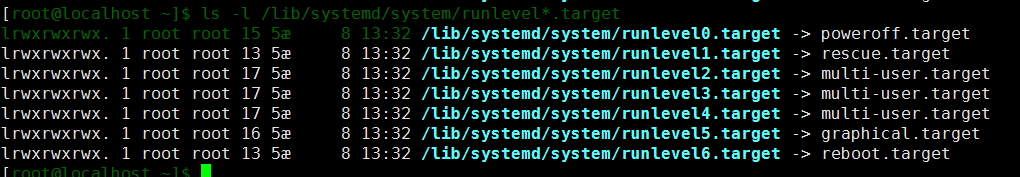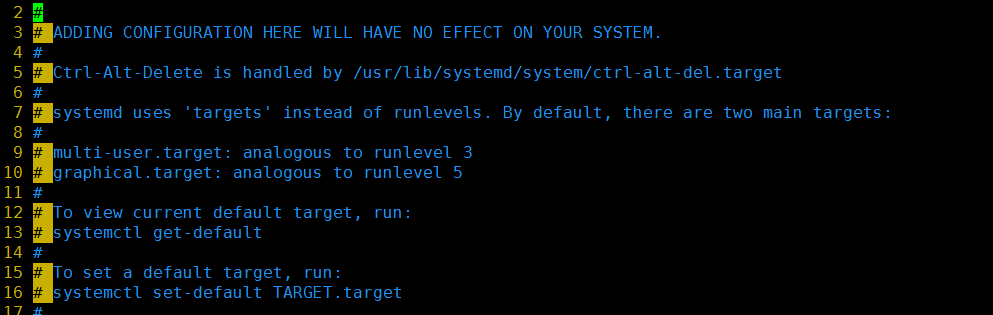date
1.说明:Display the current time in the given FORMAT, or set the system date该命令用于以一定格式显示当前系统时间以及设置系统时间
2.用法:date [OPTION]... [+FORMAT] date [-u|--utc|--universal] [MMDDhhmm[[CC]YY][.ss]]
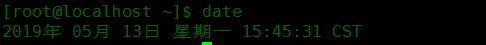
date "+%Y-%m-%d %H:%M:%S"(格式化输出时间)
export TZ='Asia/Shanghai'(改变时区变量TZ的值)
3.常用选项说明:
-s set time described by STRING eg:date -s "19910715 23:30:00"(设置时间)
4.常用FORMAT说明
%a locale's abbreviated weekday name (e.g., Sun)
%A locale's full weekday name (e.g., Sunday)
%b locale's abbreviated month name (e.g., Jan)
%B locale's full month name (e.g., January)
%c locale's date and time (e.g., Thu Mar 3 23:05:25 2005)
%d day of month (e.g., 01)
%D date; same as %m/%d/%y
%H hour (00..23) 00-23小时
%I hour (01..12) 01-12小时
%j day of year (001..366) 一年的第几天
%m month (01..12)
%M minute (00..59)
%p locale's equivalent of either AM or PM; blank if not known
%S second (00..60)
%t a tab 一个tab键
%T time;same as %H:%M:%S
%Y year
%Z 查看时区
hault,power-off,reboot
这三个命令分别用于停止,关机,重启系统,使用简单
shutdown
同上面的命令但可以指定时间进行关机如shutdown now立刻关机shutdown -r "hh:mm"该时间点重启
几个选项
-H, --halt
Halt the machine.
-P, --poweroff
Power-off the machine (the default).
-r, --reboot
Reboot the machine.
init
systemd is a system and service manager for Linux operating systems
init命令是Linux下的进程初始化工具,init进程是所有Linux进程的父进程,它的进程号为1。init命令是Linux操作系统中不可缺少的程序之一,init进程是Linux内核引导运行的,是系统中的第一个进程
-b:不执行相关脚本而直接进入单用户模式; -s:切换到单用户模式。
查看系统进程命令:ps -ef | head
查看init的配置文件:more /etc/inittab
/etcsystem.conf/init
查看系统当前运行的级别:runlevel
使用方法:init []选项] runlevel
runlevel命令用于打印当前Linux系统的运行等级

0:安全关机
1:管理模式:单用户模式,安装所有的文件系统,留一少部分重要的内核进程在运行,可在管理员管理系统时使用。
2:多用户模式运行,产生所有多用户环境终端进程和演示。
3:多用户网络模式,安装和共享运程资源。(命令行界面)
4:交替的多用户环境配置,不经常使用。
5:图形化,停止Linux系统并转到硬监视器。
6:重新启动,停止Linux系统并启动到由/sbin/inittab中的init默认项定义的状态。