一、nginx: [emerg] bind() to 0.0.0.0:80 failed (98: Address already in use)
报错信息:
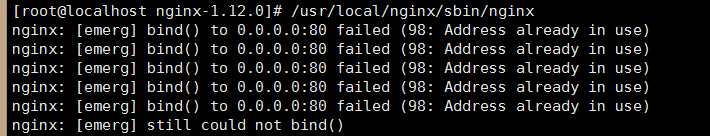
解决方案:
1.先使用ps -e | grep nginx查看是否已经启动了nginx
2.如果没有的话则按照提示,查看0.0.0.0:80端口谁占用了,使用netstat -ltunp命令,可以看到
可以看到0.0.0.0:80端口被httpd这个进程占用了(也就是apcache占用)

然后关闭httpd:
service httpd stop
二、 nginx: [error] open() “/usr/local/nginx/logs/nginx.pid” failed (2: No such file or directory)
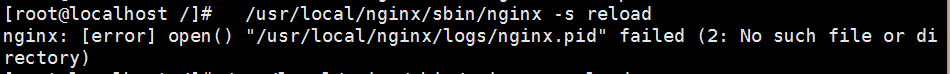
解决方法:
1./usr/local/nginx/sbin/nginx -c/usr/local/nginx/conf/nginx.conf
