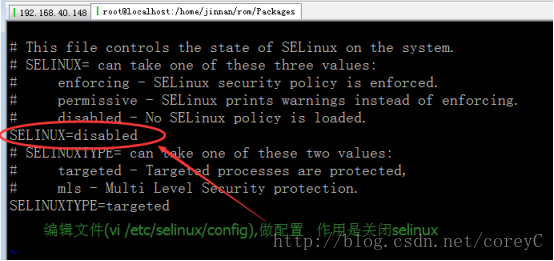当我们安装好ftp时,ftp首先会积极拒绝我们访问。
这是因为我们linux的安全机制限制,只需要关闭我们的防火墙即可。
linux系统默认情况有开启防火墙,这样就会阻止外部用户访问ftp服务器。
关闭linux系统防火墙(执行指令 >setup )。
防火墙后边综括号的“*号”通过敲空格去除,表示关闭防火墙
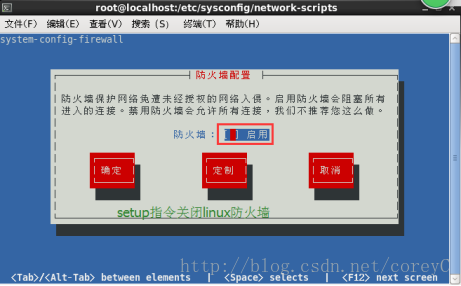
关闭防火墙之后,通常还会遇见一个
出现错误OOPS: cannot change directory: **
出现这个错误是是提示我们不能够链接服务器。
解决:关闭SELinux(secure enhanced linux安全增强型linux)。
> vi /etc/selinux/config 完成编辑并reboot重启系统,并启动ftp服务
selinux: secure enhanced linux 安全增强型linux,对系统起着安全保护作用。对软件安装使用会有干扰作用。对使用ftp服务也有干扰作用。
编辑/etc/selinux/config,把enforcing改为disabled:
我们再重新启动ftp即可