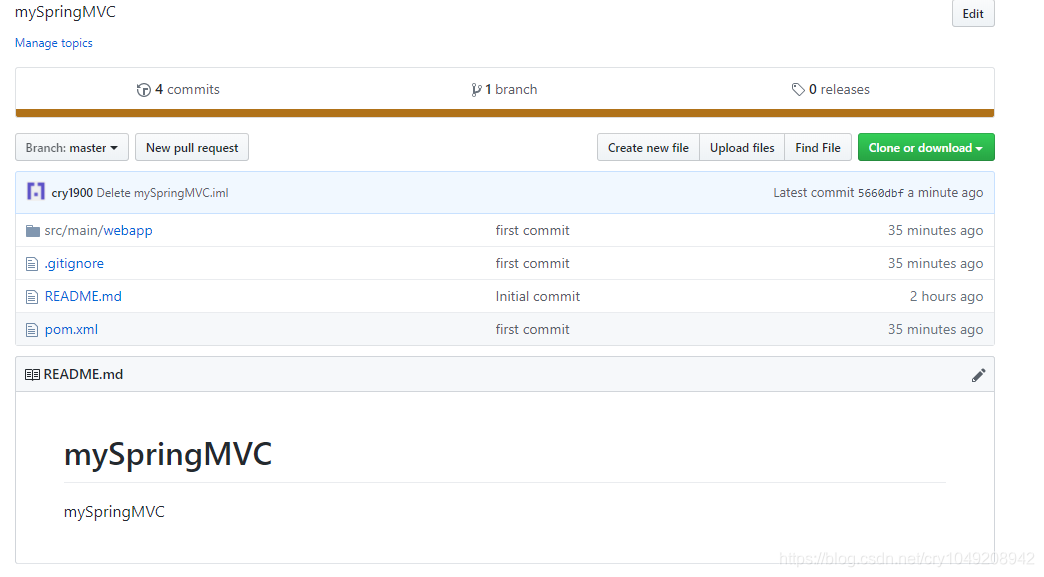1、登录到github网站
2.创建repository
可以不勾选Initialize this repository with a README,自己新建一个README.md文件上传也可以
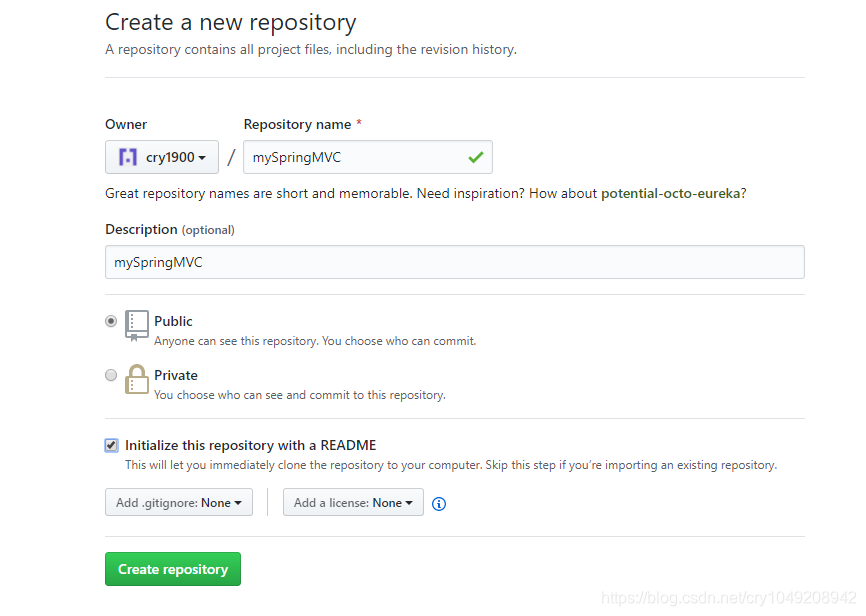
3.将本地项目上传到github上面
3.1进到mySpringMVC目录下面

3.2创建.gitignore文件,内容如下
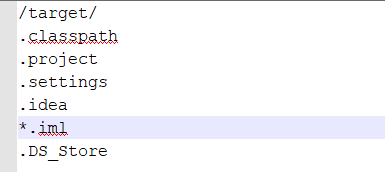
3.3鼠标右键打开Git Bash Here
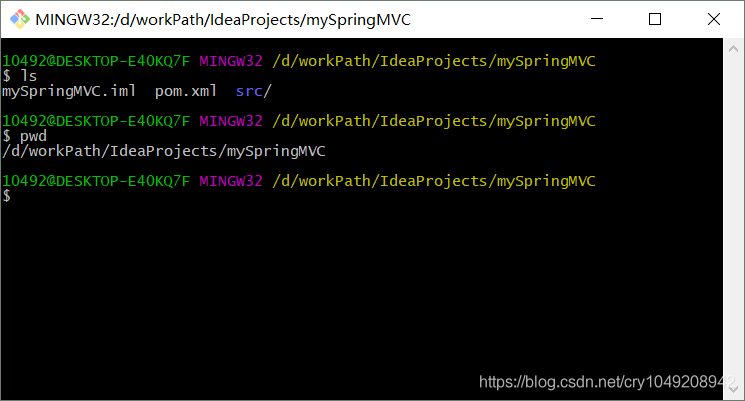
3.4通过git命令将当前文件夹文件上传
3.4.1初始化
git init
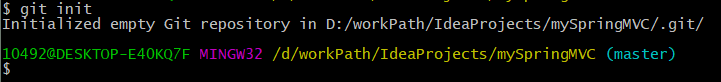
3.4.2将当前文件夹下所有文件添加到git
git add .
(或者git add --all)
禁用自动转换git config --global core.autocrlf false
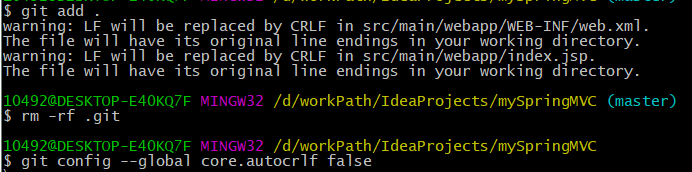
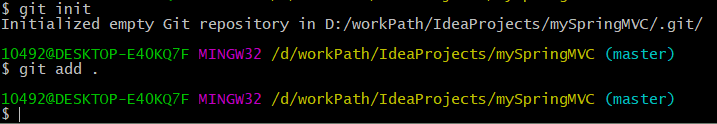
3.4.3提交代码
git commit -m "first commit"
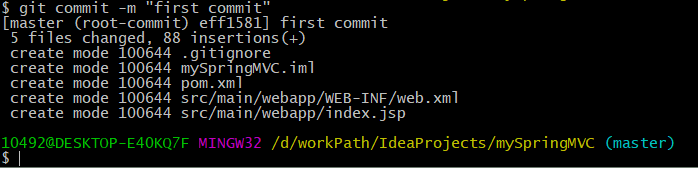
3.4.4添加github上面的项目地址
git remote add origin https://github.com/cry1900/mySpringMVC.git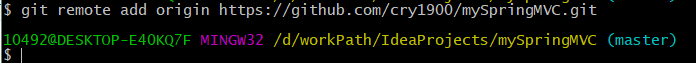
3.4.5先pull代码下来(前面如果不勾选自动生成README.md则可以省略这步)
git pull origin master
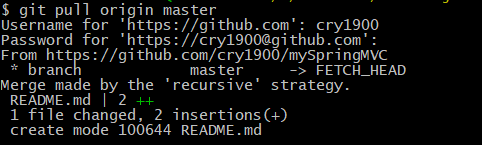
省略这步会报错

3.4.6推送到github
git push -u origin master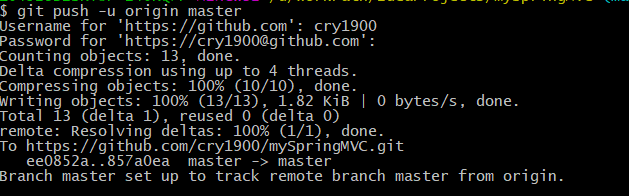
4验证
刷新网页,看到代码已经上传成功。