问题:
Installation failed with message Failed to commit install session 563460486
It is possible that this issue is resolved by uninstalling an existing version of the apk if it is present, and then re-installing.
WARNING: Uninstalling will remove the application data!
Do you want to uninstall the existing application?
解决办法:
1.在编辑器依次点击File->Setting->Build->Instant Run(图片非本人截图)
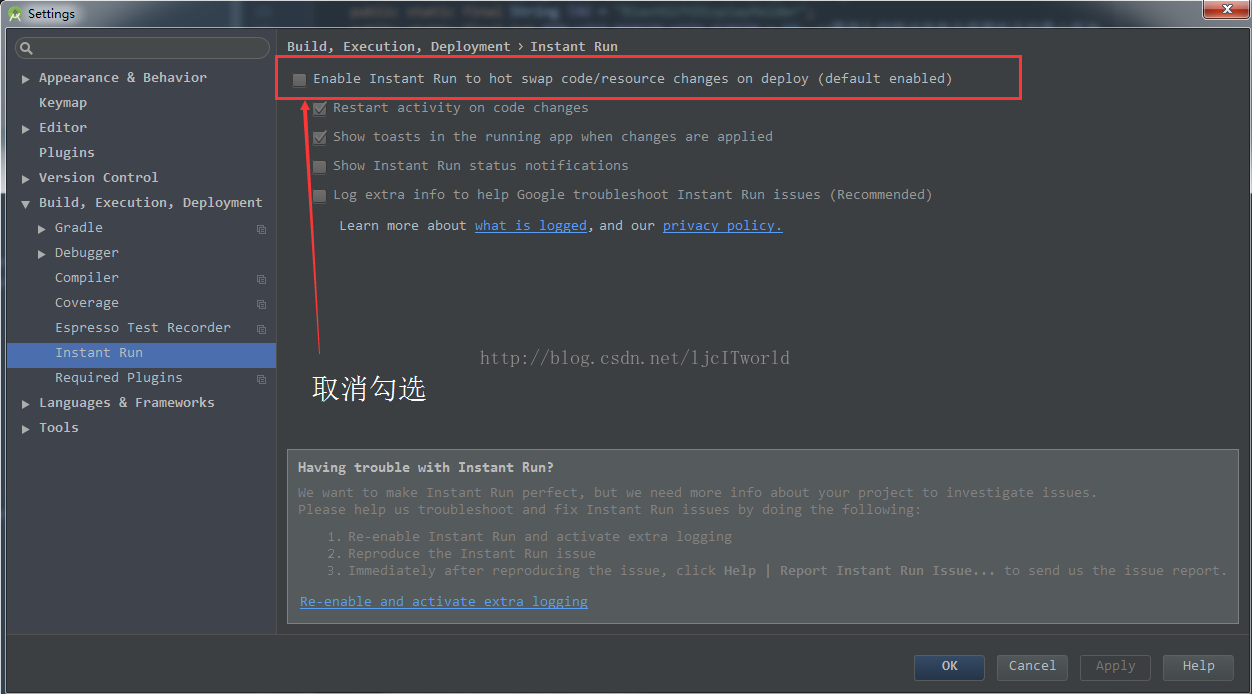
2.再次运行程序,还会出现 Session 'app': Install failed.Installation failed ,Rerun
在手机开发者选项界面中,最后一排有个“启用MIUI优化” ,默认是开启,把这个选项关掉,会提醒重启,重启后就好了