1、禁止用户访问网站目录
root@ubuntu:~# vi /etc/apache2/apache2.conf找到标红文字,去掉 Indexes 即可
<Directory />
Options FollowSymLinks
AllowOverride None
Require all denied
</Directory><Directory /usr/share>
AllowOverride None
Require all granted
</Directory><Directory /var/www/>
#Options Indexes FollowSymLinks
Options FollowSymLinks
AllowOverride None
Require all granted
</Directory>#<Directory /srv/>
# Options Indexes FollowSymLinks
# AllowOverride None
# Require all granted
#</Directory>
2、隐藏apache报错信息
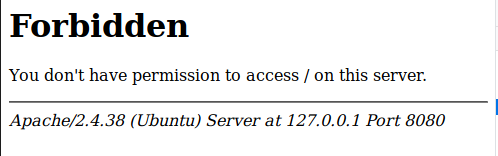
在ubuntu19.04安装的apache中,没有找到关于ServerSignature 和ServerTokens 的信息,所以在配置文件中最后加入这两行即可。
ServerSignature Off
ServerTokens Prod
保存退出,重启apache即刻生效
