该项目需要的类目录
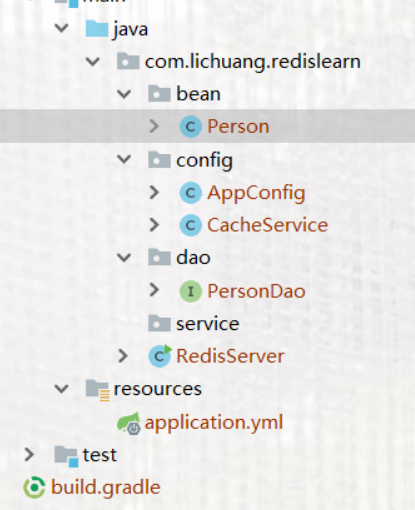
1.首先我们需要创建我们的实体类
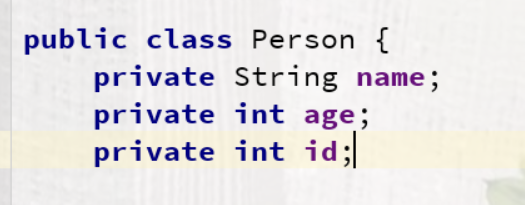
2.放置我们的dao层,在里面写入方法
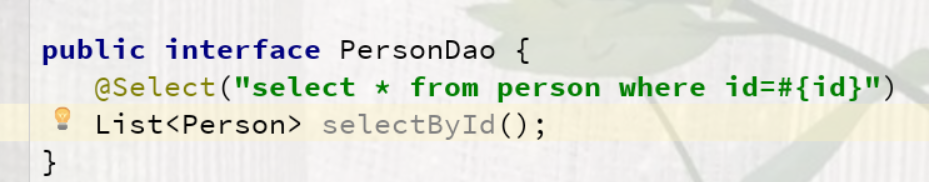
3.配置类Appconfig需要加入我们的JdbcTemplate方法,因为我们用的是spring,所以需要手动添加@Bean
package com.lichuang.redislearn.config; import org.springframework.cache.CacheManager; import org.springframework.cache.annotation.EnableCaching; import org.springframework.context.annotation.Bean; import org.springframework.context.annotation.ComponentScan; import org.springframework.context.annotation.Configuration; import org.springframework.data.redis.cache.RedisCacheConfiguration; import org.springframework.data.redis.cache.RedisCacheManager; import org.springframework.data.redis.cache.RedisCacheWriter; import org.springframework.data.redis.connection.RedisConnectionFactory; import org.springframework.data.redis.connection.RedisStandaloneConfiguration; import org.springframework.data.redis.connection.lettuce.LettuceConnectionFactory; import org.springframework.data.redis.core.StringRedisTemplate; import org.springframework.data.redis.serializer.GenericJackson2JsonRedisSerializer; import org.springframework.data.redis.serializer.RedisSerializationContext; import org.springframework.jdbc.core.JdbcTemplate; import org.springframework.jdbc.datasource.DataSourceTransactionManager; import org.springframework.jdbc.datasource.DriverManagerDataSource; @Configuration @ComponentScan @EnableCaching public class AppConfig { @Bean public RedisStandaloneConfiguration redisStandaloneConfiguration(){ RedisStandaloneConfiguration standaloneConfiguration = new RedisStandaloneConfiguration("101.132.107.145",6379); return standaloneConfiguration; } @Bean public RedisConnectionFactory redisConnectionFactory(){ LettuceConnectionFactory lettuceConnectionFactory= new LettuceConnectionFactory(redisStandaloneConfiguration()); return lettuceConnectionFactory; } @Bean public StringRedisTemplate stringRedisTemplate(){ StringRedisTemplate stringRedisTemplate = new StringRedisTemplate(redisConnectionFactory()); return stringRedisTemplate; } @Bean public CacheManager cacheManager(){ RedisCacheConfiguration redisCacheConfiguration= RedisCacheConfiguration.defaultCacheConfig().serializeValuesWith(RedisSerializationContext.SerializationPair.fromSerializer(new GenericJackson2JsonRedisSerializer())); RedisCacheWriter redisCacheWriter=RedisCacheWriter.nonLockingRedisCacheWriter(redisConnectionFactory()); RedisCacheManager redisCacheManager=new RedisCacheManager(redisCacheWriter,redisCacheConfiguration); return redisCacheManager; } @Bean public JdbcTemplate jdbcTemplate(){ DriverManagerDataSource dataSource=new DriverManagerDataSource(); dataSource.setDriverClassName("com.mysql.cj.jdbc.Driver"); dataSource.setUsername("root"); dataSource.setPassword("123"); dataSource.setUrl("jdbc:mysql://localhost:3306/docker-test?serverTimezone=UTC"); return new JdbcTemplate(dataSource); } }
4.CacheService里面注入JdbcTemplate,写查询方法
@Service public class CacheService { @Autowired private JdbcTemplate jdbcTemplate; @Cacheable(cacheNames = "person") public Person selectById(int id){ System.out.println("缓存中如果没有,则执行此方法添加缓存"); return jdbcTemplate.queryForObject("select * from person where id=?", new Object[]{id}, new RowMapper<Person>() { @Override public Person mapRow(ResultSet rs, int rowNum) throws SQLException { Person person=new Person(); person.setName(rs.getString("name")); person.setAge(rs.getInt("age")); person.setId(rs.getInt("id")); return person; } }); }
5.操作main方法
public class RedisServer { public static void main(String[] args) { AnnotationConfigApplicationContext applicationContext=new AnnotationConfigApplicationContext(AppConfig.class); StringRedisTemplate redisTemplate=applicationContext.getBean(StringRedisTemplate.class); // redisTemplate.opsForValue().set("name","test"); CacheService cacheService=applicationContext.getBean(CacheService.class); for (int i=1;i<3;i++){ System.out.println(cacheService.selectById(i).getName()); } } }
6.application.yml里面需要加入我们连接数据库的属性
spring: application: name: redis-server datasource: driver-class-name: com.mysql.cj.jdbc.Driver username: root password: 123 url: jdbc:mysql://localhost:3306/docker-test?serverTimezone=UTC redis: host: 101.132.107.145 port: 6379
7.所需的依赖
dependencies { implementation 'org.springframework.boot:spring-boot-starter-actuator' implementation 'org.springframework.boot:spring-boot-starter-web' implementation 'org.springframework.cloud:spring-cloud-starter' // implementation 'org.springframework.cloud:spring-cloud-starter-config' testImplementation 'org.springframework.boot:spring-boot-starter-test' implementation 'org.springframework.boot:spring-boot-starter-data-redis' compileOnly group: 'org.projectlombok', name: 'lombok' compile group: 'com.alibaba', name: 'fastjson', version: '1.2.58' implementation 'org.springframework.boot:spring-boot-starter-jdbc' runtimeOnly 'mysql:mysql-connector-java' compile group: 'org.mybatis.spring.boot', name: 'mybatis-spring-boot-starter', version: '2.0.1' }
连接服务器进行操作redis
首先需要打开我们的redis容器客户端
docker exec -it 738d6038d618 redis-cli
进入redis内部进行操作数据库

完成!