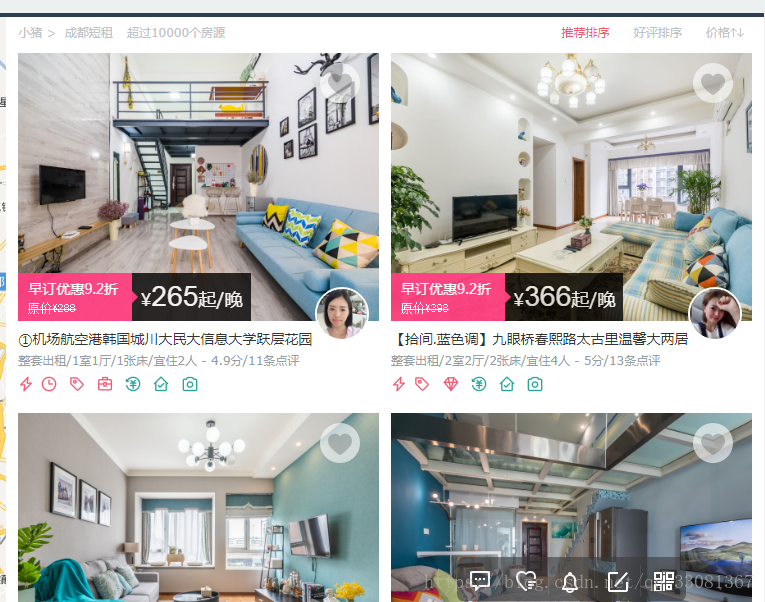三大爬虫技巧
许多网站针对爬虫的访问都设置了一定的障碍,通过这三步技巧,轻松绕过部分的反爬虫限制。
(1)设置程序休止时间
import time
import random
# 休止睡眠 1 秒 这里秒可自定义
time.sleep(1);
# 随机休眠0或者1秒
random.random();
# 随机休眠1或者5秒
time_interval = random .uniform(1,5)
time.sleep(time_interval)(2)设置代理
设置代理,代理IP又分三种代理ID:
- 低级别(Transparent Proxy) :服务器知道你在使用代理,且知道你的真实IP
- 中级别(AnonyMous Proxy) :服务器知道你在使用代理,但不知道你的真实IP
- 高级别(Elite Proxy / Highly AnonyMous Proxy):服务器不知道你在使用代理
代理服务器的存在,可以应对网站禁止某个IP访问的反爬虫措施,代理服务器有着不同的匿名类型,通常我们会挑选中、高级别的代理服务器来访问网页。
#使用urllib.request的两个方法进行代理的设置
proxy = urlrequest.ProxyHandler({'https':'24.245.100.212:48678'});
opener = urlrequest.build_opener(proxy);这里我常用的是 小幻HTTP代理
因为是免费IP,如果不使用请不要长时间占用。
(3)伪装浏览器访问
我们使用Python编码进行数据爬取时,网站是可以识别你是否在使用Python进行爬取,需要你在发送网络请求时,把header部分通过Pyton伪装成浏览器的 User-Agent 的信息。
# 伪装浏览器访问
opener.addheaders = [('User-Agent','Mozilla/5.0 (Macintosh; Intel Mac OS X 10_12_4) AppleWebKit/603.1.30 (KHTML, like Gecko) Version/10.1 Safari/603.1.30')]
urlrequest.install_opener(opener)至于 User-Agent 的信息请自行百度。
练习一:Place Pulse Google街景图爬取
首先,我使用的是外网的一个统计页面,统计出的数据集,这个页面会从谷歌地图中抓取两个街景,并进行对比提问,比如这两张图片中你认为那个更富有.....之类的提问。(PLACE PULSE)
这里如果打不开这个网站,我把数据集上传到CSDN:https://download.csdn.net/download/qq_33081367/10595924
import urllib.request as urlrequest
import time
import random
# 载入包,定义存储目录,连接API
IMG_PATH = "./img/{}.jpg";
# 数据集
DATA_FILE = "./data/votes.csv";
# 下载过图片ID文档
STORED_IMG_ID_FILE = './data/cached_img.txt';
STORED_IMG_IDS = set();
# 这里是Google 下载图片的 url
IMG_URL = 'https://maps.googleapis.com/maps/api/streetview?size=400x300&location={},{}';
# 使用代理服务器、User-Agent
proxy = urlrequest.ProxyHandler({'https':'24.245.100.212:48678'});
opener = urlrequest.build_opener(proxy);
opener.addheaders = [('User-Agent','Mozilla/5.0 (Macintosh; Intel Mac OS X 10_12_4) AppleWebKit/603.1.30 (KHTML, like Gecko) Version/10.1 Safari/603.1.30')]
urlrequest.install_opener(opener)
# 读取图片的id (我这里把下载过的图片ID存储起来,在抓取图片时进行对比防止重复抓取)
with open(STORED_IMG_ID_FILE) as input_file :
for line in input_file :
STORED_IMG_IDS.add(line.strip())
# 根据提供的图片id文档,进行google街景图片的爬取
with open(DATA_FILE) as input_file :
# 因为文档第一行是存储的字段 所以第一行直接跳过
skip_first_line = True ;
for line in input_file :
if skip_first_line :
skip_first_line = False;
continue;
# 这里把文档中的值赋值字段中进行操作
left_id, right_id, winner, left_lat, left_long, right_lat, right_long, category = line.split(",");
# 判断图片ID 是否下载过
if left_id not in STORED_IMG_IDS :
print('saving img {}...'.format(left_id))
# urlretrieve 可以直接下载图片内容
urlrequest.urlretrieve(IMG_URL.format(left_lat,left_long),IMG_PATH.format(left_id));
STORED_IMG_IDS.add(left_id);
with open(STORED_IMG_ID_FILE,"a") as output_file :
output_file.write("{}\n".format(left_id))
time.sleep(1);
if right_id not in STORED_IMG_IDS :
print('saving img {}...'.format(right_id))
# urlretrieve 可以直接下载图片内容
urlrequest.urlretrieve(IMG_URL.format(right_lat,right_long),IMG_PATH.format(right_id))
STORED_IMG_IDS.add(right_id)
with open(STORED_IMG_ID_FILE,'a') as output_file :
output_file.write("{}\n".format(right_id))
random.random();这里我使用的 PyChram 编写的,运行结果如下:
练习二:豆瓣电影Top250
这里做一个练习,通过之前所学把豆瓣电影的 TOP250 爬取下来。
这里我还是推荐大家使用Jupyter进行编写,锻炼自己的编写能力,下面是我自己写的Python代码与运行结果:
import urllib.request as urlrequest
from bs4 import BeautifulSoup
http_url = 'https://movie.douban.com/top250?start={}&filter='
for i in range(10):
i = i * 25
url = http_url.format(i)
url_content = urlrequest.urlopen(url).read().decode('utf8')
soup = BeautifulSoup(url_content,'html.parser')
item_div = soup.find_all(class_='item')
for item in item_div :
alt_name = item.find(class_='pic').find('img')['alt']
href_url = item.find('a')['href']
print('{} {} \n'.format(alt_name,href_url))练习三:腾讯游戏今日新闻
爬取要求:包含每个新闻的标题、链接、文字内容
import urllib.request as urlrequest
from bs4 import BeautifulSoup
http_url = 'http://games.qq.com/'
opener = urlrequest.build_opener()
opener.addheaders= [('User-Agent','Mozilla/5.0 (Macintosh; Intel Mac OS X 10_12_4) AppleWebKit/603.1.30 (KHTML, like Gecko) Version/10.1 Safari/603.1.30')]
urlrequest.install_opener(opener)
url_content = urlrequest.urlopen(http_url).read().decode('gbk')
soup = BeautifulSoup(url_content,'html.parser')
all_top_news = soup.find(class_='section section0')
top_news_h3 = all_top_news.find_all('h3')
for item in top_news_h3 :
item_href = item.find('a')['href']
item_name = item.find('a').get_text()
item_content = []
#获取正文
try :#由于新闻的正文可能只有图片没有文字,所以这里增加了一个异常处理的方式try/except
url = urlrequest.urlopen(item_href).read().decode('gbk')
content_soup = BeautifulSoup(url,'html.parser')
content = content_soup.find(class_='content clearfix')
alltext = content.find_all('p')
for i in alltext:
item_content.append(i.get_text())
except :#意思就是,如果出现错误,直接跳过
pass
print(' {} {} {} \n'.format(item_name,item_href,item_content))运行结果如下:
练习四:爬取小猪短租的页面信息(以成都为例)
需爬取的信息如下:(标题、链接、位置、评分)
地址如下 http://cd.xiaozhu.com/
import urllib.request as urlrequest
from bs4 import BeautifulSoup
origin_url ="http://cd.xiaozhu.com/search-duanzufang-p{}-0/"
with open('xiaozhu.txt','w') as outputfile:
#翻页
for i in range(1,6):#括号里表示页数,获取1-5页的所有房源信息
url=origin_url.format(i)
content=urlrequest.urlopen(url).read().decode('utf8')
soup=BeautifulSoup(content,'html.parser')
allurls=soup.find_all(class_='resule_img_a')
#获取详细信息网址
for j in allurls:
list1=[]
list1.append(j.get('href'))
#解析详细信息网址
for href in list1:
content2=urlrequest.urlopen(href).read().decode('utf8')
soup2=BeautifulSoup(content2,'html.parser')
title=soup2.find('title').get_text()#标题
location=soup2.find(class_='pr5').get_text()#地址
score=soup2.find(class_='top_bar_w2 border_right_none').get_text()#评分
#写入文件
outputfile.write('\n{}\n{}\n{}\n{}\n'.format(title,href,location,score))
爬虫补充技巧
1.动态设置user agent部分
阅读Python爬虫基础 | 爬虫反ban的技巧中动态设置header的部分
2.验证码识别
不少网站使用验证码来拦截爬虫,怎么来越过这些验证码的障碍是你需要学习的。
3.Selenium
Selenium就是一个真实的浏览器,是在网站的拦截范围之外的。
- 阅读Python爬虫伪装技巧——常见的和不常见的中第四点内容,关于Selenium
- Python爬虫利器五之Selenium的用法
4.相关爬虫技巧的总结:
5.有意思的爬虫应用
本次课程主要以豆瓣视频、气象网站信息为例,除此之外,爬虫还可以实现更多更有意思的事情。阅读以下链接的内容,扩展你关于爬虫实现功能的认知。
- 爬虫技术原来可以做这么多牛逼哄哄的事情!
- 你做过哪些有趣的基于网络爬虫的应用?
掌握了爬虫技能,就相当于手握海量数据的敲门砖。但对于不同的反爬虫限制,不同的网页结构,在现实应用中,会遇到各种各样的问题,只有多加练习才能灵活运用。
6.推荐给你继续爬虫任务的网站
- Linkedin网站最大的优点是提供了API,而且支持以CSV文件格式导出你的联系人的通讯录,试试爬取你的联系人信息吧!
- 知乎成为了最活跃的社区之一,利用爬虫爬取知乎的数据可以得到很多有意思的结论,也已经有很多前人的分享与结论,适合初学者的你进行参考。
- 如果想要获得更多的练习思路,可以阅读有哪些网站用爬虫爬取能得到很有价值的数据?,
7.阅读材料
对于学有余力的你,推荐以下三本书籍进行阅读。