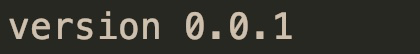版权声明:欢迎转载,期待指正 https://blog.csdn.net/fighting_sxw/article/details/89163151
参考:
https://github.com/leetens/bookworm-plugins/tree/master/Chapter1-1
http://www.cnblogs.com/huiy/p/6169614.html
http://www.importnew.com/21988.html
http://www.cnblogs.com/xing901022/p/5608823.html
环境:MacOS,IntelliJ IDEA、JDK1.8
第一步 pom.xml配置
在pom.xml中引入commons-cli和appassembler-maven-plugin
<?xml version="1.0" encoding="UTF-8"?>
<project xmlns="http://maven.apache.org/POM/4.0.0"
xmlns:xsi="http://www.w3.org/2001/XMLSchema-instance"
xsi:schemaLocation="http://maven.apache.org/POM/4.0.0 http://maven.apache.org/xsd/maven-4.0.0.xsd">
<modelVersion>4.0.0</modelVersion>
<groupId>com</groupId>
<artifactId>jvm</artifactId>
<version>1.0-SNAPSHOT</version>
<build>
<plugins>
<plugin>
<artifactId>maven-resources-plugin</artifactId>
<executions>
<execution>
<id>copy-resources</id>
<phase>package</phase>
<goals>
<goal>copy-resources</goal>
</goals>
<configuration>
<outputDirectory>${project.build.directory}/${project.name}/classes</outputDirectory>
<resources>
<resource>
<directory>${project.build.directory}/classes</directory>
<filtering>false</filtering>
</resource>
</resources>
</configuration>
</execution>
</executions>
</plugin>
<plugin>
<groupId>org.codehaus.mojo</groupId>
<artifactId>appassembler-maven-plugin</artifactId>
<version>2.0.0</version>
<configuration>
<!-- 生成linux, windows两种平台的执行脚本 -->
<platforms>
<platform>windows</platform>
<platform>unix</platform>
</platforms>
<!-- 根目录 -->
<assembleDirectory>${project.build.directory}/${project.name}</assembleDirectory>
<!-- 打包的jar,以及maven依赖的jar放到这个目录里面 -->
<repositoryName>lib</repositoryName>
<!-- 可执行脚本的目录 -->
<binFolder>bin</binFolder>
<!-- lib目录中jar的存放规则,默认是${groupId}/${artifactId}的目录格式,flat表示直接把jar放到lib目录 -->
<repositoryLayout>flat</repositoryLayout>
<encoding>UTF-8</encoding>
<logsDirectory>logs</logsDirectory>
<tempDirectory>tmp</tempDirectory>
<programs>
<program>
<!-- 启动类 修改成自己的类-->
<mainClass>CommandLineUtil</mainClass>
<jvmSettings>
<extraArguments>
<extraArgument>-server</extraArgument>
<extraArgument>-Xmx2G</extraArgument>
<extraArgument>-Xms2G</extraArgument>
</extraArguments>
</jvmSettings>
</program>
</programs>
</configuration>
</plugin>
</plugins>
</build>
<dependencies>
<!-- https://mvnrepository.com/artifact/commons-cli/commons-cli -->
<dependency>
<groupId>commons-cli</groupId>
<artifactId>commons-cli</artifactId>
<version>1.4</version>
</dependency>
</dependencies>
</project>
第二步 Java代码
编写测试类:
import org.apache.commons.cli.*;
/**
* @description: TODO
* @author: xiaowen
* @create: 2019-04-09 11:04
**/
public class CommandLineUtil {
public static void main(String[] args) {
parseOptions(args);
}
//java [-options] class [args...]
private static void parseOptions(String[] args){
Options options=new Options();
//第一个参数是选项名称的缩写,第二个参数是选项名称的全称,第三个参数表示是否需要额外的输入,第四个参数表示对选项的描述信息
Option opt_help = new Option("h", "help", false, "print help message");
opt_help.setRequired(false);
options.addOption(opt_help);
Option opt_version = new Option("v", "version", false, "print version and exit");
opt_version.setRequired(false);
options.addOption(opt_version);
//用来打印帮助信息
HelpFormatter hf=new HelpFormatter();
hf.setWidth(110);
CommandLine commandLine=null;
CommandLineParser parser=new DefaultParser();
try {
commandLine=parser.parse(options,args);
if(commandLine.hasOption("h")){
hf.printHelp("testApp",options,true);
}
if(commandLine.hasOption("v")){
System.out.println("version 0.0.1");
}
} catch (ParseException e) {
e.printStackTrace();
}
}
}
第三步 打包
在项目的根目录下使用如下命令打包
mvn clean package appassembler:assemble
看到下图表示执行成功
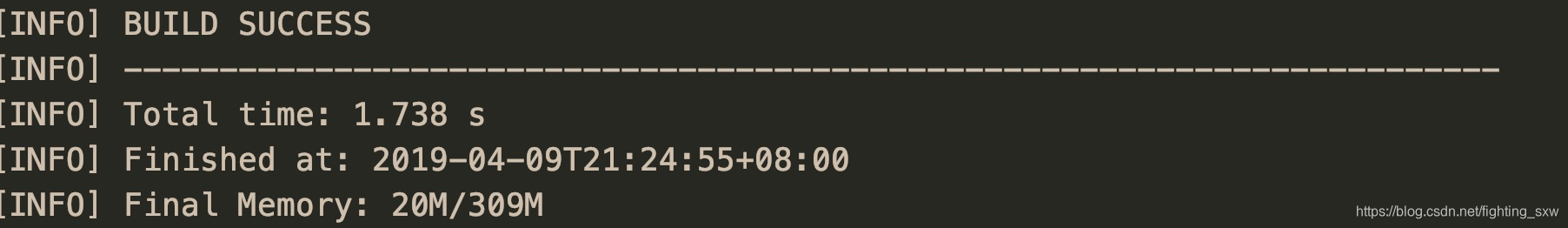
执行完命令后会在target目录下生成可执行文件
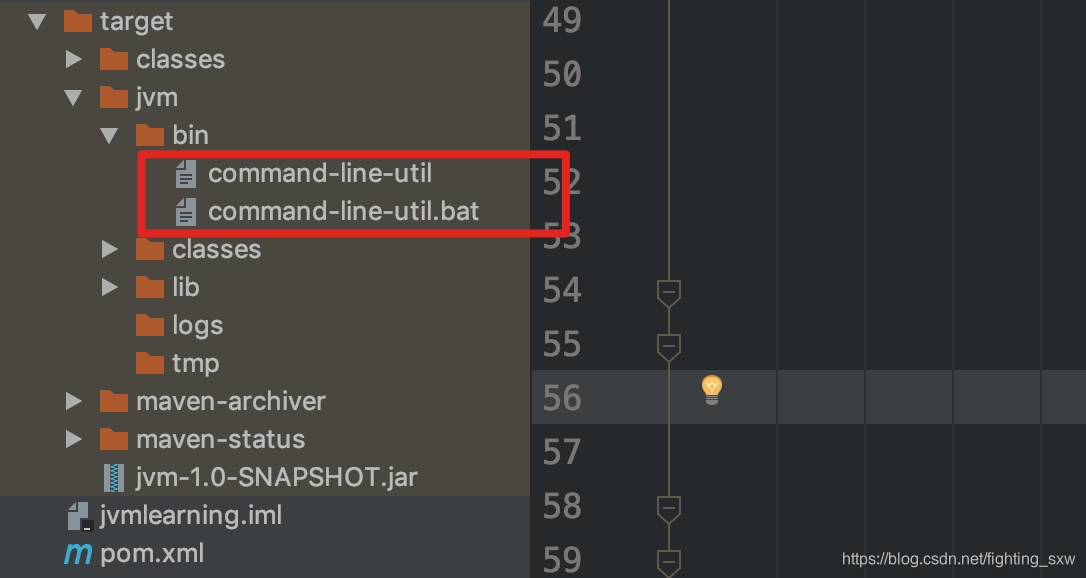
第四步 终端测试
进入target/jvm/bin/
执行命令./command-line-util -h 或者./command-line-util -help
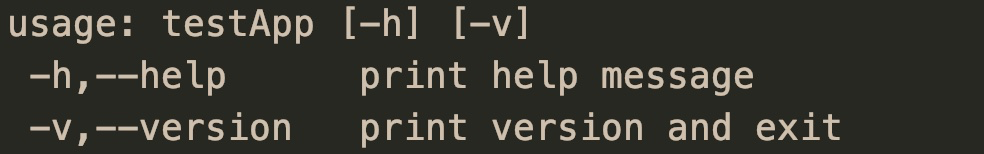
执行命令 ./command-line-util -v 或者./command-line-util -version