前提:你已经成功安装python和Pycharm
1、从https://pypi.org/project/selenium/#files下载selenium
或者使用 pip install selenium
2、安装selenium,运行cmd,使用命令pip install whl结尾的文件,最后可使用以下命令查看是否安装成功:pip show selenium
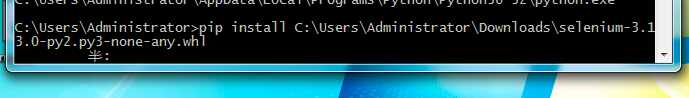
3、安装Chrome的driver从下载http://chromedriver.storage.googleapis.com/index.html下载完成后把它放到python安装文件夹里面

接着就可以运行你的脚本
