很多人都见过这样的Linux主机,它有多个网口,长得像交换机。其实经过简单的配置,我们能够将该Linux主机当做交换机使用。

我的Linux工控机是基于Debian9.8的操作系统,共有4个网口:eth0 --> eth3。
实验网络环境如下图所示:
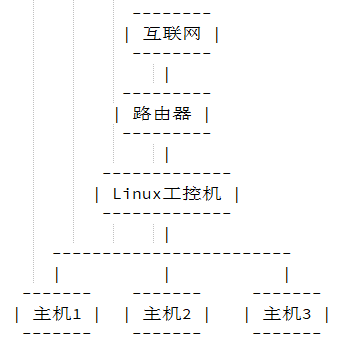
第一步:启动网络适配器
ifconfig eth0 up
ifconfig eth1 up
ifconfig eth2 up
ifconfig eth3 up
第二步:清除网络适配器的配置
ifconfig eth0 0.0.0.0
ifconfig eth1 0.0.0.0
ifconfig eth2 0.0.0.0
ifconfig eth3 0.0.0.0
第三步:新建一个网桥
brctl addbr br0
第四步:将网络适配器添加到网桥中
brctl addif br0 eth0
brctl addif br0 eth1
brctl addif br0 eth2
brctl addif br0 eth3
第五步:启动网桥
ifconfig br0 up
第六步:给网桥配置IP地址和子网掩码
ifconfig br0 192.168.1.5 netmask 255.255.255.0
第七步:设置默认网关
该网关要和上游路由器的默认网关保持一致
route add default gw 192.168.1.1
执行完上述命令后,该Linux工控机就变成了一个交换机。