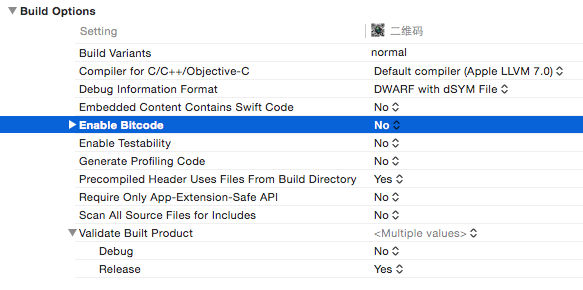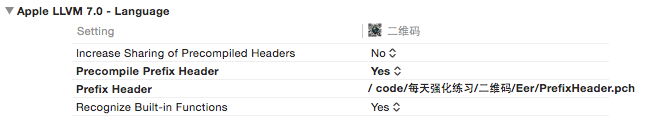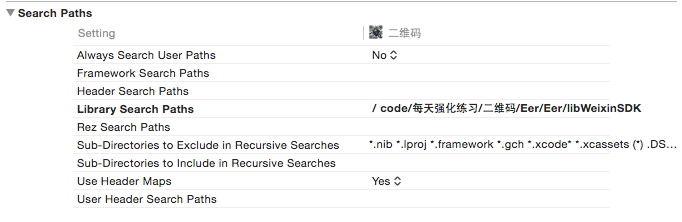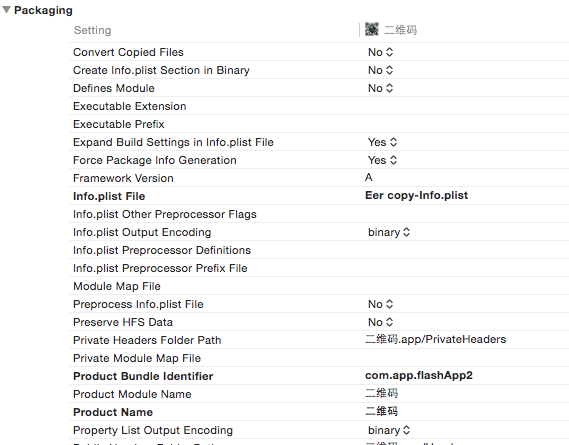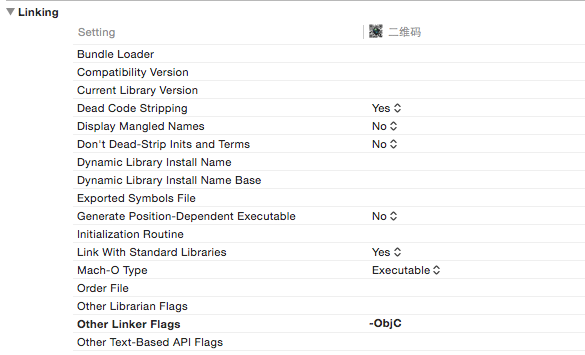这几天继续整理和熟悉一些代码,除了一些常用的第三方类,还要熟悉一些类别用法。
1.UIButton
CGRect frame = CGRectMake(0, 100, 80, 40);
UIButton *button = [UIButton buttonWithType:UIButtonTypeRoundedRect];
button.frame = frame;
[button setTitle:@"click" forState: UIControlStateNormal];
button.backgroundColor = [UIColor greenColor];
[button addTarget:self action:@selector(buttonClicked:) forControlEvents:UIControlEventTouchUpInside];
[self.view addSubview:button];
-(void) buttonClicked:(UIButton *)button
{
//添加code
}2.UIAlertView
UIAlertView *alert = [[UIAlertView alloc]initWithTitle:@"标题" message:@"你的内存已满" delegate:self cancelButtonTitle:@"取消" otherButtonTitles:nil, nil];
[alert show];3.UILabel
UILabel *label =[[UILabel alloc]initWithFrame:CGRectMake(0, 10, 200, 34)];
label.textColor =[UIColor grayColor];
label.font =[UIFont systemFontOfSize:18];
label.text =@"创建一个文本";
label.lineBreakMode = NSLineBreakByCharWrapping;
label.numberOfLines = 0;
label.backgroundColor =[UIColor grayColor];
label.textAlignment = NSTextAlignmentCenter;4.UITextField
UITextField *textField =[[UITextField alloc]initWithFrame:CGRectMake(10, 44, self.view.bounds.size.width-20,30)];
textField.borderStyle = UITextBorderStyleRoundedRect;
textField.placeholder = @"请输入用户名";
textField.clearButtonMode = UITextFieldViewModeAlways;
textField.delegate = self;
textField.textColor = [UIColor grayColor];
textField.keyboardType = UIKeyboardTypeDefault;
textField.returnKeyType = UIReturnKeyDone;
textField.clearButtonMode = UITextFieldViewModeWhileEditing;5.UISlider
UISlider *slider =[[UISlider alloc]initWithFrame:CGRectMake(0, 100, 200, 33)];
[slider addTarget:self action:@selector(onChangeHandler:) forControlEvents:UIControlEventValueChanged];
[self.view addSubview:slider];
-(void) onChangeHandler:(UISlider *) slider
{
float value = slider.value;
}6.UISegmentedControl
UISegmentedControl *seg= [[UISegmentedControl alloc]initWithItems:@[@"骑士",@"勇士"]];
[self.view addSubview:seg];
seg.frame =CGRectMake(20, 200, 200, 33);
[seg addTarget:self action:@selector(onSelect:) forControlEvents:UIControlEventValueChanged];
-(void) onSelect:(UISegmentedControl *) control
{
NSInteger index = control.selectedSegmentIndex;
if (index==0)
{
NSLog(@"点击骑士");
}
else
{
NSLog(@"点击勇士");
}
}
```
7.UIViewImage
UIImageView *imageView =[[UIImageView alloc]initWithImage:[UIImage imageNamed:@"head.png" ]];
imageView.layer.cornerRadius = 4.0;8. UISwitch
UISwitch *uiSwitch=[[UISwitch alloc]initWithFrame:CGRectMake(20, 200, 100, 33)];
[self.view addSubview:uiSwitch];
[uiSwitch setOn:YES animated:YES];
[uiSwitch addTarget:self action:@selector(onChange:) forControlEvents:UIControlEventValueChanged];
-(void) onChange:(UISwitch *) uiswitch
{
BOOL isOn = uiswitch.isOn;
//两种方式输出真假值
NSLog(@"%@", [NSNumber numberWithBool:isOn].stringValue);
NSLog(@"%@", isOn ? @"YES":@"NO");
}
9.UIActionSheet
操作表
UIActionSheet *actionSheet = [[UIActionSheet alloc]initWithTitle:nil delegate:self cancelButtonTitle:@"取消" destructiveButtonTitle:@"微信" otherButtonTitles:@"新浪微博",@"腾讯微博", nil];
actionSheet.actionSheetStyle = UIActionSheetStyleDefault;
[actionSheet showInView:self.view];
-(void) actionSheet:(UIActionSheet *)actionSheet clickedButtonAtIndex:(NSInteger)buttonIndex
{
if(buttonIndex == 0)
{
NSLog(@"微信");
}
else if(buttonIndex ==1)
{
NSLog(@"新浪微博");
}
else if(buttonIndex == 2)
{
NSLog(@"腾讯微博");
}
}
10.UIWindow
UIWindow *window =[[UIWindow alloc]initWithFrame:[UIScreen mainScreen].bounds];11.UIBarButtonItem
//左边
self.navigationItem.leftBarButtonItem = [[UIBarButtonItem alloc]initWithTitle:@"话题" style:UIBarButtonItemStylePlain target:self action:@selector(showMenu)];
//右边
self.navigationItem.rightBarButtonItem = [[UIBarButtonItem alloc]initWithTitle:@"话题" style:UIBarButtonItemStylePlain target:self action:@selector(showMenu)];
-(void) showMenu
{
[[NSNotificationCenter defaultCenter] postNotificationName:@"ShowMenuCmd" object:nil];
}12. UIWebView
UIWebView 的本地加载html页面
CGRect rect = [UIScreen mainScreen].bounds;
UIWebView *webView = [[UIWebView alloc] initWithFrame:CGRectMake(0, 0, rect .size.width,rect.size.height)];
[self.view addSubview:self.webView];
[webView setUserInteractionEnabled:YES];//是否支持交互
NSString *path = [[NSBundle mainBundle] pathForResource:@"index" ofType:@"html"];
NSURL *url = [NSURL fileURLWithPath:path];
[webView loadRequest:[NSURLRequest requestWithURL:url]];
webView.autoresizingMask = UIViewAutoresizingFlexibleHeight | UIViewAutoresizingFlexibleWidth;
13.UIPickerView
选择器创建与代理设置
NSArray *pickerArray =@[@"勇士",@"火箭",@"湖人",@"雷霆"];
UIPickerView *pickerView =[[UIPickerView alloc]init];
[self.view addSubview:self.pickerView];
pickerView.frame =(CGRect){0,self.view.frame.size.height-160,320,180};
pickerView.delegate = self;//设置代理
pickerView.dataSource = self;//设置代理
pickerView.backgroundColor = [UIColor orangeColor];
- (NSInteger)numberOfComponentsInPickerView:(UIPickerView *)pickerView
{
return 1;
}
- (NSInteger)pickerView:(UIPickerView *)pickerView numberOfRowsInComponent:(NSInteger)component
{
return [pickerArray count];
}
-(NSString *) pickerView:(UIPickerView *)pickerView titleForRow:(NSInteger)row forComponent:(NSInteger)component
{
return [pickerArray objectAtIndex:row];
}
- (void)pickerView:(UIPickerView *)pickerView didSelectRow:(NSInteger)row inComponent:(NSInteger)component
{
NSLog(@"点击选择了");
}14.UIScrollView
UIScrollView *scrollView = [[UIScrollView alloc] initWithFrame:CGRectMake(0, 40, 200, 100)];
scrollView.backgroundColor = [UIColor blueColor];
CGFloat y=20;
for (int i=0; i<30;i++)
{
UILabel *lab = [[UILabel alloc]init];
lab.text = @"第一章 约定的开始";
[lab sizeToFit];
CGRect f= lab.frame;
f.origin.y = i*22;
lab.frame =f;
[scrollView addSubview:lab];
y += lab.bounds.size.height +10;
}
CGSize sz=scrollView.bounds.size;
sz.height = y;
scrollView.contentSize = sz;15 UIProgressView
进度条
UIProgressView *progressView =[[UIProgressView alloc]initWithProgressViewStyle:UIProgressViewStyleDefault];
[self.view addSubview:progressView];
[NSTimer scheduledTimerWithTimeInterval:1.0 target:self selector:@selector(onTimer:) userInfo:progressView repeats:YES];
-(void) onTimer:(NSTimer *) timer
{
UIProgressView *progress =(UIProgressView *) timer.userInfo;
progress.progress += 0.1;
if(progress.progress == 1.0)
{
progress.progress =0;
}
}
16 .UIActivityIndicatorView
活动指示器
UIActivityIndicatorView *activityView= [[UIActivityIndicatorView alloc]initWithActivityIndicatorStyle:UIActivityIndicatorViewStyleWhiteLarge];
[self.view addSubview:activityView];
[activityView startAnimating];//播放动画
[activityView stopAnimating];//停止动画
[activityView isAnimating];//判断是否在播放动画
self.view.backgroundColor=[UIColor orangeColor];//背景设置颜色方便预览该组件17.UINavigationBar
UINavigationBar 导航栏 需要抱一个导航栏目UINavigationItem
UINavigationBar *navbar =[[UINavigationBar alloc]initWithFrame:CGRectMake(0, 0, self.view.frame.size.width, 44)];
[self.view addSubview:navbar];
UIBarButtonItem *leftButtonItem = [[UIBarButtonItem alloc]initWithTitle:@"菜单" style:UIBarButtonItemStylePlain target:self action:@selector(onSelectLeft:)];
UIBarButtonItem *rightButtonItem = [[UIBarButtonItem alloc]initWithTitle:@"设置" style:UIBarButtonItemStylePlain target:self action:@selector(onSelectRight:)];
UINavigationItem *navigationItem =[[UINavigationItem alloc]initWithTitle:@"我爱IOS"];
[navbar pushNavigationItem:navigationItem animated:NO];
[navigationItem setLeftBarButtonItem:leftButtonItem];
[navigationItem setRightBarButtonItem:rightButtonItem];
-(void) onSelectLeft:(UIBarButtonItem *) button
{
NSLog(@"点击左边");
}
-(void) onSelectRight:(UIBarButtonItem *) button
{
NSLog(@"点击右边");
}18.UITabBar
UITabBar *tabBar =[[UITabBar alloc]initWithFrame:CGRectMake(0, [UIScreen mainScreen].bounds.size.height-44, self.view.frame.size.width, 44)];
[self.view addSubview:tabBar];
UITabBarItem *firstBarItem =[[UITabBarItem alloc]initWithTitle:@"首页" image:nil tag:1];
UITabBarItem *secondBarItem =[[UITabBarItem alloc]initWithTitle:@"我的" image:nil tag:2];
[tabBar setItems:@[firstBarItem,secondBarItem]];
19.UIApplication
NSURL *appStoreUrl = [NSURL URLWithString:@"http://phobos.apple.com/WebObjects/MZStore.woa/wa/viewSoftware?id=291586600&amp;mt=8"];
[[UIApplication sharedApplication] openURL:appStoreUrl]; //退出编辑
[[UIApplication sharedApplication].keyWindow endEditing:YES];
//设置网络状态
[[UIApplication sharedApplication] setNetworkActivityIndicatorVisible:YES];//开启
[[UIApplication sharedApplication] setNetworkActivityIndicatorVisible:NO];//关闭20 UIRefreshControl
注: 刷新组件,继承了UITableController 有refreshControl 属性存在
UIRefreshControl *refreshControl = [[UIRefreshControl alloc]init];
refreshControl.attributedTitle = [[NSAttributedString alloc]initWithString:@"刷新中.."];
[refreshControl addTarget:self action:@selector(refreshTableView) forControlEvents:UIControlEventValueChanged];
self.refreshControl = refreshControl;
-(void) refreshTableView
{
//刷新后请求
}
21. UIImagePickerController
查看相册
UIImagePickerController *pickerController = [[UIImagePickerController alloc]init];
pickerController.sourceType = UIImagePickerControllerSourceTypePhotoLibrary;
pickerController.delegate = self;
[self presentViewController:pickerController animated:YES completion:nil];
-(void) imagePickerController:(UIImagePickerController *)picker didFinishPickingMediaWithInfo:(NSDictionary *)info
{
if([UIImagePickerController isSourceTypeAvailable:UIImagePickerControllerSourceTypePhotoLibrary])
{
UIImage *image = [info objectForKey:UIImagePickerControllerOriginalImage];
self.imageView.image = image;
}
[self dismissViewControllerAnimated:YES completion:nil];
}22.UICollectionView
UICollectionViewFlowLayout* flowLayout = [[UICollectionViewFlowLayout alloc]init];
flowLayout.itemSize = CGSizeMake(120, 120);
[flowLayout setScrollDirection:UICollectionViewScrollDirectionVertical];
UICollectionView *collectionView = [[UICollectionView alloc]initWithFrame:rect collectionViewLayout:flowLayout ];
collectionView.backgroundColor = [UIColor whiteColor];
collectionView.dataSource = self;
collectionView.delegate = self;
[self.view addSubview:self.collectionView];
-(NSInteger) collectionView:(UICollectionView *)collectionView numberOfItemsInSection:(NSInteger)section
{
return 1;
}
-(UICollectionViewCell *) collectionView:(UICollectionView *)collectionView cellForItemAtIndexPath:(NSIndexPath *)indexPath
{
UICollectionViewCell *cell = [collectionView dequeueReusableCellWithReuseIdentifier:@"NodeCell" forIndexPath:indexPath];
return cell;
}
-(void) collectionView:(UICollectionView *)collectionView didSelectItemAtIndexPath:(NSIndexPath *)indexPath
{
//选中子项
}
23. MPMoviePlayerController
视频控制
NSURL *url = [NSURL URLWithString:@"http://devimages.apple.com/iphone/samples/bipbop/bipbopall.m3u8"];
MPMoviePlayerController *player =[[MPMoviePlayerController alloc]initWithContentURL:url];
player.fullscreen = YES;
CGRect winRect = [[UIScreen mainScreen] applicationFrame];
CGRect rect = CGRectMake(0,0,winRect.size.height, winRect.size.width);
player.controlStyle = MPMovieControlStyleDefault;
player.view.frame = rect;
player.view.center = CGPointMake(rect.size.width/2, rect.size.height/2);
[player.view setTransform:CGAffineTransformMakeRotation(M_PI/2)];
layer.scalingMode = MPMovieScalingModeAspectFill;
[player play];
[[NSNotificationCenter defaultCenter] addObserver:self selector:@selector(playCompleteFun:) name:MPMoviePlayerPlaybackDidFinishNotification object:nil];
[self.view addSubview:player.view];
-(void) playCompleteFun:(NSNotification *) notification
{
[[NSNotificationCenter defaultCenter] removeObserver:self name:MPMoviePlayerPlaybackDidFinishNotification object:nil];
}常用的一些代码片段记录
视图截屏
- (UIImage *) captureFromView: (UIView *) aView
{
UIGraphicsBeginImageContext(aView.frame.size);
CGContextRef context = UIGraphicsGetCurrentContext();
[aView.layer renderInContext:context];
UIImage *image= UIGraphicsGetImageFromCurrentImageContext();
UIGraphicsEndImageContext();
return image;
}
遇到block的情况下转换self
__weak typeof(self)weakSelf = self;
__storng typeof(self)strongSelf = self;常用的一些Build setting 记录
Bitcode 的开启和关闭
pch文件开启和配置路径位置
需要则在Precompile Prefix Header 开启 默认关闭
Prefix Header 则配置相应的路径
例如:$(SRCROOT)/PrefixHeader.pch
Library Search Paths
Product Name 产品名字设置
Other Linker Flags -Objc 设置