本文以32位系统为例,设置基础的linux测试环境:
yum install gcc zlib-devel openssl-devel gcc+ gcc-c++ openssl perl lrzsz wget
下载pcre-8.37.tar.gz,然后通过xshell,使用rz命令上传到CentOS
解压:
tar –zxvpf pcre-8.37.tar.gz
进入解压后的目录里
./configure --prefix=/opt/pcre
编译:
make
安装:
make install
关闭防火墙:
service iptables stop
永久关闭防火墙:
chkconfig iptables off
检查防火墙状态
service iptables status
关闭SELINUX:
vi /etc/selinux/config
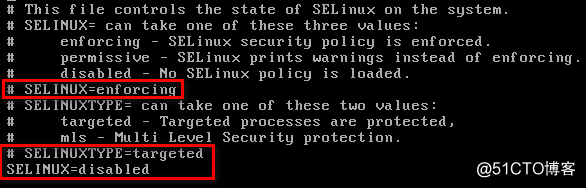
保存
完成以上步骤之后,reboot系统