版权声明:博观而约取,厚积而薄发。 https://blog.csdn.net/BruceLiu_code/article/details/86739605
1.在MyEclips中配置WebLogic
1.1 配置Weblogic
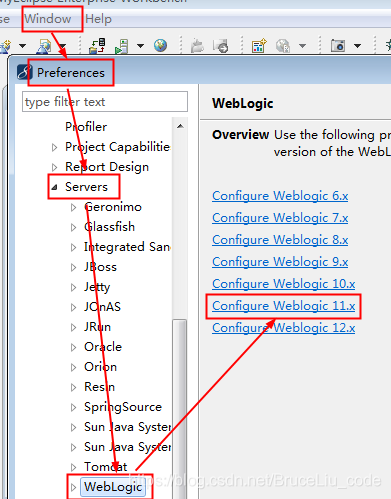
1.2 配置Weblogic与Tomcat相同
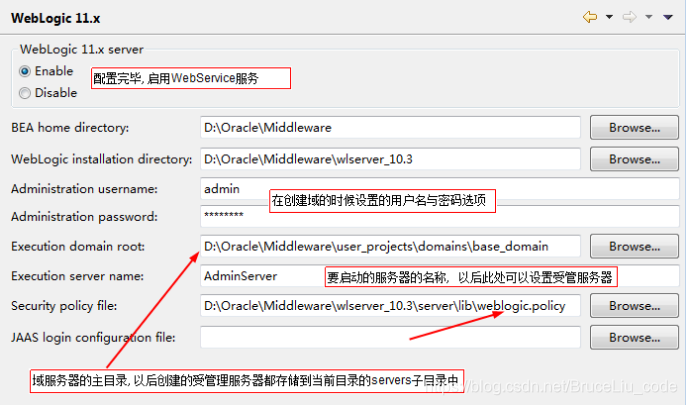
1.3 项目部署到WebLogic中
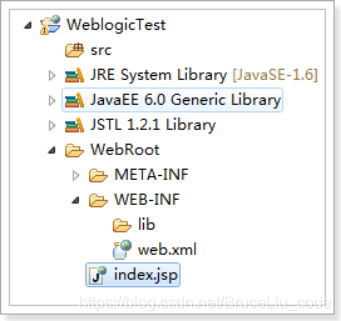
目前Weblogic版本仅仅支持J2EE5.0 因此要把web.xml中的配置文件改成2.5规范
<web-app version="2.5"
xmlns="http://java.sun.com/xml/ns/javaee"
xmlns:xsi="http://www.w3.org/2001/XMLSchema-instance"
xsi:schemaLocation="http://java.sun.com/xml/ns/javaee
http://java.sun.com/xml/ns/javaee/web-app_2_5.xsd">

1.4 启动WebLogic服务器

1.5访问项目
http://192.168.221.1:7001/WeblogicTest/index.jsp

2.手动部署项目
2.1在Web配置页面添加项目
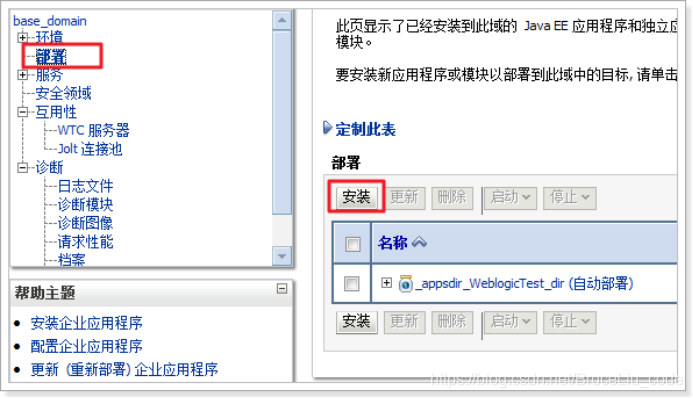
2.2 在电脑中找到要部署的项目
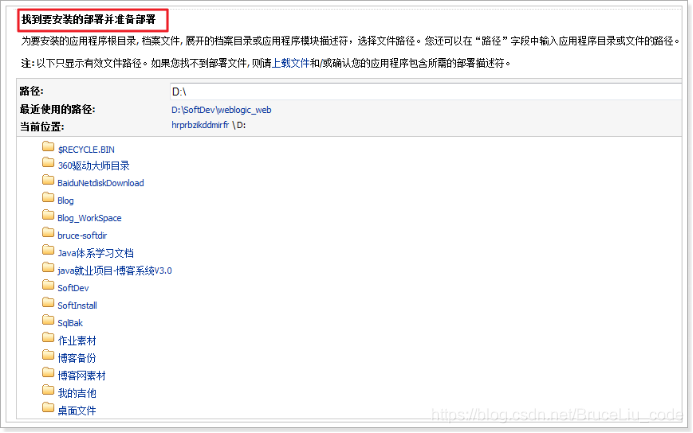
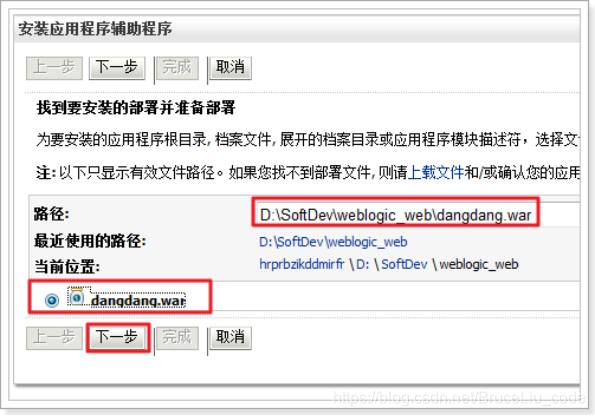
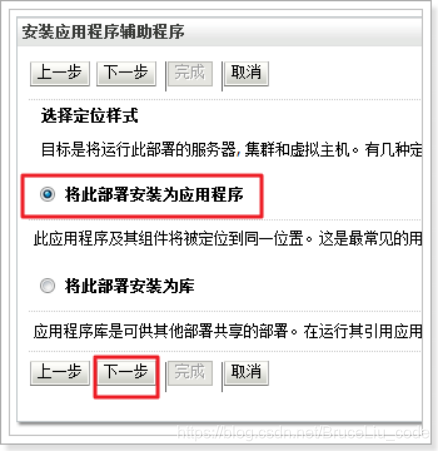
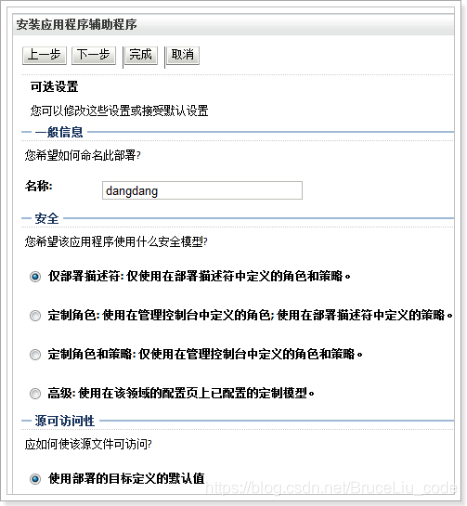
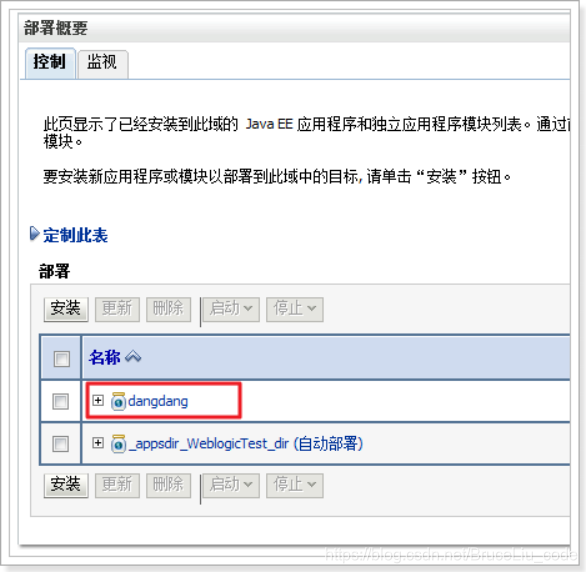
2.3 部署成功
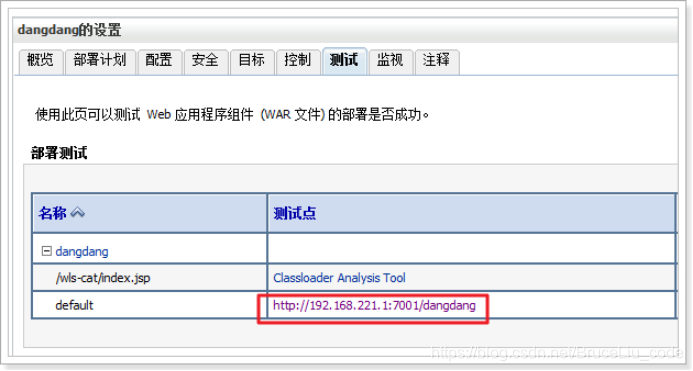
5.4 访问项目
