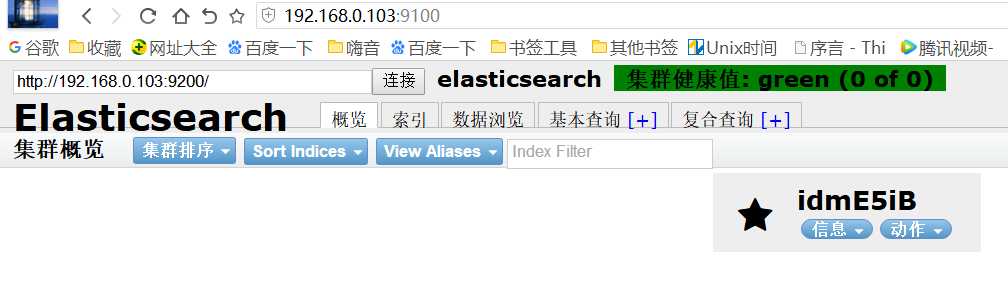与es同级目录下:
wget https://github.com/mobz/elasticsearch-head/archive/master.zip unzip master.zip cd elasticsearch-head-master npm install –g grunt–cli
因为es是brian账户下的,而我使用的是root账户,所以权限有问题
chown -R brian:root /home/app/elasticsearch/elasticsearch-head-master/
安装
npm install
head安装完成后,将es后台启动、head也运行起来
./elasticsearch-5.5.1/bin/elasticsearch -d /home/app/elasticsearch/elasticsearch-head-master下:npm run start
因为es是端口9200,而head插件是9100,,解决跨域问题:
elasticsearch-5x下的 config/elasticsearch.yml http.cors.enabled: true http.cors.allow-origin: "*"
我是在虚拟机上安装的,使用windows浏览器访问,所以就不能127.0.0.1了,要ip:9200访问