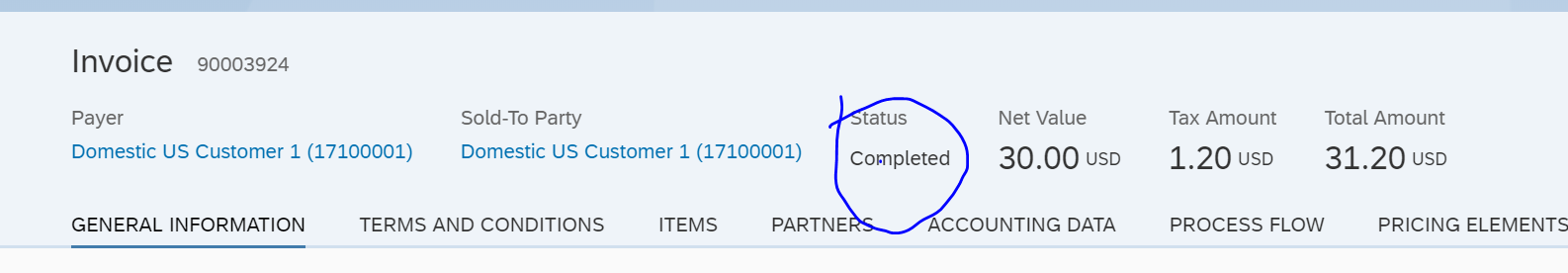1:进入oc7系统
https://oc7-715.wdf.sap.corp/ui?sap-client=715&sap-language=EN#Shell-home
2: 点击 manager service order
3: 点击create service order.
4: 填写order信息
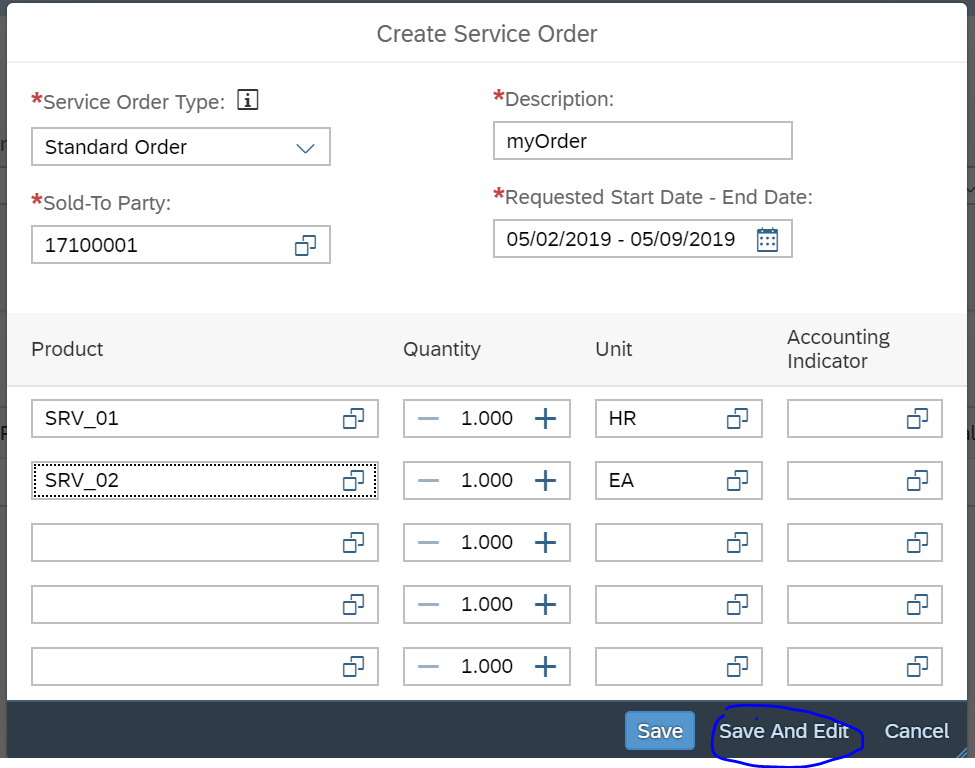
5:not assignment

填写office和group

点击released (complete不能创建confirmation) ,save 创建订单完成。

使用订单号,或描述在 manage service order中查找到该订单,为该order 创建 confirmation

.......
6: 创建完 confirmation,进入BDR系统,点击manage billing document requests 输入 confirmation号,找到相应的request,点击create。


7: 返回进入bdr系统的create billing document,

8: 点击 fielter,more fielter
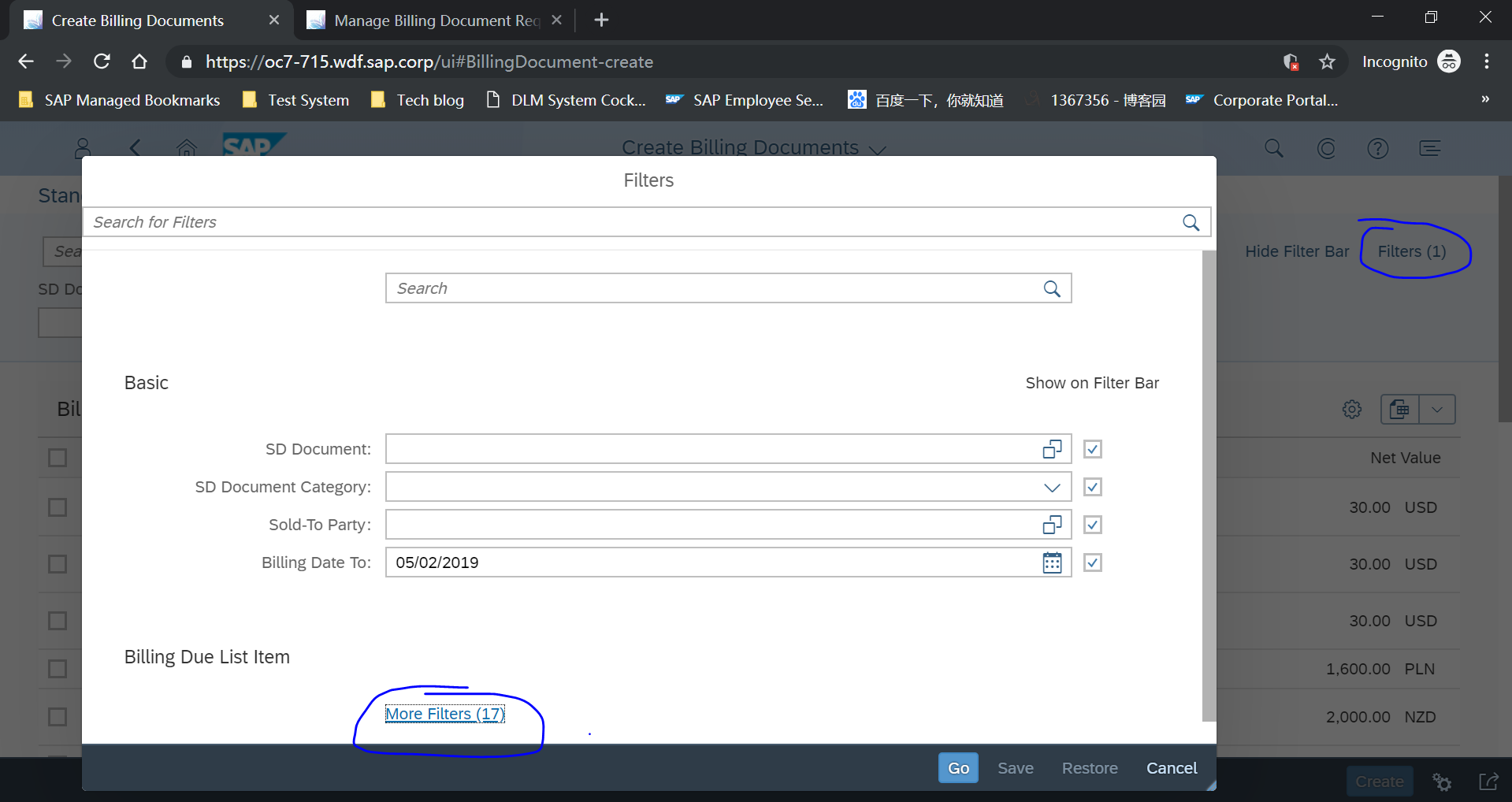
9: 在BDR source document 输入自己的confirmation 号


10: 将搜索到的item,选中,点击 create

11: billing type 选择F2

12: 点击save或save all(如果有多项)

13: 发票订单生成