java 中 使用 poi 生成 word
生成两种word,首先在pom.xml加如依赖
<dependency>
<groupId>org.apache.poi</groupId>
<artifactId>poi</artifactId>
<version>3.17</version>
</dependency>
<!-- word -->
<dependency>
<groupId>org.apache.poi</groupId>
<artifactId>poi-scratchpad</artifactId>
<version>3.17</version>
</dependency>
<!-- xlsx -->
<dependency>
<groupId>org.apache.poi</groupId>
<artifactId>poi-ooxml</artifactId>
<version>3.17</version>
</dependency>
<!-- xlsx 依赖这个包 -->
<dependency>
<groupId>org.apache.poi</groupId>
<artifactId>poi-ooxml-schemas</artifactId>
<version>3.17</version>
</dependency>
在这里插入代码片
生成word的工具类
import java.io.File;
import java.io.FileInputStream;
import java.io.FileNotFoundException;
import java.io.FileOutputStream;
import java.io.IOException;
import java.util.HashMap;
import java.util.List;
import java.util.Map;
import java.util.Set;
import org.apache.poi.POIXMLDocument;
import org.apache.poi.hwpf.HWPFDocument;
import org.apache.poi.hwpf.usermodel.Paragraph;
import org.apache.poi.hwpf.usermodel.Range;
import org.apache.poi.xwpf.usermodel.XWPFDocument;
import org.apache.poi.xwpf.usermodel.XWPFParagraph;
import org.apache.poi.xwpf.usermodel.XWPFRun;
import org.apache.poi.xwpf.usermodel.XWPFTable;
import org.apache.poi.xwpf.usermodel.XWPFTableCell;
import org.apache.poi.xwpf.usermodel.XWPFTableRow;
import java.util.Map.Entry;
/**
* @author 作者 : 小布
* @version 创建时间 : 2019年4月23日 下午1:53:16
* @explain 类说明 :
*/
public class WordUtils {
/**
* 输出文件
* @param doc
* @param outPath
*/
private static void saveDoc(HWPFDocument doc,String outPath){
FileOutputStream out = null;
try {
out = new FileOutputStream(new File(outPath));
doc.write(out);
} catch (Exception e) {
// TODO 自動生成された catch ブロック
e.printStackTrace();
}finally{
if(out != null){
try {
out.close();
} catch (IOException e) {
// TODO 自動生成された catch ブロック
e.printStackTrace();
}
}
}
}
/**
根据代码的code,格式化输出数据
* @param file
* @param map
* @return
* @throws IOException
* @throws FileNotFoundException
*/
private static HWPFDocument createTemplateDoc(String file, Map<String, String> map) throws IOException,
FileNotFoundException {
//获取到文档
HWPFDocument doc = new HWPFDocument(new FileInputStream(file));
Range range = doc.getRange();
//查看段落数量
int paraNum = range.numParagraphs();
for(int i=0;i<paraNum;i++){
//获取段落
Paragraph paragraph =range.getParagraph(i);
if(paragraph.text().indexOf("$")>-1){
for(Map.Entry<String, String> entry:map.entrySet()){
paragraph.replaceText(entry.getKey(), entry.getValue());
}
}
}
return doc;
}
/**
* 根据模板生成新word文档
* 判断表格是需要替换还是需要插入,判断逻辑有$为替换,表格无$为插入
* @param inputUrl 模板存放地址
* @param outPutUrl 新文档存放地址
* @param textMap 需要替换的信息集合
* @param tableList 需要插入的表格信息集合
* @return 成功返回true,失败返回false
*/
public static boolean changWord(String inputUrl, String outputUrl,
Map<String, String> textMap) {
//, List<String[]> tableList
//模板转换默认成功
boolean changeFlag = true;
try {
//获取docx解析对象
XWPFDocument document = new XWPFDocument(POIXMLDocument.openPackage(inputUrl));
//解析替换文本段落对象
changeText(document, textMap);
//解析替换表格对象
//changeTable(document, textMap, tableList);
//生成新的word
File file = new File(outputUrl);
FileOutputStream stream = new FileOutputStream(file);
document.write(stream);
stream.close();
} catch (IOException e) {
e.printStackTrace();
changeFlag = false;
}
return changeFlag;
}
/**
* 替换段落文本
* @param document docx解析对象
* @param textMap 需要替换的信息集合
*/
public static void changeText(XWPFDocument document, Map<String, String> textMap){
//获取段落集合
List<XWPFParagraph> paragraphs = document.getParagraphs();
for (XWPFParagraph paragraph : paragraphs) {
//判断此段落时候需要进行替换
String text = paragraph.getText();
if(checkText(text)){
List<XWPFRun> runs = paragraph.getRuns();
for (XWPFRun run : runs) {
//替换模板原来位置
run.setText(changeValue(run.toString(), textMap),0);
}
}
}
}
/**
* 替换表格对象方法
* @param document docx解析对象
* @param textMap 需要替换的信息集合
* @param tableList 需要插入的表格信息集合
*/
public static void changeTable(XWPFDocument document, Map<String, String> textMap,
List<String[]> tableList){
//获取表格对象集合
List<XWPFTable> tables = document.getTables();
for (int i = 0; i < tables.size(); i++) {
//只处理行数大于等于2的表格,且不循环表头
XWPFTable table = tables.get(i);
if(table.getRows().size()>1){
//判断表格是需要替换还是需要插入,判断逻辑有$为替换,表格无$为插入
if(checkText(table.getText())){
List<XWPFTableRow> rows = table.getRows();
//遍历表格,并替换模板
eachTable(rows, textMap);
}else{
// System.out.println("插入"+table.getText());
insertTable(table, tableList);
}
}
}
}
/**
* 遍历表格
* @param rows 表格行对象
* @param textMap 需要替换的信息集合
*/
public static void eachTable(List<XWPFTableRow> rows ,Map<String, String> textMap){
for (XWPFTableRow row : rows) {
List<XWPFTableCell> cells = row.getTableCells();
for (XWPFTableCell cell : cells) {
//判断单元格是否需要替换
if(checkText(cell.getText())){
List<XWPFParagraph> paragraphs = cell.getParagraphs();
for (XWPFParagraph paragraph : paragraphs) {
List<XWPFRun> runs = paragraph.getRuns();
for (XWPFRun run : runs) {
run.setText(changeValue(run.toString(), textMap),0);
}
}
}
}
}
}
/**
* 为表格插入数据,行数不够添加新行
* @param table 需要插入数据的表格
* @param tableList 插入数据集合
*/
public static void insertTable(XWPFTable table, List<String[]> tableList){
//创建行,根据需要插入的数据添加新行,不处理表头
for(int i = 1; i < tableList.size(); i++){
XWPFTableRow row =table.createRow();
}
//遍历表格插入数据
List<XWPFTableRow> rows = table.getRows();
for(int i = 1; i < rows.size(); i++){
XWPFTableRow newRow = table.getRow(i);
List<XWPFTableCell> cells = newRow.getTableCells();
for(int j = 0; j < cells.size(); j++){
XWPFTableCell cell = cells.get(j);
cell.setText(tableList.get(i-1)[j]);
}
}
}
/**
* 判断文本中时候包含$
* @param text 文本
* @return 包含返回true,不包含返回false
*/
public static boolean checkText(String text){
boolean check = false;
if(text.indexOf("$")!= -1){
check = true;
}
return check;
}
/**
* 匹配传入信息集合与模板
* @param value 模板需要替换的区域
* @param textMap 传入信息集合
* @return 模板需要替换区域信息集合对应值
*/
public static String changeValue(String value, Map<String, String> textMap){
Set<Entry<String, String>> textSets = textMap.entrySet();
for (Entry<String, String> textSet : textSets) {
//匹配模板与替换值 格式${key}
String key = "${"+textSet.getKey()+"}";
if(value.indexOf(key)!= -1){
value = textSet.getValue();
}
}
//模板未匹配到区域替换为空
if(checkText(value)){
value = "";
}
return value;
}
}
在controller中添加代码
@RequestMapping("/testWord")
public void export() throws Exception{
//模板文件地址
String inputUrl = "D:/test1.docx";
//新生产的模板文件
String outputUrl = "D:/test2.docx";
if(inputUrl.endsWith("docx")){
Map<String, String> testMap = new HashMap<String, String>();
testMap.put("title", "哈哈");
testMap.put("name", "张三");
testMap.put("url", "127.0.0.1");
//List<String[]> testList = new ArrayList<String[]>();
//testList.add(new String[]{"1","1AA","1BB","1CC"});
//testList.add(new String[]{"2","2AA","2BB","2CC"});
//testList.add(new String[]{"3","3AA","3BB","3CC"});
//testList.add(new String[]{"4","4AA","4BB","4CC"});
WordUtils.changWord(inputUrl, outputUrl, testMap);
}else if(inputUrl.endsWith("doc")){
Map<String, String> testMap = new HashMap<String, String>();
testMap.put("title", "哈哈");
testMap.put("name", "张三");
testMap.put("url", "127.0.0.1");
//获取修改模版后的代码
HWPFDocument doc = createTemplateDoc(inputUrl , testMap );
//保存doc文件
saveDoc(outputUrl ,outFile);
}
}
效果图:
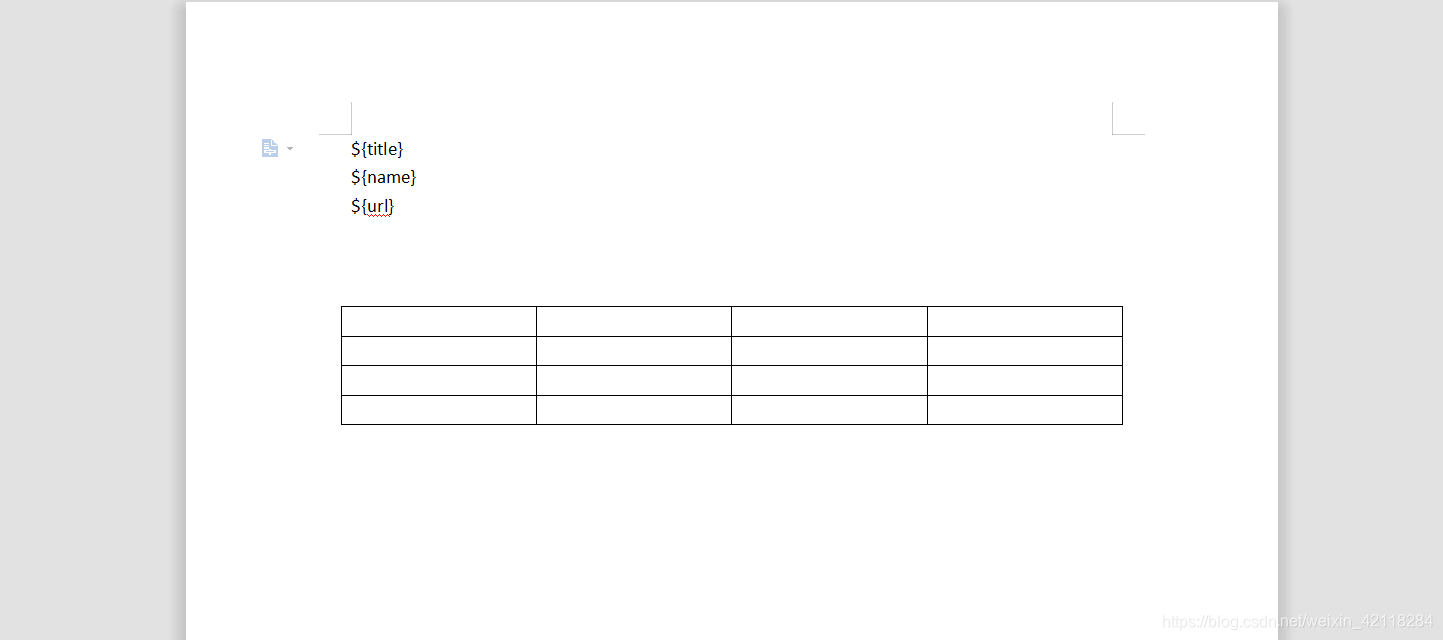
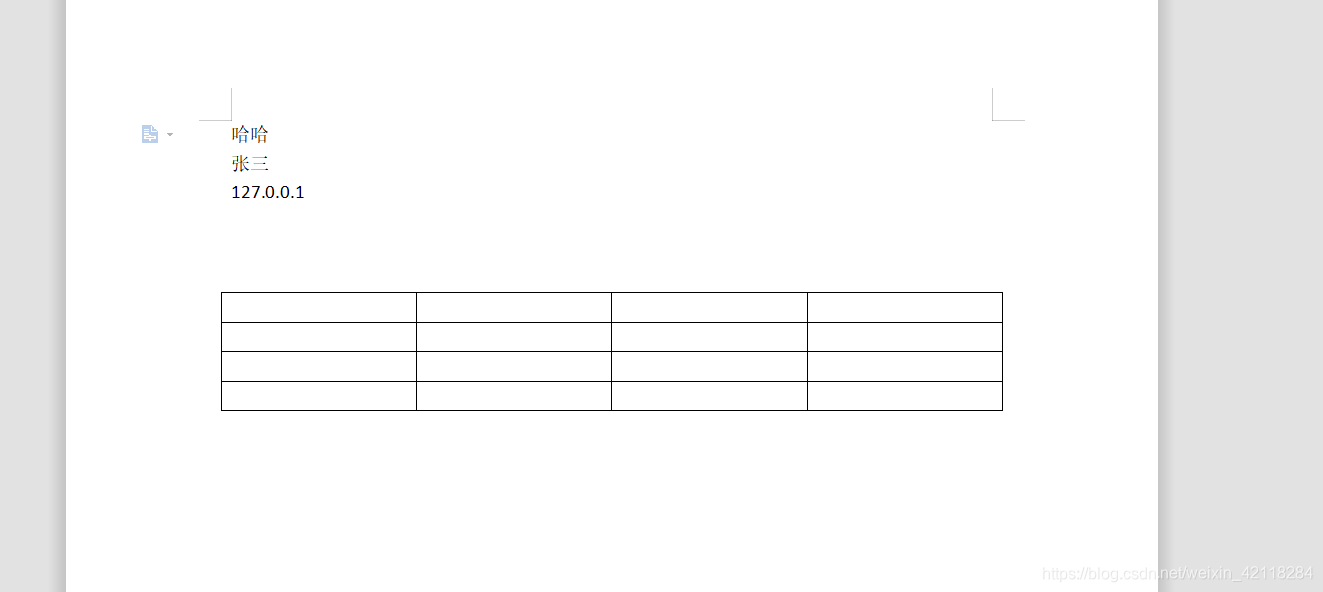
内容根据需求改,表格将注释去掉就可以用了