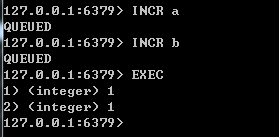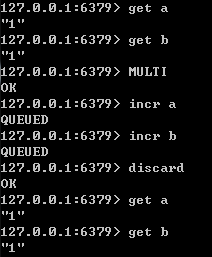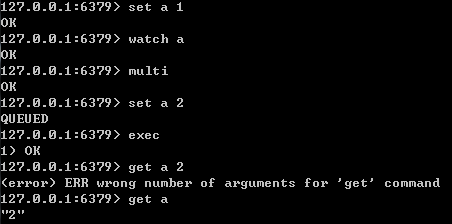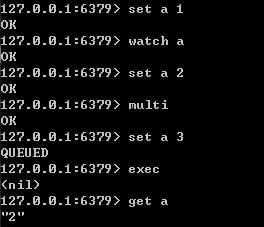Redis在Java中的实现是Jedis,需要导入jedis.jar、commons-net.jar(具体版本自己选择)以及commons-pool2x.jar(commons-pool用于Jedis连接池的创建,如果使用了连接池commons-pool包的版本不能低于2x,这是因为使用了org.apache.commons.pool2下面的类,这个包在2x版本才有)。
一、创建Jedis连接池生成Jedis连接
1、连接池的配置,可以放在单独的properties文件,便于修改
JedisPool.properties:
#服务器IP ADDR=127.0.0.1 #redis端口号 PORT=6379 #访问密码 AUTH= #可用最大连接数 MAX_TOTAL=1000 #最大空闲连接数 MAX_IDLE=100 #最长等待时间 MAX_WAIT=10000 #超时时间 TIMEOUT=60000 #在获取redis连接时,自动检测连接是否有效 TEST_ON_BORROW=true
2、创建生成Jedis连接的类
redis.clients.jedis.JedisPoolConfig:存放配置信息
redis.clients.jedis.JedisPool:加载配置信息创建连接池
RedisClient.java:
import java.io.BufferedInputStream;
import java.io.FileInputStream;
import java.io.InputStream;
import java.util.Properties;
import redis.clients.jedis.Jedis;
import redis.clients.jedis.JedisPool;
import redis.clients.jedis.JedisPoolConfig;
public class RedisClient
{
//连接池
private static JedisPool jedisPool;
static{
try
{
InputStream is=new BufferedInputStream(new FileInputStream("src/com/teriste/resources/JedisPool.properties"));
Properties properties=new Properties();
properties.load(is);
JedisPoolConfig config=new JedisPoolConfig();
config.setMaxTotal(Integer.parseInt(properties.getProperty("MAX_TOTAL")));
config.setMaxIdle(Integer.parseInt(properties.getProperty("MAX_IDLE")));
config.setMaxWaitMillis(Integer.parseInt(properties.getProperty("MAX_WAIT")));
config.setTestOnBorrow(Boolean.getBoolean(properties.getProperty("TEST_ON_BORROW")));
//这里我的redis数据库没有设置密码所以不需要密码参数,否则可以添加密码参数
//jedisPool=new JedisPool(config,ADDR,PORT,TIMEOUT,AUTH);
jedisPool=new JedisPool(config,properties.getProperty("ADDR"),Integer.parseInt(properties.getProperty("PORT")),Integer.parseInt(properties.getProperty("TIMEOUT")));
}
catch (Exception e)
{
e.printStackTrace();
}
}
//获取Redis资源
public synchronized static Jedis getJedis(){
try
{
if (jedisPool!=null)
{
Jedis jedis=jedisPool.getResource();
return jedis;
}else {
return null;
}
}
catch (Exception e)
{
e.printStackTrace();
}
return null;
}
//释放redis资源
@SuppressWarnings("deprecation")
public synchronized static void releaseConn(Jedis jedis){
if (jedisPool!=null)
{
jedisPool.returnResource(jedis);
}
}
}
二、Jedis操作Redis基本数据类型
import java.util.HashMap;
import java.util.Iterator;
import java.util.List;
import java.util.Map;
import java.util.Set;
import redis.clients.jedis.Jedis;
import redis.clients.jedis.BinaryClient.LIST_POSITION;
import redis.clients.jedis.Tuple;
public class TestJedis
{
public static void main(String[] args)
{
System.out.println("********操作String类型************");
//操作String类型
operateString();
System.out.println("********操作Hash类型************");
//操作Hash类型
operateHash();
System.out.println("********操作List类型************");
//操作List类型
operateList();
System.out.println("********操作Set类型数据************");
//操作Set类型数据
operateSet();
System.out.println("********操作ZSet类型数据************");
//操作有序集合类型
operateSortedSet();
System.out.println("********Jedis事务处理************");
//Jedis事务处理
jedisTransaction();
}
}
操作String类型数据:
/**
* String类型基本操作
*/
public static void operateString(){
Jedis jedis=RedisClient.getJedis();
try
{
//清空数据库(谨慎操作),这里只是为了便于观察输出结果
//jedis.flushDB();
//设置键值
jedis.set("test", "testString");
System.out.println("Save test value="+jedis.get("test"));
//在键值后追加内容
jedis.append("test", " this is append string");
System.out.println("Append string to test:"+jedis.get("test"));
//根据键获取值
String test=jedis.get("test");
System.out.println("find string test:"+test);
//删除指定键
jedis.del("test");
System.out.println("delete string test:"+jedis.get("test"));
//判断键是否存在
boolean isNotExists=jedis.exists("test");
System.out.println("test is Exists?:"+(isNotExists?"是":"否"));
//如果键值是整数可以进行加减操作,否则会报错
jedis.set("testInt", "0");
jedis.incr("testInt");
System.out.println("new testInt:"+jedis.get("testInt"));
jedis.del("testInt");
//设置键的生存时间
jedis.set("testtest", "testTTL");
jedis.expire("testtest", 30);
Thread.sleep(10000);
//获取键的剩余生存时间
System.out.println(jedis.ttl("testtest"));
}
catch (Exception e)
{
e.printStackTrace();
}
finally{
RedisClient.releaseConn(jedis);
}
}
输出结果如下:
********操作String类型************ Save test value=testString Append string to test:testString this is append string find string test:testString this is append string delete string test:null test is Exists?:否 new testInt:1 20
操作Hash数据类型:
public static void operateHash(){
Jedis jedis=RedisClient.getJedis();
try
{
//清空数据库(谨慎操作),这里只是为了便于观察输出结果
//jedis.flushDB();
Map<String, String> map=new HashMap<String, String>();
map.put("name", "张三");
map.put("sex", "男");
map.put("age", "24");
//添加hash类型数据
jedis.hmset("person", map);
//获取该键包含的所有键值对
System.out.println("add hash map to jedis:"+jedis.hgetAll("person"));
//获取该键包含的指定键值
System.out.println("get key's value:"+jedis.hget("person", "name"));
//判断键是否存在
boolean isExists=jedis.hexists("person", "professional");
System.out.println("Key professional is in name?"+(isExists?"是":"否"));
//获取该散列包含的键的个数
long hlen=jedis.hlen("person");
System.out.println("key person's length is:"+hlen);
//向散列中添加键值
jedis.hset("person", "professional", "软件工程师");
System.out.println("get updated persion:"+jedis.hgetAll("person"));
//如果键值是整型,可以加减该键值
jedis.hincrBy("person", "age",2);
System.out.println("get updated age:"+jedis.hget("person","age"));
//删除散列中的键
jedis.hdel("person", "professional");
isExists=jedis.hexists("person", "professional");
System.out.println("person's professional is exists?"+(isExists?"是":"否"));
}
catch (Exception e)
{
e.printStackTrace();
}
finally{
RedisClient.releaseConn(jedis);
}
}
输出结果如下:
********操作Hash类型************
add hash map to jedis:{sex=男, name=张三, age=24}
get key's value:张三
Key professional is in name?否
key person's length is:3
get updated persion:{professional=软件工程师, sex=男, name=张三, age=24}
get updated age:26
person's professional is exists?否
操作List类型:
public static void operateList(){
Jedis jedis=RedisClient.getJedis();
try
{
//清空数据库(谨慎操作),这里只是为了便于观察输出结果
//jedis.flushDB();
//先删除之前创建的List避免之前存入的值影响输出结果
jedis.del("redisList");
//从列表左侧增加元素,lpush()方法参数列表是可变参数
jedis.lpush("redisList","Redis","Mysql");
jedis.lpushx("redisList", "Oracle");
//lpushx()和rpushx()方法只能插入已存在的List中,如果键不存在就不进行任何操作
jedis.lpushx("RedisList", "Oracle");
System.out.println("------"+jedis.lrange("redisList", 0, -1));
//从列表右侧插入元素
jedis.rpush("redisList", "Mongodb");
jedis.rpushx("redisList", "DB2");
//linsert()可以在指定值后插入元素,如果该元素有多个,只在第一个后面插入
jedis.linsert("redisList", LIST_POSITION.AFTER, "Mysql", "Mysql");
jedis.linsert("redisList", LIST_POSITION.AFTER, "Mysql", "DB2");
System.out.println(jedis.lrange("redisList", 0, -1));
//lrange()方法可以遍历List中的元素返回list,当开始坐标是0结束坐标是-1时表示遍历整个redisList
List<String>redisList=jedis.lrange("redisList", 0, -1);
System.out.print("Element in redisList:[");
for (int i = 0; i < redisList.size(); i++ )
{
System.out.print(redisList.get(i)+" ");
}
System.out.println("]");
//根据指定索引获取值,索引为正从左往右获取,索引为负从右向左获取
String index2=jedis.lindex("redisList", 2);
String index_2=jedis.lindex("redisList", -2);
System.out.println("from left to right the index 2 is:"+index2);
System.out.println("from right to left the index 2 is:"+index_2);
//修改列表指定索引元素,若不存在则报错
jedis.lset("redisList", 1, "updateValue");
System.out.println("update index 1 value:"+jedis.lindex("redisList", 1));
//删除列表左侧头部元素
String lrem=jedis.lpop("redisList");
System.out.println("Remove left top element:"+lrem);
//删除列表右侧头部元素
String rrem=jedis.rpop("redisList");
System.out.println("Remove right top element:"+rrem);
//去除索引范围外的元素
String ltrim=jedis.ltrim("redisList", 1, 3);
System.out.println("trim redisList 1-3 other element:"+ltrim);
System.out.println("find redisList:"+jedis.lrange("redisList", 0, -1));
//移出指定值的索引位置,如果count>0从左往右删除count个该元素,如果count=0删除列表中全部该元素,如果count<0从右往左删除count个该元素
jedis.lrem("redisList", 1, "DB2");
System.out.println("remove from left to right DB2 in redisList:"+jedis.lrange("redisList", 0, -1));
}
catch (Exception e)
{
e.printStackTrace();
}
finally{
RedisClient.releaseConn(jedis);
}
}
输出结果如下:
********操作List类型************ ------[Oracle, Mysql, Redis] [Oracle, Mysql, DB2, Mysql, Redis, Mongodb, DB2] Element in redisList:[Oracle Mysql DB2 Mysql Redis Mongodb DB2 ] from left to right the index 2 is:DB2 from right to left the index 2 is:Mongodb update index 1 value:updateValue Remove left top element:Oracle Remove right top element:DB2 trim redisList 1-3 other element:OK find redisList:[DB2, Mysql, Redis] remove from left to right DB2 in redisList:[Mysql, Redis]
操作Set类型数据:
public static void operateSet(){
Jedis jedis=RedisClient.getJedis();
try
{
//清空数据库(谨慎操作)
//jedis.flushDB();
//添加元素,注意与List类型的区别,Set不会存储重复元素,比较适合做博客标签等应用场景
jedis.sadd("redisSet", "Redis");
jedis.sadd("redisSet", "Redis","Mysql");
jedis.sadd("redisSet", "Redis","Mysql","Oracle","DB2");
//查询
Set<String> redisSet=jedis.smembers("redisSet");
System.out.print("Element in set:[");
Iterator<String> iterator=redisSet.iterator();
while (iterator.hasNext())
{
System.out.print(iterator.next()+" ");
}
System.out.println("]");
//Set集合元素个数
long slen=jedis.scard("redisSet");
System.out.println("redisSet's size is:"+slen);
//判断元素是否存在于集合内
boolean isExists=jedis.sismember("redisSet", "Mysql");
System.out.println("Mysql is in redisSet?"+(isExists?"是":"否"));
//集合运算
//并集
jedis.sadd("redisSet2", "Redis","Mysql","SqlServer");
Set<String> unionSet=jedis.sunion("redisSet","redisSet2");
System.out.println("union result:"+unionSet);
//并集结果存入redisSet集合
System.out.println("unionSet in Redis:"+jedis.sunionstore("unionSet", "redisSet","redisSet2"));
//交集
Set<String> interSet=jedis.sinter("redisSet","redisSet2");
System.out.println("interSet result:"+interSet);
//交集结果存入redisSet集合
System.out.println("interSet in Redis:"+jedis.sinterstore("interSet", "redisSet","redisSet2"));
//差集
Set<String> diffSet=jedis.sdiff("redisSet","redisSet2");
System.out.println("diffSet result:"+diffSet);
//差集结果存入redisSet集合
System.out.println("diffSet in Redis:"+jedis.sdiffstore("diffSet","redisSet","redisSet2"));
//自交就相当于去除集合中所以元素
interSet=jedis.sinter("interSet","interSet");
//删除指定集合元素
jedis.srem("redisSet", "Mysql");
//将一个集合中的元素移入另一个集合中
jedis.smove("redisSet", "redisSet2", "DB2");
System.out.println("Element in redisSet is:"+jedis.smembers("redisSet"));
System.out.println("Element in redisSet2 is:"+jedis.smembers("redisSet2"));
}
catch (Exception e)
{
e.printStackTrace();
}
finally{
RedisClient.releaseConn(jedis);
}
}
输出结果如下:
********操作Set类型数据************ Element in set:[DB2 Mysql Oracle Redis ] redisSet's size is:4 Mysql is in redisSet?是 union result:[SqlServer, DB2, Mysql, Oracle, Redis] unionSet in Redis:5 interSet result:[DB2, Redis, Mysql] interSet in Redis:3 diffSet result:[Oracle] diffSet in Redis:1 Element in redisSet is:[Oracle, Redis] Element in redisSet2 is:[SqlServer, DB2, Redis, Mysql]
操作有序集合类型:
public static void operateSortedSet(){
Jedis jedis=RedisClient.getJedis();
try
{
//清空数据库(谨慎操作),这里只是为了便于观察输出结果
//jedis.flushDB();
//增加
jedis.zadd("scores", 69,"zhangsan");
jedis.zadd("scores", 83,"lisi");
jedis.zadd("scores", 73,"wanger");
//zadd()方法也有重载的传入map类型,分数是Double类型
Map<String, Double> scoresMap=new HashMap<String, Double>();
scoresMap.put("zhaosi", new Double(59));
scoresMap.put("qianyi", new Double(99));
jedis.zadd("scores",scoresMap);
//查询
System.out.println("按照分数从低到高查询zrange:"+jedis.zrange("scores", 0, -1));
System.out.println("按照分数从高到低查询zrange:"+jedis.zrevrange("scores", 0, -1));
//使用Set存储元组遍历元组内分数和元素
Set<Tuple> sortSet=jedis.zrangeWithScores("scores", 0, -1);
Iterator<Tuple>iterator=sortSet.iterator();
while(iterator.hasNext()){
Tuple tuple=iterator.next();
System.out.println(tuple.getScore()+":"+tuple.getElement());
}
//根据分数范围查询元素(60<=score<=100)
Set<String> zrangeByScore=jedis.zrangeByScore("scores", new Double(60), new Double(100));
System.out.print("zrangeByScore(60-100):");
for (Iterator<String> it=zrangeByScore.iterator();it.hasNext();)
{
System.out.print(it.next()+" ");
}
System.out.println();
//查询指定zset键的元素个数
long setcount=jedis.zcard("scores");
//查询指定分数范围内(60<=score<=100)zset键的元素个数
long rangeCount=jedis.zcount("scores", 60, 100);
//查询指定元素的下标,不存在则返回null
long zrank=jedis.zrank("scores", "zhangsan");
//查询指定元素的分数,不存在则返回null
Double zscore=jedis.zscore("scores", "zhangsan");
System.out.println("scores's size:"+setcount+"\nrangeCount(60-100):"+rangeCount+"\nzrank(zhangsan):"+zrank+"\nzscore(zhangsan):"+zscore);
//修改分数
Double zincrby=jedis.zincrby("scores", 99, "zhangsan");
System.out.println("zincrby:"+zincrby);
//删除指定元素
jedis.zrem("scores", "zhangsan");
//根据分数删除
jedis.zremrangeByScore("scores", 60, 80);
System.out.println("scores's elements:"+jedis.zrange("scores", 0, -1));
}
catch (Exception e)
{
e.printStackTrace();
}
finally{
RedisClient.releaseConn(jedis);
}
}
输出结果如下:
********操作ZSet类型数据************ 按照分数从低到高查询zrange:[zhaosi, zhangsan, wanger, lisi, qianyi] 按照分数从高到低查询zrange:[qianyi, lisi, wanger, zhangsan, zhaosi] 59.0:zhaosi 69.0:zhangsan 73.0:wanger 83.0:lisi 99.0:qianyi zrangeByScore(60-100):zhangsan wanger lisi qianyi scores's size:5 rangeCount(60-100):4 zrank(zhangsan):1 zscore(zhangsan):69.0 zincrby:168.0 scores's elements:[zhaosi, lisi, qianyi]
Jedis事务处理:
使用MULTI开启事务,EXEC提交事务。
在执行事务期间使用discard可以回滚事务
使用watch可以监视键,如果在事务之前和事务期间都修改同一键值,那么在事务之前的修改生效,事务期间的修改无效。
/**
* 执行逻辑:Jedis事务开始后,如果是Jedis内部方法错误,执行exec不影响其他正常语句的执行结果,执行成功的结果仍能提交到数据库。
* 如果是Java语法错误比如被零除,就进入catch异常处理段,执行Jedis的discard()方法回滚所有事务
* @see
*/
public static void jedisTransaction(){
Jedis jedis=RedisClient.getJedis();
//开始事务,在执行exec之前都属于事务范围内
Transaction tx=jedis.multi();
boolean errFlag=false;
try
{
tx.set("test1", "value1");
tx.set("test2", "value2");
//对字符串进行算术运算,Jedis内部方法异常
tx.incrBy("test1",2);
//下面的运行时异常会导致程序进入catch段,然后执行discard()回滚所有事务
//int x=10/0; 可以解注这条语句查看执行结果,别忘了清空数据库测试
System.out.println("提交事务");
//Jedis内部方法异常,提交事务执行成功的结果会存入redis数据库,执行失败的不执行
List<Object> list=tx.exec();
//每条语句执行结果存入list中
for (int i = 0; i < list.size(); i++ )
{
System.out.println("list:"+list.get(i));
}
}
catch (Exception e)
{
errFlag=true;
//discard()方法在发生异常时可以回滚事务
tx.discard();
e.printStackTrace();
}
finally{
if (errFlag==true)
{
System.out.println("发生异常时提交事务");
tx.exec();
}
RedisClient.releaseConn(jedis);
}
}
输出结果如下:
********Jedis事务处理************ 提交事务 list:OK list:OK list:redis.clients.jedis.exceptions.JedisDataException: ERR value is not an integer or out of range