根据这个博客按部就班的学习:https://blog.csdn.net/tototuzuoquan/article/details/38459119
1.入门级的makefile:[包含三个文件:test1.h、test1.cpp、main.cpp、makefile;输出编译后的文件:app、myapp]
不使用makefile的时候:
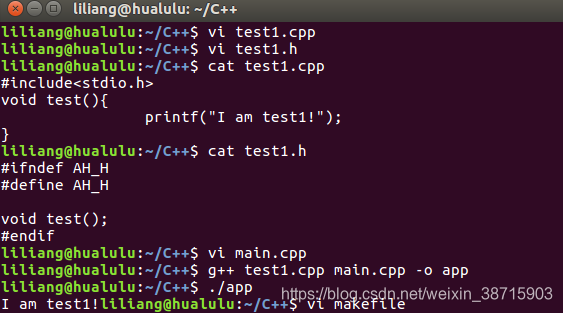
使用makefile编译:
start:
g++ -o main.o -c main.cpp
g++ -o test1.o -c test1.cpp
g++ -o myapp test1.o main.o
clean:
rm -rf main.o test1.o
2.在makefile中定义变量:
CC=g++ //定义变量
start:
$(CC) -o main.o -c main.cpp
$(CC) -o test1.o -c test1.cpp
$(CC) -o myapp test1.o main.o
clean:
rm -rf main.o test1.o
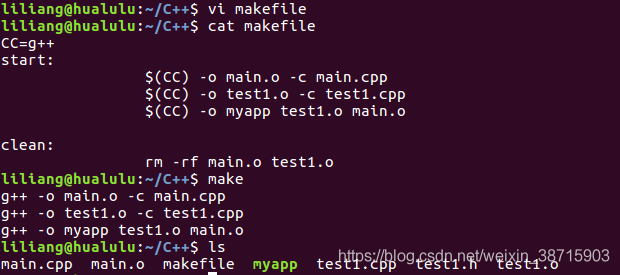
3.编写makefile的依赖:
start:后面接.o标识,如果文件中没有所需的依赖.o文件,则先重新编译生成没有编译的那个文件。
CC=g++
start:test1.o main.o
$(CC) -o myapp test1.o main.o
main.o:
$(CC) -o main.o -c main.cpp
test1.o:
$(CC) -o test1.o -c test1.cpp
clean:
rm -rf main.o test1.o
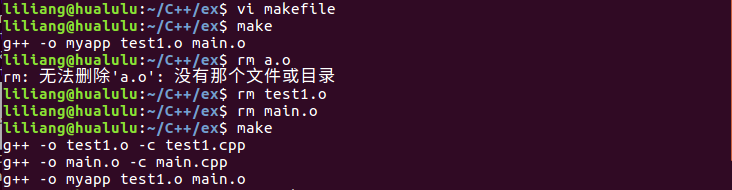
4.最终的makefile文件:
CC=g++
//表示使用g++
SRCS=main.cpp\
test1.cpp
//表示项目中的源文件,可以后续添加
OBJS=$(SRCS:.cpp=.o)
//.cpp文件对生成的.o文件
EXEC=myapp
//生成执行文件myapp
//以上定义变量。
start:$(OBJS)
$(CC) -o $(EXEC) $(OBJS)
//等价于:
//$(CC) -o myapp main.o test1.o
.CPP.o:
$(CC) -o $@ -c $<
//等价于:
//main.o:
// $(CC) -o main.cpp -c main.o
//test1.o:
// $(CC) -o test1.cpp -c test1.o
clean:
rm -rf $(OBJS)
//等价于:rm -rf main.o test1.o5.makefile不管理.h文件,编译器来管理.h文件
7.vi指令:
i在光标之前插入
a在光标后面插入
x删除后面的字符
dd删除整行