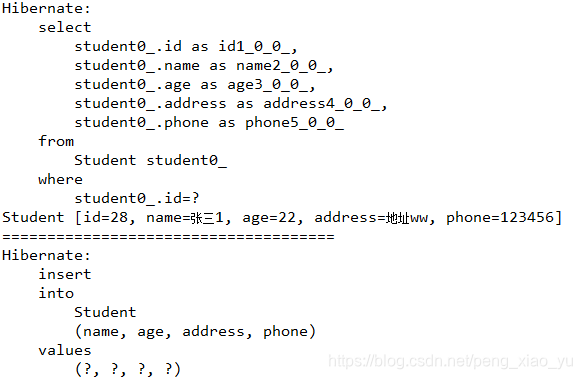1、hibernate_helloworld
a)新建 java 项目即可,如图:
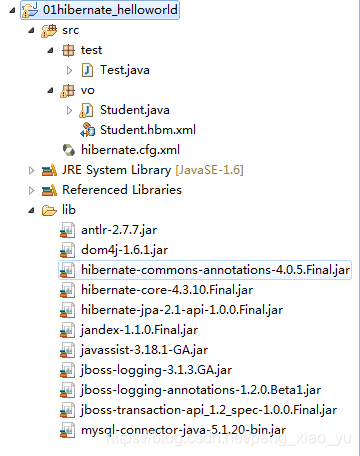
b)导入相关 jar 包
antlr-2.7.7.jar
dom4j-1.6.1.jar
hibernate-commons-annotations-4.0.5.Final.jar
hibernate-core-4.3.10.Final.jar
hibernate-jpa-2.1-api-1.0.0.Final.jar
jandex-1.1.0.Final.jar
javassist-3.18.1-GA.jar
jboss-logging-3.1.3.GA.jar
jboss-logging-annotations-1.2.0.Beta1.jar
jboss-transaction-api_1.2_spec-1.0.0.Final.jar
mysql-connector-java-5.1.20-bin.jar
c)编写 hibernate.cfg.xml 文件 ~~~配置文件下一节讲解
<!DOCTYPE hibernate-configuration PUBLIC
"-//Hibernate/Hibernate Configuration DTD 3.0//EN"
"http://www.hibernate.org/dtd/hibernate-configuration-3.0.dtd">
<hibernate-configuration>
<session-factory>
<property name="hibernate.connection.driver_class">
com.mysql.jdbc.Driver
</property>
<property name="hibernate.connection.url">jdbc:mysql://localhost:3306/test</property>
<property name="hibernate.connection.characterEncoding">true</property>
<property name="hibernate.connection.characterEncoding">UTF-8</property>
<property name="connection.user">root</property>
<property name="connection.password">root</property>
<property name="dialect">
org.hibernate.dialect.MySQL5Dialect
</property>
<!-- 打印hibernate生成的sql语句 -->
<property name="show_sql">true</property>
<!-- 格式化打印的sql语句 -->
<property name="format_sql">true</property>
<mapping resource="vo/Student.hbm.xml" />
</session-factory>
</hibernate-configuration>
d)编写实体类(vo) Student.java
package vo;
import java.io.Serializable;
public class Student implements Serializable{
private int id ;
private String name ;
private int age ;
private String address ;
private String phone ;
public Student() {
}
public Student( String name, int age, String address, String phone) {
super();
this.name = name;
this.age = age;
this.address = address;
this.phone = phone;
}
public Integer getId() {
return id;
}
public void setId(Integer id) {
this.id = id;
}
public String getName() {
return name;
}
public void setName(String name) {
this.name = name;
}
public int getAge() {
return age;
}
public void setAge(int age) {
this.age = age;
}
public String getAddress() {
return address;
}
public void setAddress(String address) {
this.address = address;
}
public String getPhone() {
return phone;
}
public void setPhone(String phone) {
this.phone = phone;
}
@Override
public String toString() {
return "Student [id=" + id + ", name=" + name + ", age=" + age
+ ", address=" + address + ", phone=" + phone + "]";
}
}
e)编写实体类的映射文件(Student.hbm.xml)---将映射文件加入到 hibernate.cfg.xml
<?xml version="1.0" encoding="utf-8"?>
<!DOCTYPE hibernate-mapping PUBLIC "-//Hibernate/Hibernate Mapping DTD 3.0//EN"
"http://hibernate.sourceforge.net/hibernate-mapping-3.0.dtd">
<!-- 类的映射文件信息 -->
<!-- package指定类的包名 可以不配置 如果不配置 那么在配置class的name时需要指定该类所在包-->
<hibernate-mapping>
<!-- 实体类对应的表名称 -->
<class name="vo.Student" table="Student">
<!-- 表中的字段的名称name 、类型 type-->
<id name="id" column="id" type="int">
<!-- 主键自增 -->
<generator class="native"/>
</id>
<!-- 表中的字段的名称name 、类型 type-->
<property name="name" column="name" type="string"/>
<property name="age" column="age" type="int"/>
<property name="address" column="address" type="string"/>
<property name="phone" column="phone" type="string"/>
</class>
</hibernate-mapping>
f)编写测试类Test.java
package test;
import org.hibernate.Session;
import org.hibernate.SessionFactory;
import org.hibernate.Transaction;
import org.hibernate.boot.registry.StandardServiceRegistryBuilder;
import org.hibernate.cfg.Configuration;
import org.hibernate.service.ServiceRegistry;
import vo.Student;
public class Test {
public static void main(String[] args) {
//1.读取配置文件 hibernate.cfg.xml 配置文件
Configuration cfg = new Configuration().configure();
//2.创建服务注册
ServiceRegistry registry = new StandardServiceRegistryBuilder().applySettings(cfg.getProperties()).build();
//3.新建sessionFactory
SessionFactory factory =cfg.buildSessionFactory(registry);
//4.创建session对象
Session session = factory.openSession();
//5.获取对象 通过id
Student student1 = (Student) session.get(Student.class, 28) ;
System.out.println(student1);
System.out.println("=====================================");
//保存数据
Transaction tx = session.beginTransaction();
Student student = new Student( "张三1",22 ,"地址ww" , "123456");
session.save(student);
tx.commit();
//6.释放资源
session.close();
factory.close();
}
}
g)环境搭建成功,控制台输出结果如下图: