1、python安装(必须是python2)
下载地址:https://www.python.org/
2、setuptools安装
下载地址:https://pypi.python.org/pypi/setuptools
安装命令:python setup.py install
3、pip安装
下载地址:https://pypi.python.org/pypi/pip
安装命令:python setup.py install
4、robot framework安装
下载地址:htts://i.thon.or/i/robotframework/2.8.7
注,下载exe安装程序可以直接安装,下载tar.gz,可以使用python安装

安装命令:python setup.py install 或 pip install robotframework
5、wxPython安装
pip install -U wxPython
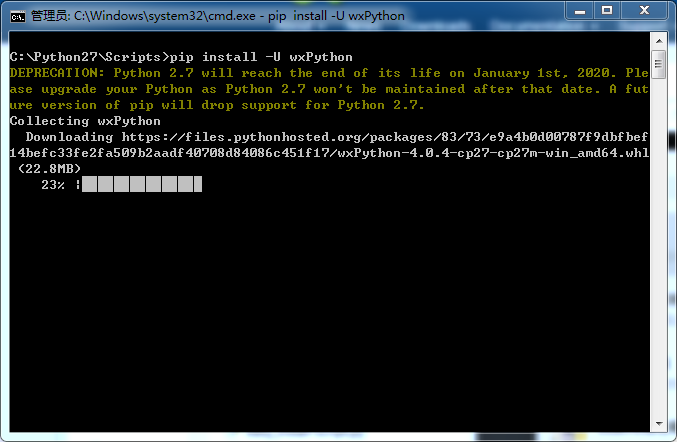
附:linux下安装命令
pip install -U \ -f https://extras.wxpython.org/wxPython4/extras/linux/gtk3/ubuntu-16.04 \ wxPython
6、RIDE安装
pip.exe install -U https://github.com/HelioGuilherme66/RIDE/archive/neweditor.zip
如下图,添加快捷方式在桌面。

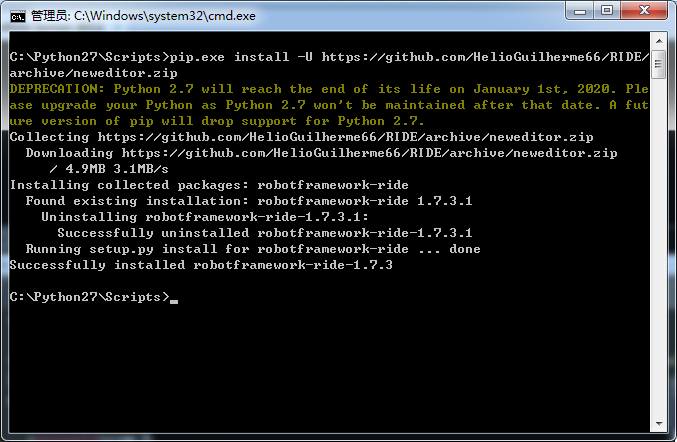
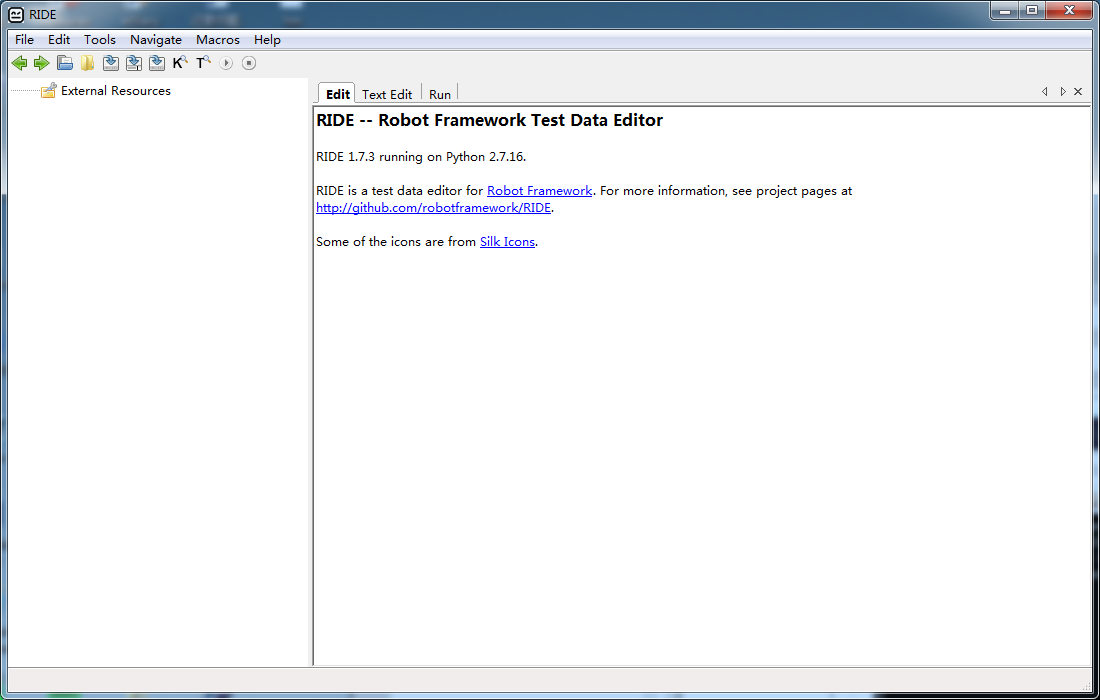
运行用例时,有个报错
command: robot.bat --argumentfile c:\users\admini~1\appdata\local\temp\RIDEjsnjcu.d\argfile.txt --listener C:\Python27\lib\site-packages\robotide\contrib\testrunner\TestRunnerAgent.py:7870:False C:\Users\Administrator\Desktop\TestProject
[ ERROR ] option -W not recognized
具体是更新了ride版本解决了
pip install --upgrade robotframework-ride