1> 复制下面代码到记事本保存为launch.vbs
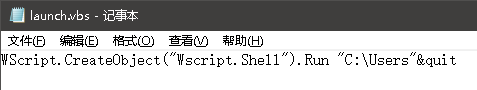
2> 然后打开Regedit.exe并创建以下注册表分支
HKCU:\Software\Classes\CLSID\{52205fd8-5dfb-447d-801a-d0b52f2e83e1}\shell\opennewwindow\command
3> 或执行此段ps命令
New-Item -ItemType Directory -Path "HKCU:\Software\Classes\CLSID\{52205fd8-5dfb-447d-801a-d0b52f2e83e1}\shell\opennewwindow\command" -Force
4> .将(默认)值数据设置为以下值

并创建一个名为DelegateExecute的REG_SZ值,将其值数据设置为空

使用REG文件自动执行上述步骤
Windows Registry Editor Version 5.00 [HKEY_CURRENT_USER\Software\Classes\CLSID\{52205fd8-5dfb-447d-801a-d0b52f2e83e1}\shell\opennewwindow\command] @="wscript.exe c:\\launch.vbs" "DelegateExecute"=""
现在你可以使用快捷键试试效果了
提示:如果要使用WinKey + E调用应用程序,甚至可以键入具有完整路径的应用程序。