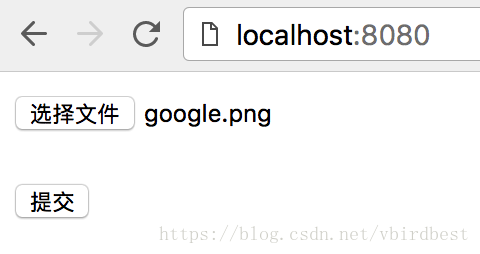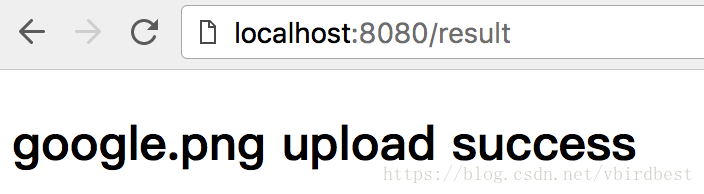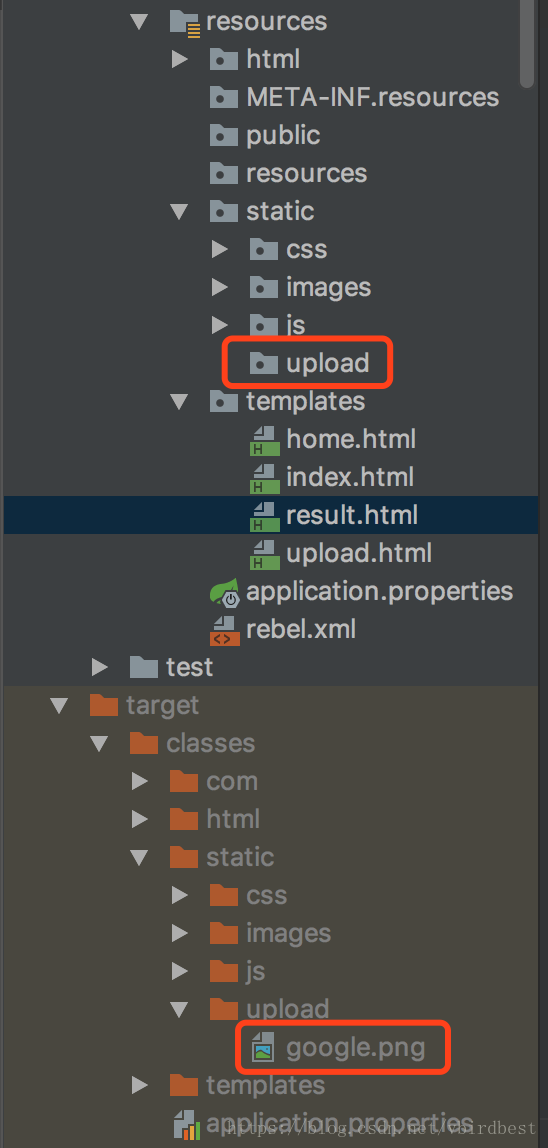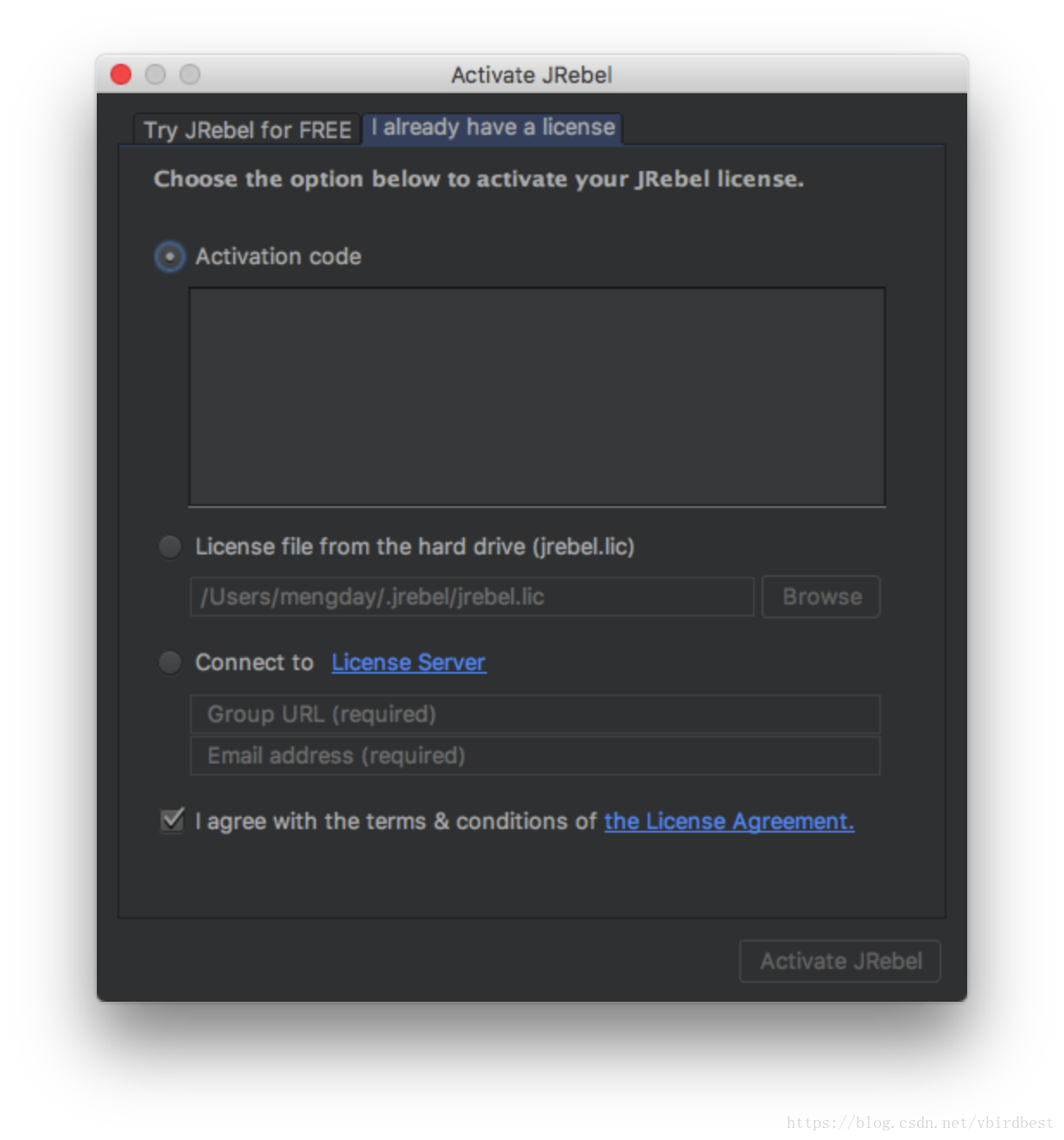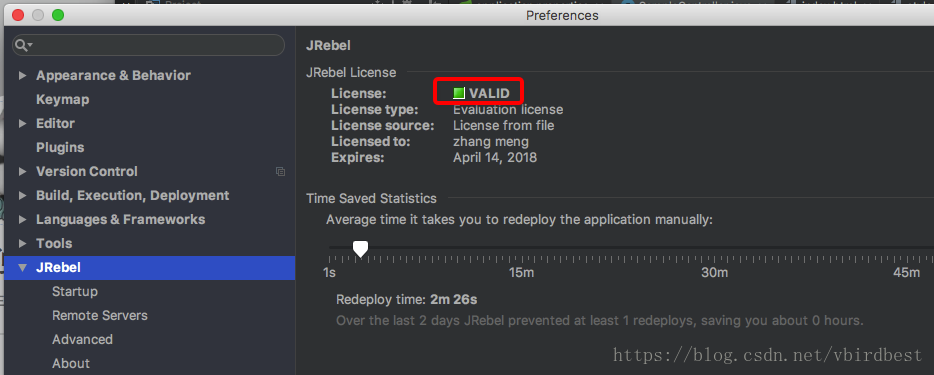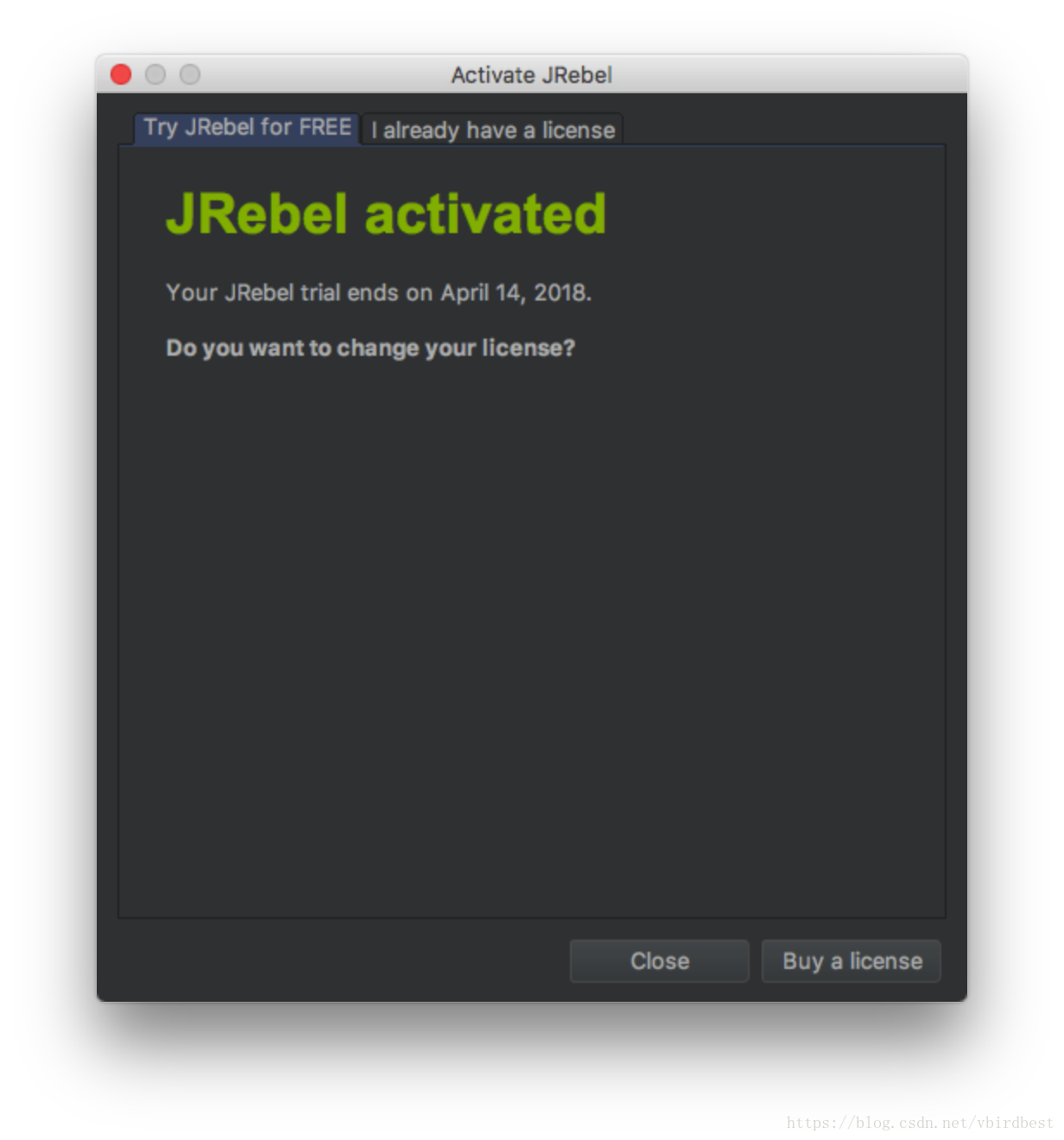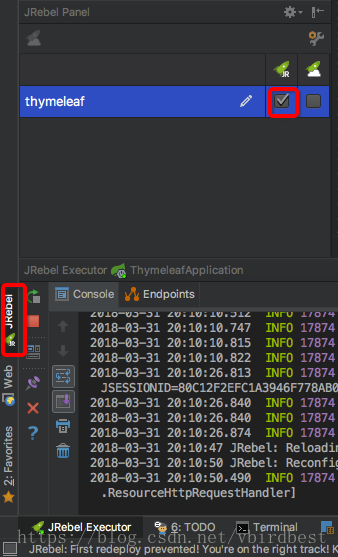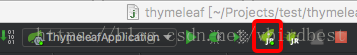一:文件上传
1. pom.xml
<dependency>
<groupId>org.springframework.boot</groupId>
<artifactId>spring-boot-starter-web</artifactId>
</dependency>
<dependency>
<groupId>org.springframework.boot</groupId>
<artifactId>spring-boot-starter-thymeleaf</artifactId>
</dependency>
<dependency>
<groupId>org.springframework.boot</groupId>
<artifactId>spring-boot-devtools</artifactId>
<optional>true</optional>
</dependency>2. application.properties
spring.servlet.multipart.max-request-size=10MB
spring.servlet.multipart.max-file-size=10MBadditional-spring-configuration-metadata.json
{
"name": "spring.http.multipart.enabled",
"type": "java.lang.Boolean",
"description": "Whether to enable support of multipart uploads.",
"defaultValue": true,
"deprecation": {
"replacement": "spring.servlet.multipart.enabled",
"level": "error"
}
},
{
"name": "spring.http.multipart.file-size-threshold",
"type": "java.lang.String",
"description": "Threshold after which files will be written to disk. Values can use the suffixes\n \"MB\" or \"KB\" to indicate megabytes or kilobytes respectively.",
"defaultValue": "0",
"deprecation": {
"replacement": "spring.servlet.multipart.file-size-threshold",
"level": "error"
}
},
{
"name": "spring.http.multipart.location",
"type": "java.lang.String",
"description": "Intermediate location of uploaded files.",
"deprecation": {
"replacement": "spring.servlet.multipart.location",
"level": "error"
}
},
{
"name": "spring.http.multipart.max-file-size",
"type": "java.lang.String",
"description": "Max file size. Values can use the suffixes \"MB\" or \"KB\" to indicate megabytes or\n kilobytes respectively.",
"defaultValue": "1MB",
"deprecation": {
"replacement": "spring.servlet.multipart.max-file-size",
"level": "error"
}
},
{
"name": "spring.http.multipart.max-request-size",
"type": "java.lang.String",
"description": "Max request size. Values can use the suffixes \"MB\" or \"KB\" to indicate megabytes or\n kilobytes respectively.",
"defaultValue": "10MB",
"deprecation": {
"replacement": "spring.servlet.multipart.max-request-size",
"level": "error"
}
},
{
"name": "spring.http.multipart.resolve-lazily",
"type": "java.lang.Boolean",
"description": "Whether to resolve the multipart request lazily at the time of file or parameter\n access.",
"defaultValue": false,
"deprecation": {
"replacement": "spring.servlet.multipart.resolve-lazily",
"level": "error"
}
}3. html
upload.html
<!DOCTYPE html>
<html xmlns:th="http://www.thymeleaf.org">
<body>
<h1>Spring Boot file upload example</h1>
<form method="POST" action="/upload" enctype="multipart/form-data">
<input type="file" name="file" /><br/><br/>
<input type="submit" value="提交" />
</form>
</body>
</html>resut.html
<!DOCTYPE html>
<html lang="en" xmlns:th="http://www.thymeleaf.org">
<body>
<div th:if="${message}">
<h2 th:text="${message}"/>
</div>
</body>
</html>4. SampleController
@Controller
public class SampleController {
@GetMapping("/")
public String upload() {
return "upload";
}
@RequestMapping("/result")
public String result() {
return "result";
}
@PostMapping("/upload")
public String singleFileUpload(@RequestParam("file") MultipartFile file, RedirectAttributes redirectAttributes) {
if (file.isEmpty()) {
redirectAttributes.addFlashAttribute("message", "Please select a file to upload");
return "redirect:result";
}
try {
// Get the file and save it somewhere
byte[] bytes = file.getBytes();
Path path = Paths.get(uploadDirectory() + "/" + file.getOriginalFilename());
Files.write(path, bytes);
redirectAttributes.addFlashAttribute("message",
file.getOriginalFilename() + " upload success");
} catch (IOException e) {
e.printStackTrace();
}
return "redirect:/result";
}
private String uploadDirectory() throws FileNotFoundException {
//获取跟目录
File path = new File(ResourceUtils.getURL("classpath:").getPath());
if(!path.exists()) path = new File("");
System.out.println("path:"+path.getAbsolutePath());
//如果上传目录为/static/images/upload/,则可以如下获取:
File upload = new File(path.getAbsolutePath(),"static/upload/");
if(!upload.exists()) upload.mkdirs();
System.out.println("upload url:"+upload.getAbsolutePath());
//在开发测试模式时,得到的地址为:{项目跟目录}/target/static/images/upload/
//在打包成jar正式发布时,得到的地址为:{发布jar包目录}/static/images/upload/
return upload.getAbsolutePath();
}
} 5.访问 localhost:8080/
选择上传文件进行上传
二:热部署
热部署有三种方式:
- Spring Loaded
- spring-boot-devtools
- JRebel 插件
JRebel插件
IDEA安装插件Preferences –> Plugins –> JRebel –> Install(安装时可能由于网络会超时,多尝试几次)
获取激活码 https://my.jrebel.com –> 登录(没有账号就去注册,需要翻墙,这里是注册facebook)–> try jrebel for free –> 完善资料(注意姓名中的姓和名中间要有一个空格)—> 复制激活码
重启IDEA, 在Preferences –> JRebel —> 将上步获取到激活码填入到Activation code
idea中最左下侧JRebel Panel –> 选中第一个复选框(JR), 然后单击idea中最上层第一个JR, 如果修改java代码后要先编译一下Command + Shift + F9即可,涉及到页面自己主动刷新页面
注意:JRebel值对java文件变动生效,对静态文件不起作用。使用JRebel启动可能会报错,但不影响功能。