一、计划器
Spring Boot支持每隔一段时间运行某个方法。具体通过一个例子来看。
二、计划器实例
1.搭建一个Spring Boot工程,命名为:scheduled-spring-boot。
2.创建实现方法,命名为:ScheduledTask.java,如图所示:

代码如下:
package com.example.dcheduled;
import java.text.SimpleDateFormat;
import java.util.Date;
import org.slf4j.Logger;
import org.slf4j.LoggerFactory;
import org.springframework.scheduling.annotation.Scheduled;
import org.springframework.stereotype.Component;
@Component
public class ScheduledTask {
private static final Logger log = LoggerFactory.getLogger(ScheduledTask.class);
private static final SimpleDateFormat dateFormatYear = new SimpleDateFormat("YYYY-MM-DD");
private static final SimpleDateFormat dateFormatTime = new SimpleDateFormat("HH:mm:ss:SSS");
@Scheduled(fixedRate=5000)
public void reprotCurrentTime() {
Date date = new Date();
log.info("当前年月:{} 当前时间:{}",dateFormatYear.format(date),dateFormatTime.format(date));
}
}
3.在启动类上添加@EnableScheduling标签,开启计划器,代码如下:
package com.example.dcheduled;
import org.springframework.boot.SpringApplication;
import org.springframework.boot.autoconfigure.SpringBootApplication;
import org.springframework.scheduling.annotation.EnableScheduling;
@SpringBootApplication
@EnableScheduling
public class ScheduledSpringBootApplication {
public static void main(String[] args) {
SpringApplication.run(ScheduledSpringBootApplication.class, args);
}
}
4.启动项目,观察如下图所示:
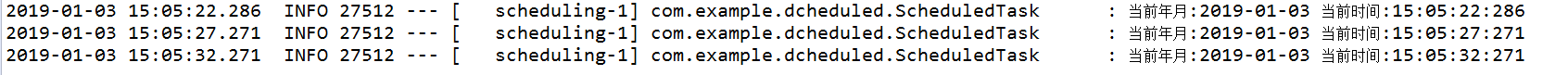
这里可以发现,每隔五秒会调用该方法一次