前两天对Spring Boot 实战进行了系统的学习,今天进行项目的快速搭建。
IDEA搭建 Spring Boot
1,New Project
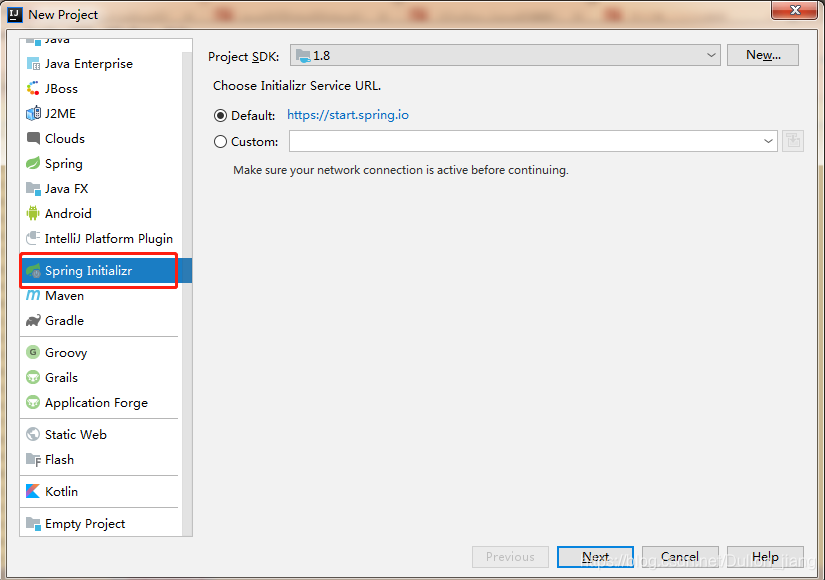
根据项目修改自己的坐标
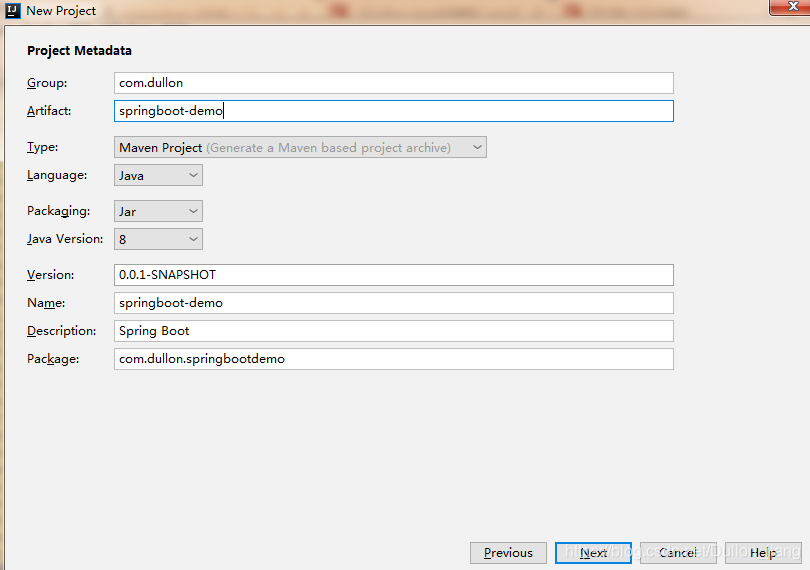
选择项目中需要的组件,为了方便 我这里勾选了web 和整合MyBatis的相关组件
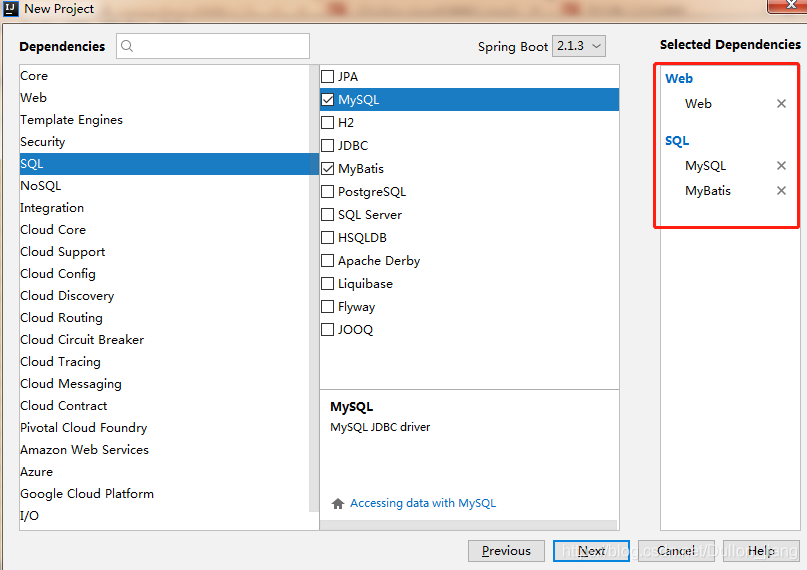
直接完成 即可。ps:这里注意 如果是第一次创建Spring Boot 项目 会下载很多相关jar包。
以上就是快速的搭建 ,下面我们开始整合代码。
Spring Boot 整合代码
首先对pom 文件的自动配置进行微调:
<?xml version="1.0" encoding="UTF-8"?>
<project xmlns="http://maven.apache.org/POM/4.0.0" xmlns:xsi="http://www.w3.org/2001/XMLSchema-instance"
xsi:schemaLocation="http://maven.apache.org/POM/4.0.0 http://maven.apache.org/xsd/maven-4.0.0.xsd">
<modelVersion>4.0.0</modelVersion>
<parent>
<groupId>org.springframework.boot</groupId>
<artifactId>spring-boot-starter-parent</artifactId>
<version>2.1.3.RELEASE</version>
<relativePath/> <!-- lookup parent from repository -->
</parent>
<groupId>com.dullon</groupId>
<artifactId>springboot-demo</artifactId>
<version>0.0.1-SNAPSHOT</version>
<name>springboot-demo</name>
<description>Spring Boot Demo</description>
<properties>
<java.version>1.8</java.version>
</properties>
<dependencies>
<dependency>
<groupId>org.springframework.boot</groupId>
<artifactId>spring-boot-starter-web</artifactId>
</dependency>
<dependency>
<groupId>org.mybatis.spring.boot</groupId>
<artifactId>mybatis-spring-boot-starter</artifactId>
<version>2.0.0</version>
<!-- 如果不想依赖自动配置的组件可以自行禁用 -->
<exclusions>
<exclusion>
<groupId>org.springframework.boot</groupId>
<artifactId>spring-boot-starter-logging</artifactId>
</exclusion>
</exclusions>
</dependency>
<!-- 然后配置自己常用的相关组件 -->
<dependency>
<groupId>org.springframework.boot</groupId>
<artifactId>spring-boot-starter-log4j</artifactId>
</dependency>
<dependency>
<groupId>org.springframework.boot</groupId>
<artifactId>spring-boot-starter-test</artifactId>
<scope>test</scope>
</dependency>
<!-- 在这里 我又加了thymeleaf 组件 用thymeleaf模板开发 -->
<dependency>
<groupId>org.springframework.boot</groupId>
<artifactId>spring-boot-starter-thymeleaf</artifactId>
</dependency>
<dependency>
<groupId>mysql</groupId>
<artifactId>mysql-connector-java</artifactId>
</dependency>
</dependencies>
<build>
<plugins>
<plugin>
<groupId>org.springframework.boot</groupId>
<artifactId>spring-boot-maven-plugin</artifactId>
</plugin>
</plugins>
<!-- 此配置是读取 非在 目标路径下的xml文件 -->
<resources>
<resource>
<directory>src/main/java</directory>
<includes>
<include>**/*.xml</include>
</includes>
</resource>
<resource>
<directory>src/main/resources</directory>
<includes>
<include>**/*</include>
</includes>
</resource>
</resources>
</project>
配置application.properties:
#配置端口号
server.port=8080
#配置数据库数据源
spring.datasource.driver-class-name=com.mysql.jdbc.Driver
spring.datasource.url=jdbc:mysql://localhost:3306/test?characterEncoding=utf8&serverTimezone=UTC
spring.datasource.password=root
spring.datasource.username=root
#mybatis 配置文件路径
#configLocation: classpath:mybatis-config.xml
#mybatis别名配置
mybatis.typeAliasesPackage=com.dullon.springbootdemo.pojo
#读取指定区域的xml文件(classpath:)
#mybatis.mapperLocations=classpath:mapper/*.xml
#thymeleaf 读取区域
spring.thymeleaf.prefix= classpath:/templates/
#spring.thymeleaf.mode=HTML5
#spring.thymeleaf.encoding=UTF-8
spring.thymeleaf.servlet.content-type=text/html
#开发时关闭缓存,不然没法看到实时页面
spring.thymeleaf.cache=false
#spring.freemarker.cache=false 相关的缓存也可以这么关闭
#日志级别
#logging.level.root=info
#logging.pattern.console= 日志输出格式
#logging.path= 日志路径
#logging.file=日志名称 默认10m时 切分日志
不必过多的配置文件,以上两个已经足够 ,下面是简单的示例代码
目录结构:
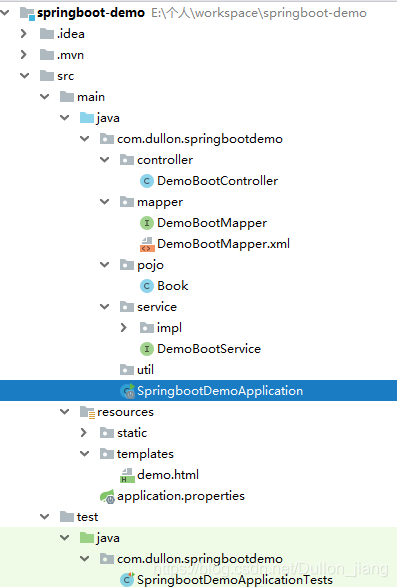
SpringBoot 主方法 :
@SpringBootApplication
//对应扫描value路径下的文件
@MapperScan("com.dullon.springbootdemo.mapper")
public class SpringbootDemoApplication {
public static void main(String[] args) {
SpringApplication.run(SpringbootDemoApplication.class, args);
}
}
controller层:
/**
* 前端控制器模板 总控
*/
@Controller
@RequestMapping("/test")
public class DemoBootController {
@Resource
private DemoBootService dbr ;
//Logger logger = LogManager.getLogger(this.getClass().getName());
@RequestMapping
@ResponseBody
public String hello(){
return "Hello World!";
}
@RequestMapping(value = "/{reader}",method = RequestMethod.GET)
public String readerBooks(@PathVariable("reader") String reader , Model model){
List<Book> readerList = dbr.findByReader(reader);
if (readerList != null) {
model.addAttribute("readerList",readerList);
}
return "demo";
}
@RequestMapping(value = "/{reader}",method = RequestMethod.POST)
public String addToReadingList(@PathVariable("reader") String reader, Book book){
book.setReader(reader);
dbr.save(book);
return "redirect:/test/{reader}";
}
}
实体类:
/**
* 实体类 book
*/
public class Book {
private Long id;
private String reader;
private String isbn;
private String title;
private String author;
private String description;
/******* set and get *******/
}
注意: 数据库需要建立相关的表 字段对应。
service 层 及实体类:
import java.util.List;
public interface DemoBootService {
List<Book> findByReader(String reader);
void save(Book book);
}
@Service("demoBootService")
public class DemoBootServiceImpl implements DemoBootService {
@Resource
private DemoBootMapper demoBootMapper;
@Override
public List<Book> findByReader(String reader) {
return demoBootMapper.findListBooks(reader);
}
@Override
public void save(Book book) {
demoBootMapper.insertBook(book);
}
}
mapper接口:
public interface DemoBootMapper {
public List<Book> findListBooks(@Param("reader") String reader) ;
void insertBook(Book book);
}
mapper 映射xml:
<?xml version="1.0" encoding="UTF-8" ?>
<!DOCTYPE mapper PUBLIC "-//mybatis.org//DTD Mapper 3.0//EN" "http://mybatis.org/dtd/mybatis-3-mapper.dtd" >
<mapper namespace="com.dullon.springbootdemo.mapper.DemoBootMapper" >
<resultMap id="BaseResultMap" type="com.dullon.springbootdemo.pojo.Book" >
<id column="id" property="id" jdbcType="BIGINT" />
<result column="reader" property="reader" jdbcType="VARCHAR" />
<result column="isbn" property="isbn" jdbcType="VARCHAR" />
<result column="title" property="title" jdbcType="VARCHAR" />
<result column="author" property="author" jdbcType="VARCHAR" />
<result column="description" property="description" jdbcType="VARCHAR" />
</resultMap>
<sql id="Example_Where_Clause" >
</sql>
<sql id="Base_Column_List" >
id, reader, isbn, title, author, description
</sql>
<select id="findListBooks" resultMap="BaseResultMap" parameterType="java.lang.String" >
select
<include refid="Base_Column_List" />
from book
<where>
<if test="reader != null and reader != ''" >
AND reader = #{reader,jdbcType=VARCHAR}
</if>
</where>
</select>
<insert id="insertBook" parameterType="com.dullon.springbootdemo.pojo.Book" >
insert into book ( reader, isbn, title, author, description)
values ( #{reader,jdbcType=VARCHAR}, #{isbn,jdbcType=VARCHAR},
#{title,jdbcType=VARCHAR}, #{author,jdbcType=VARCHAR}, #{description,jdbcType=VARCHAR})
</insert>
</mapper>
thymeleaf --HTML5文件:
<!DOCTYPE html>
<html lang="en" xmlns:th="http://www.thymeleaf.org">
<head>
<meta charset="UTF-8">
<title>Title</title>
<link rel="stylesheet" th:href="@{/style.css}"/>
</head>
<body>
<h2>Demo Reading List</h2>
<div th:unless = "${#lists.isEmpty(readerList)} ">
<dl th:each="reader : ${readerList}" >
<dt class="bookHeadline">
<span th:text = "${reader.title}">Title</span>
<span th:text = "${reader.author}">Author</span>
(ISBN:<span th:text = "${reader.isbn}">Isbn</span>)
</dt>
<dd class="bookDescription">
<span th:if="${reader.description}" th:text="${reader.description}">Description</span>
<span th:if="${reader.description eq null}"> No description available</span>
</dd>
</dl>
</div>
<h3>Add a book</h3>
<form method="post">
<label for="title">Title:</label>
<input type="text" id="title" name="title" size="50" /><br/>
<label for="author">Author:</label>
<input type="text" id="author" name="author" size="50" /><br/>
<label for="isbn">Isbn:</label>
<input type="text" id="isbn" name="isbn" size="15" /><br/>
<label for="description">Description:</label>
<textarea type="text" id="description" name="description" cols="100" rows="5" ></textarea><br/>
<input type="submit"/>
</form>
</body>
</html>
也可以美化一些的css文件
body {
background: #cccccc;
font-family: Arial,helvetica,sans-serif;
}
.bookHeadline{
font-size: 12pt;
font-weight: bold;
}
.bookDescription{
font-size: 10pt;
}
label{
font-weight: bold;
}
以上代码完成后 通过执行SpringBoot的主方法 就可以晕行 内嵌的tomcat 进行页面测试了
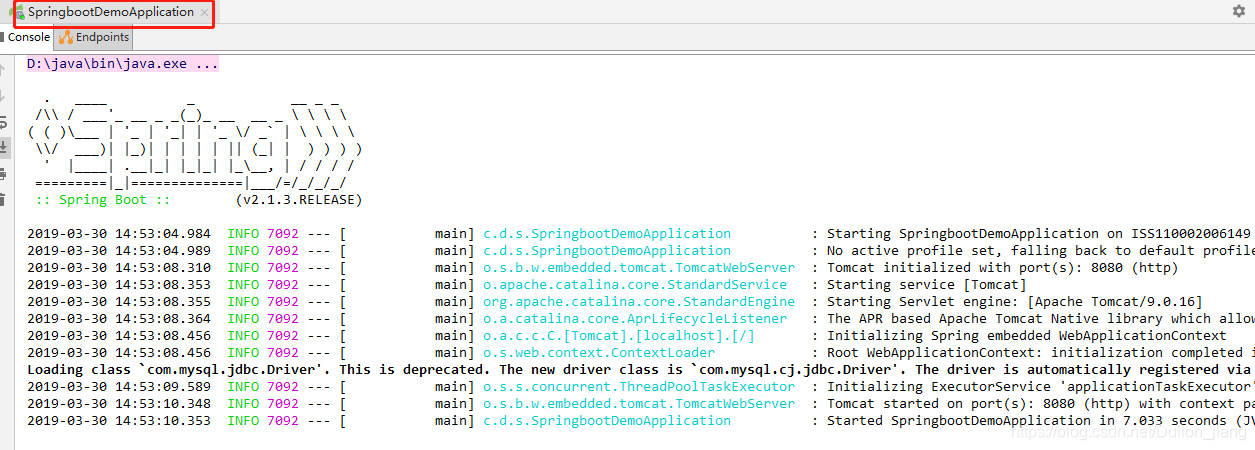
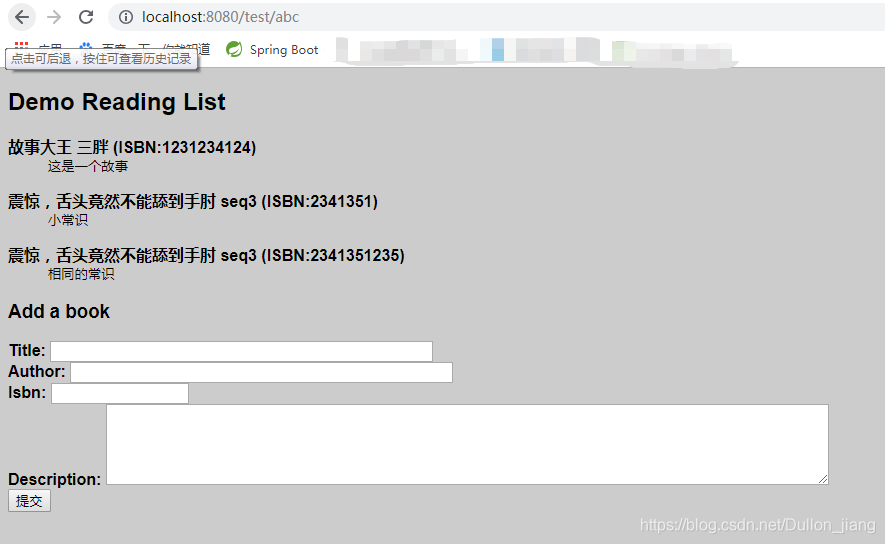
成功! 以上就是Spring Boot 整合MyBatis 的快速搭建和测试。