vrrp配置步骤:
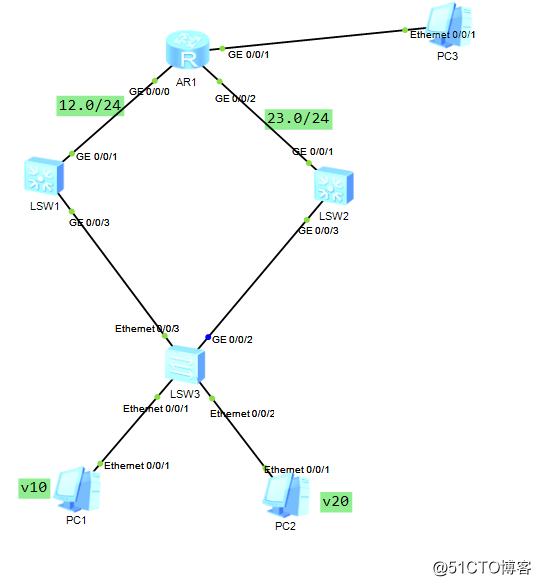
思路:
1.在终端处配置好IP、DNS、子网掩码
2.在每台交换机处配置好创建vlan10 20
3.在交换机sw1、sw2、sw3每个接口处用accress
配置
4.配置vrrp:
SW1:
vlan batch 10 20
int Ethernet0/0/1
port link-type access
port default vlan 10
int Ethernet0/0/2
port link-type access
port default vlan 10
int Ethernet0/0/3
port link-type trunk
port trunk allow-pass vlan 2 to 4094
SW1-GigabitEthernet0/0/2
port link-type trunk
port trunk allow-pass vlan 2 to 4094
SW2:
vlan batch 10 20
interface GigabitEthernet0/0/3
port link-type trunk
port trunk allow-pass vlan 2 to 4094
interface GigabitEthernet0/0/1
port link-type trunk
port trunk allow-pass vlan 2 to 4094
interface Vlanif20
ip address 192.168.20.253 255.255.255.0
vrrp vrid 20 virtual-ip 192.168.20.254
vrrp vrid 20 priority 200
vrrp vrid 20 preempt-mode timer delay 10
vrrp vrid 20 track interface
GigabitEthernet0/0/1 reduced 150
interface GigabitEthernet0/0/1
port link-type access
port default vlan 12SW3:
VLAN BATCH 10 20
interface GigabitEthernet0/0/3
port link-type trunk
port trunk allow-pass vlan 2 to 4094
interface Vlanif20
ip address 192.168.20.252 255.255.255.0
vrrp vrid 20 virtual-ip 192.168.20.254
R1:
interface GigabitEthernet0/0/0
ip address 192.168.12.2 255.255.255.0
int g0/0/1
ip address 192.168.4.254 24
ip route-static 192.168.20.0 24 192.168.23.1
后面还有在路由和交换机SW2 、SW3 分别配置下一跳地址,但是由于时间原因所以没有补全,请凉解!!