背景
本地测试微信服务用。windows环境
官网下载
官网地址:https://ngrok.com/download
下载地址:https://bin.equinox.io/c/4VmDzA7iaHb/ngrok-stable-windows-amd64.zip
下载后解压到D盘
双击ngrok.exe,输入命令
ngrok.exe http 8080
ngrok by @inconshreveable (Ctrl+C to quit)
Session Status online
Session Expires 7 hours, 52 minutes
Version 2.3.25
Region United States (us)
Web Interface http://127.0.0.1:4040
Forwarding http://8f4cc599.ngrok.io -> http://localhost:8080
Forwarding https://8f4cc599.ngrok.io -> http://localhost:8080
Connections ttl opn rt1 rt5 p50 p90
4 0 0.00 0.00 14.97 20.57
HTTP Requests
-------------
GET / 200 OK
映射关系解释
http://8f4cc599.ngrok.io -> http://localhost:8080
代表可以通过 http://8f4cc599.ngrok.io访问内网的8080端口。
测试
搭建web服务
方式多种多样,只要启动一个8080端口的web服务器就好
https://www.cnblogs.com/printN/p/6537903.html
通过外网访问内网服务
http://8f4cc599.ngrok.io 粘贴入浏览器
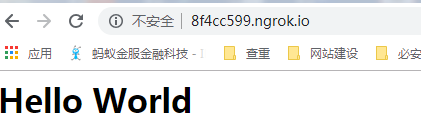
结语
这样就具备了微信测试的基本环境。