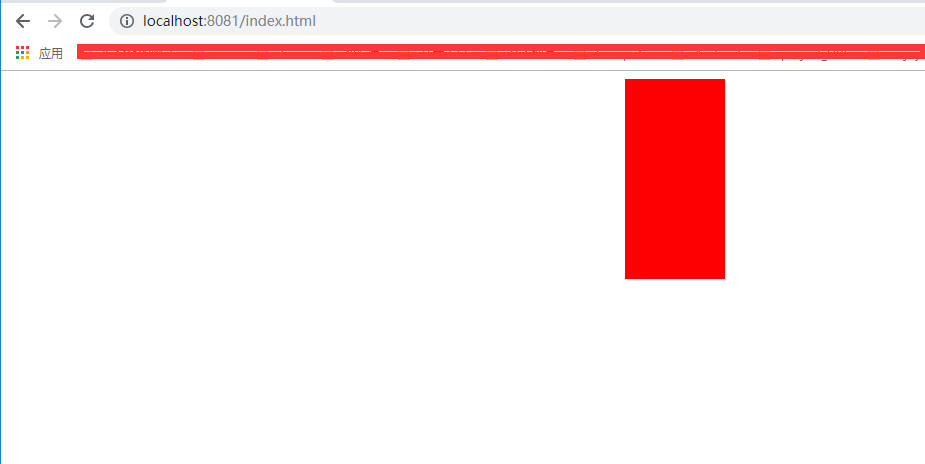1、Node.js 创建的第一个应用
var http=require("http") http.createServer(function (req,res) { res.writeHead(200,{"Content-Type":"text/html;charset='utf8'"}) res.write("<head><meta charset='UTF-8'></head>") res.write("hello,Node.js!!!") res.end() }).listen(8081)
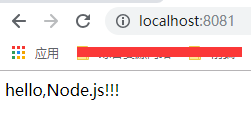
2、WEB 服务器介绍
Web 服务器一般指网站服务器,是指驻留于因特网上某种类型计算机的程序,可以向浏览
器等 Web 客户端提供文档,也可以放置网站文件,让全世界浏览;可以放置数据文件,让
全世界下载。目前最主流的三个 Web 服务器是 Apache Nginx IIS。
3、Nodejs 创建一个 WEB 服务器。
返回html页面示例:
js代码:
//引入http模块: var http = require("http"); //引入fs模块: var fs = require("fs"); http.createServer(function (req, res) { var urlStr = req.url;//获取浏览器输入的地址 console.log(urlStr); if (urlStr == '/') {//設置默认加载的頁面 urlStr == '/index.html'; } if (urlStr != '/favicon.ico') { //过滤无效请求:/favicon.ico //通过文件操作模块读取静态页面内容 fs.readFile("html" + urlStr, function (err, data) { if (err) {//没有这个文件 console.log("404"); return; } else { res.writeHead(200, {"Content-Type": "text/html;charset='utf8'"}) res.write(data) res.end() } }) } }).listen(8081)
html文件代码:
<!DOCTYPE html> <html lang="en"> <head> <meta charset="UTF-8"> <title>Title</title> </head> <style> div{ width: 100px; height: 200px; background-color: red; margin: 0 auto; } </style> <body> <div></div> </body> </html>
效果: