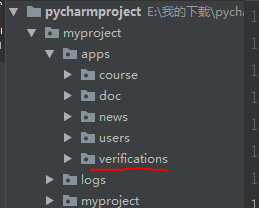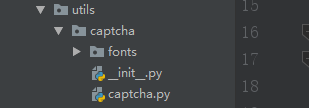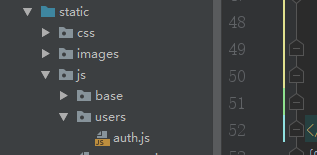django图片验证码的加载
- 1.新建用于验证的app,verifications
在apps文件夹下创建app,verifications
../ python manage.py startapp verifications
- 2.下载生成验证码的python模块
- 3.配置类视图
import logging
from django.views import View
from django.http import HttpResponse
from utils.captcha.captcha import captcha
# Create your views here.
logger = logging.getLogger('django')
class ImageCode(View):
"""
define image_code verification view
# /image_codes/<uuid:image_code_id>/
"""
def get(self, request, image_code_id):
text, image = captcha.generate_captcha()
return HttpResponse(content=image, content_type="image/jpg")
- 4.配置urlpatterns
from django.urls import path, re_path
from verifications import views
app_name = 'verifications'
urlpatterns = [
path('image_codes/<uuid:image_code_id>', views.ImageCode.as_view(), name='image_code'),
]- 5.下载生成uuid的js文件
- 6.在模板register.html里面引入生成uuid的js文件
这个模板继承了基础模板,引入js如下
{% block js %}
<script src="{% static 'js/users/auth.js' %}"></script>
{% endblock %}-
运行项目后结果如下

点击验证码会再新的验证码,如下图
因为用户注册时要验证用户输入的验证码,所以要将验证码的答案保存。 -
连接redis数据库
CACHES = {
"default": {
"BACKEND": "django_redis.cache.RedisCache",
"LOCATION": "redis://127.0.0.1:6379/0",
"OPTIONS": {
"CLIENT_CLASS": "django_redis.client.DefaultClient",
}
},
"session": {
"BACKEND": "django_redis.cache.RedisCache",
"LOCATION": "redis://127.0.0.1:6379/1",
"OPTIONS": {
"CLIENT_CLASS": "django_redis.client.DefaultClient",
}
},
"verify_codes": {
"BACKEND": "django_redis.cache.RedisCache",
"LOCATION": "redis://127.0.0.1:6379/2",
"OPTIONS": {
"CLIENT_CLASS": "django_redis.client.DefaultClient",
}
},
}配置好了数据库就要配置类视图函数了
def get(self, request, image_code_id):
text, image = captcha.generate_captcha()
conn_redis = get_redis_connection('verify_codes') #连接redis数据库
image_key = "img_{}".format(image_code_id) #拼接image_key
conn_redis.setex(image_key, 300, text) #image_key的保存时间为300秒
return HttpResponse(content=image, content_type="image/jpg")然后在前端页面刷新新的图片验证码,在进入redis数据库里面查看
redis-cli
select 2
keys *
完成!!!