官方说明 :
-
Get the complete source code:
hg clone http://hg.openjdk.java.net/jdk10/master -
Run configure:
bash configureIf
configurefails due to missing dependencies (to either the toolchain, external libraries or the boot JDK), most of the time it prints a suggestion on how to resolve the situation on your platform. Follow the instructions, and try runningbash configureagain. -
Run make:
make images -
Verify your newly built JDK:
./build/*/images/jdk/bin/java -version -
Run basic tests:
make run-test-tier1
如何构建,可以查看里面的文档说明: OpenJDK10/doc/building.html
============ 以下为操作实例 ==============================================
1. 准备安装环境:
首先需要准备一个Xcode
重要: 我用的是Xcode9.4.1 版本 . Xcode10版本不好用, 因为升级后有的包给删了,导致无法编译!!!!!!!!!!!!!!!!!!.
官方下载地址: https://developer.apple.com/download/more/
网盘下载地址: https://pan.baidu.com/s/1yp0eqLJtHV0X-ppcxeUewg 密码:nnlt
brew 这个命令我就不说了, 去查一下,怎么安装.
brew install freetype ccache
brew install mercurial
在命令行输入 hg 命令有如下输出:
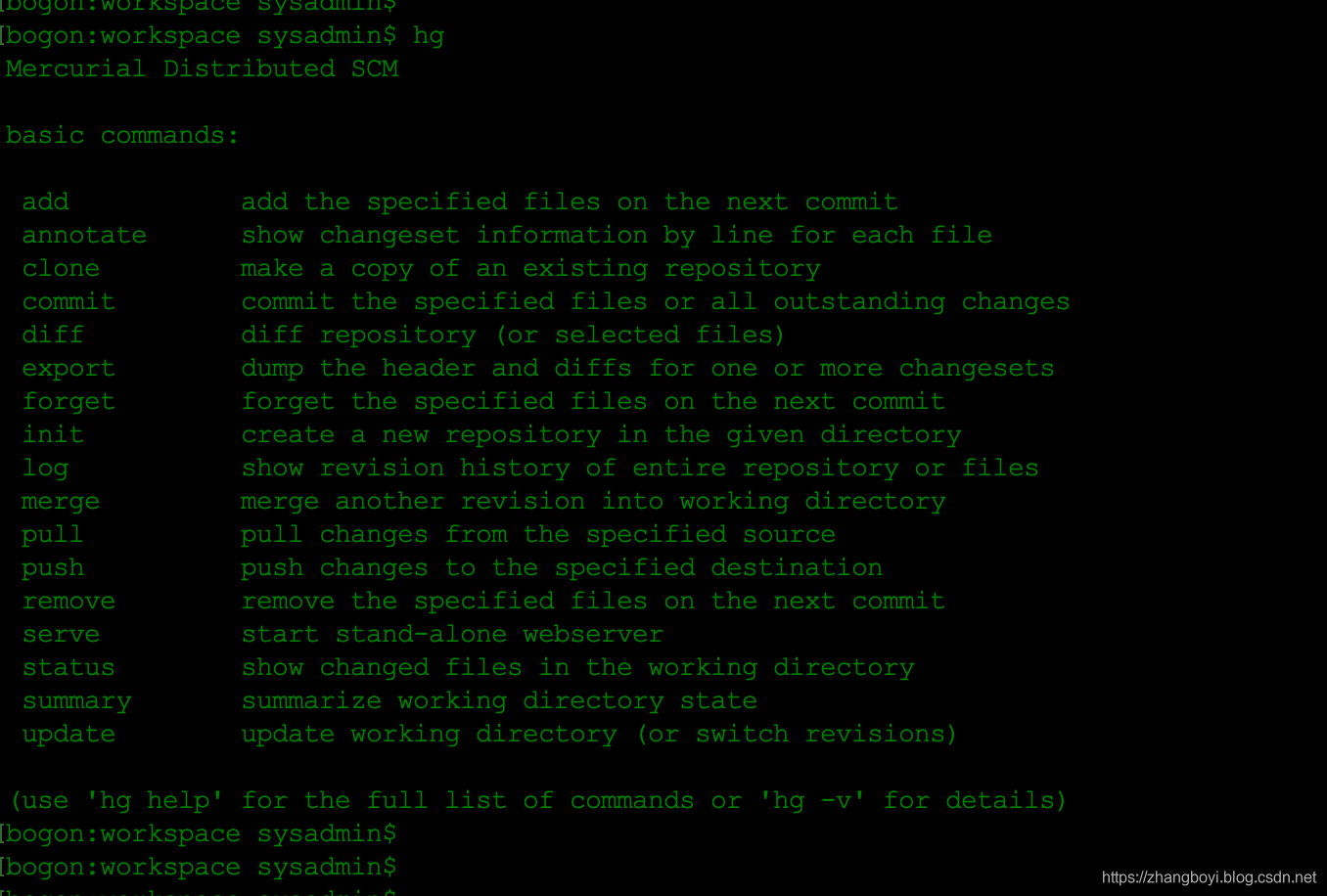
2.拉取源码包:
hg clone http://hg.openjdk.java.net/jdk10/master openjdk10
注: 这个超级难下载,易炸毛. 真心下载不下来的话,去我 网盘 上下载吧.
链接:https://pan.baidu.com/s/1hPsT2P_nNFLNsjwYRHTItQ 密码:nkb6
在此非常感谢: @Zhao Hunter
下载完的目录:

3.配置参数
接下来配置编译参数,以下是相关选项说明
--with-debug-level=slowdebug启用slowdebug级别调试--enable-dtrace启用dtrace--with-jvm-variants=server编译server类型JVM--with-target-bits=64指定JVM为64位--enable-ccache启用ccache,加快编译--with-num-cores=8编译使用CPU核心数--with-memory-size=8000编译使用内存--disable-warnings-as-errors忽略警告 , mac 使用 xcode 编译, 官方要求加上这个参数.- --with-freetype 设置freetype的路径, 这个路径必须为你机器上的路径,记得修改 !!!!
$ bash configure --with-debug-level=slowdebug --enable-dtrace --with-jvm-variants=server --with-target-bits=64 --enable-ccache --with-num-cores=8 --with-memory-size=8000 --disable-warnings-as-errors --with-freetype=/usr/local/Cellar/freetype/2.10.0
编译完输出:

执行编译
$ make images

测试
$ ./build/macosx-x86_64-normal-server-slowdebug/jdk/bin/java -version
bogon:OpenJDK10 sysadmin$ ./build/macosx-x86_64-normal-server-slowdebug/jdk/bin/java -versionopenjdk version "10-internal"
OpenJDK Runtime Environment (slowdebug build 10-internal+0-adhoc.sysadmin.OpenJDK10)
OpenJDK 64-Bit Server VM (slowdebug build 10-internal+0-adhoc.sysadmin.OpenJDK10, mixed mode)
参考:
https://hunterzhao.io/post/2018/01/29/compile-openjdk10-source-code-on-mac/