PART 1
验证性内容:以多文件结构组织的项目文件示例:在画布上可以上下左右移动的小球
结合示例,搜索了解以下函数的用法及所在头文件
system("pause")
让系统暂停,按任意键继续。头文件#include<cstdlib>
让系统暂停,按任意键继续。头文件#include<cstdlib>
system("color ××")
设置屏幕前景色、背景色。system()的参数必须是const char*类型。
设置屏幕前景色、背景色。system()的参数必须是const char*类型。
string类的成员函数.c_str()
以char*类型传回string类对象中的字符串
选做*:
Canvas类有许多重复代码,思考如何优化
使用Ball类做一个基于按键的小球移动游戏
丰富功能设计和接口设计

#ifndef BALL_H #define BALL_H class Ball { public: Ball(int x0=0, int y0=0); // 在坐标(x,y)处构造一个小球(小球用字符O表示) void left(int step=1); // 左移step void right(int step=1); // 右移step void up(int step=1); // 上移step void down(int step=1); // 下移step private: int x; // x坐标 int y; // y坐标 }; #endif

#ifndef CANVAS_H #define CANVAS_H #include <string> using std::string; class Canvas { public: Canvas(string bg0="0", string fg0="A"); void changeCanvasBg(string bg0); void changeCanvasFg(string fg0); void changeCanvasColor(string bg0, string fg0); private: string bg; // background color string fg; // foreground color }; #endif

#include "ball.h" #include <iostream> #include <cstdlib> // 因为使用了system("cls"); 所以需要包含这个头文件 using std::cout; using std::endl; const int SIZE_X=50; // 小球x轴移动范围0~SIZE_X const int SIZE_Y=50; // 小球y轴移动范围0~SIZE_Y Ball::Ball(int x0, int y0):x(x0), y(y0) { // 打印y0-1行空行 for(int line=1; line <= y0-1; line++) cout << endl; // 打印x0-1个空格 for(int col=1; col <= x0-1; col++) cout << " "; // 打印小球 cout << "O" << endl; } void Ball::left(int step) { x = x-step; if(x <= 0) x=0; // 清屏 system("cls"); // 打印y-1行空行 for(int line=1; line <= y-1; line++) cout << endl; // 打印x-1个空格 for(int col=1; col <= x-1; col++) cout << " "; // 打印小球 cout << "O" << endl; } void Ball::right(int step) { x = x+step; if(x >= SIZE_X) x=SIZE_X; // 清屏 system("cls"); // 打印y-1行空行 for(int line=1; line <= y-1; line++) cout << endl; // 打印x-1个空格 for(int col=1; col <= x-1; col++) cout << " "; // 打印小球 cout << "O" << endl; } void Ball::up(int step) { y = y-step; if(y <= 0) y=0; // 清屏 system("cls"); // 打印y-1行空行 for(int line=1; line <= y-1; line++) cout << endl; // 打印x-1个空格 for(int col=1; col <= x-1; col++) cout << " "; // 打印小球 cout << "O" << endl; } void Ball::down(int step) { y = y+step; if(y >= SIZE_Y) y = SIZE_Y; // 清屏 system("cls"); // 打印y-1行空行 for(int line=1; line <= y-1; line++) cout << endl; // 打印x-1个空格 for(int col=1; col <= x-1; col++) cout << " "; // 打印小球 cout << "O" << endl; }

#include "canvas.h" #include <cstdlib> Canvas::Canvas(string bg0, string fg0):bg(bg0), fg(fg0) { string color = "color "; color += bg0; color += fg0; system(color.c_str()); } void Canvas::changeCanvasBg(string bg0) { bg = bg0; // 更新画布背景色 string color = "color "; color += bg; color += fg; system(color.c_str()); } void Canvas::changeCanvasFg(string fg0) { fg = fg0; // 更新画布前景色 string color = "color "; color += bg; color += fg; system(color.c_str()); } void Canvas::changeCanvasColor(string bg0, string fg0){ bg = bg0; // 更新画布背景色 fg = fg0; // 更新画布前景色 string color = "color "; color += bg; color += fg; system(color.c_str()); }

#include <iostream> #include "canvas.h" #include "ball.h" #include<stdlib.h> int main() { Canvas canvas; //创建默认画布,黑底绿色 Ball ball1(10,10); system("pause"); ball1.left(5); system("pause"); ball1.up(20); system("pause"); canvas.changeCanvasFg("E"); // 更新画布前景色 system("pause"); canvas.changeCanvasBg("D"); // 更新画布背景色 system("pause"); system("pause"); return 0; }
运行效果:

┐( ̄ー ̄)┌没有做什么改动,具体的优化想借着之前用c写的弹跳小球来写个小游戏,然而发现不知不觉时间就消失了,立个flag,这周考完再补充。

#include<stdio.h> #include<stdlib.h> int main() { int i,j; int x=0; int y=5; int velocity_x=1; int velocity_y=1; int left=0; int right=20; int top=0; int bottom=10; while(1) { x=x+velocity_x; y=y+velocity_y; system("cls"); for(i=0; i<x; i++) printf("\n"); for(j=0; j<y; j++) printf(" "); printf("o"); printf("\n"); if((x==top)||(x==bottom)) velocity_x=-velocity_x; if((y==left)||(y==right)) velocity_y=-velocity_y; } return 0; }弹跳
预先做的最粗略版效果
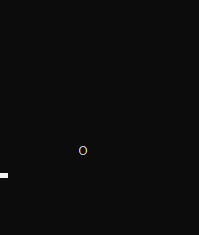
PART 2
基于已有信息,补足并扩充程序。 在graph文件夹里提供有三个文件:graph.h、graph.cpp、main.cpp
要求如下:
新建一个空项目,添加上述三个文件到项目中。
补足graph.h中类的成员函数draw()的实现。
选做*:类Graph的扩展功能
支持设置字符尺寸并绘制图形 √
支持设置和调整前景色背景色 --与part1一样
支持通过按键控制图形移动 --待做

#ifndef GRAPH_H #define GRAPH_H class Graph { public: Graph(char ch=0, int n=1); // 带有参数的构造函数 void draw(); // 绘制图形 void input(); private: char symbol; int size; }; #endif

#include"Graph.h" #include<iostream> using namespace std; Graph::Graph(char ch,int n):symbol(ch),size(n){ } void Graph::draw(){ for(int i=1;i<=size;i++){ for(int j=0;j<size-i;j++){ cout<<" "; } for(int k=0;k<2*i-1;k++){ cout<<symbol; } cout<<endl; } } void Graph::input() { cout<<"输入要打印的字符和行数"<<endl; cin>>symbol>>size; }

#include <iostream> #include "Graph.h" #include<stdlib.h> using namespace std; int main() { Graph graph1,graph2; graph1.input(); graph2.input(); graph1.draw(); system("pause"); graph2.draw(); return 0; }
运行效果:
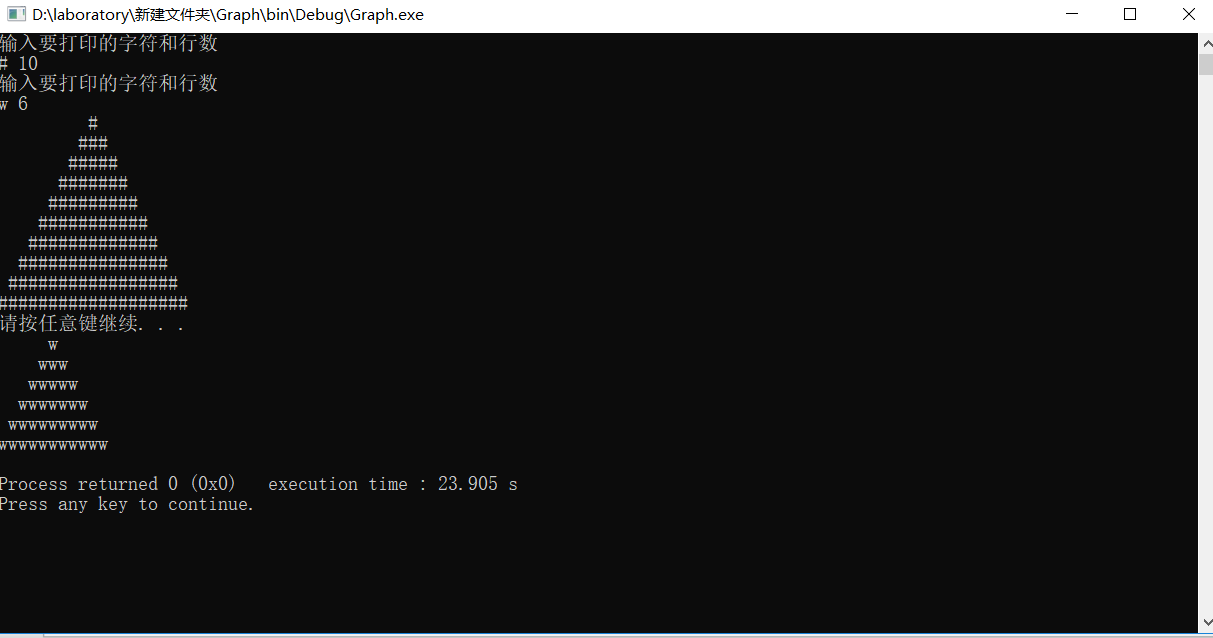
PART 3:
设计一个分数类Fraction描述分数
Fraction类对象能够进行以下操作:
加、减、乘、除运算
对两个分数值进行比较运算,返回其大小关系
分数的输入、输出
注意分母为0的边界情况处理
选做*:类Fraction的扩展功能
对分数进行规范化处理,确保分数在形式上,只有分字为负数,并且,分数值是约简形式,即:
2/-3 经过规范化处理后,转换为 -2/3 √
15/21 经过规范化处理后,转换为5/7 √
-2/-6 经过规范化处理后,转换为1/3 √
实现分数到小数的转换。例如,3/4会转换为0.75输出。

#ifndef FRACTION_H #define FRACTION_H class fraction { public: fraction(int m=0,int n=1); void com(fraction &a,fraction &b); int gys(int x,int y) //求最小公约数 { return y?gys(y,x%y):x; } int gbs(int x,int y) //求最小公倍数 { return x/gys(x,y)*y; } void yuefen(int fz,int fm); void yuefen(fraction &k); //约分 void add(fraction &a,fraction &b); void sub(fraction &a,fraction &b); void mul(fraction &a,fraction &b); void div(fraction &a,fraction &b); void transform(); void input(); private: int bottom; int top; }; #endif

#include"Graph.h" #include<iostream> using namespace std; Graph::Graph(char ch,int n):symbol(ch),size(n){ } void Graph::draw(){ for(int i=1;i<=size;i++){ for(int j=0;j<size-i;j++){ cout<<" "; } for(int k=0;k<2*i-1;k++){ cout<<symbol; } cout<<endl; } } void Graph::input() { cout<<"输入要打印的字符和行数"<<endl; cin>>symbol>>size; }

#include <iostream> #include "Graph.h" #include<stdlib.h> using namespace std; int main() { Graph graph1,graph2; graph1.input(); graph2.input(); graph1.draw(); system("pause"); graph2.draw(); return 0; }
运行效果:

总结:1.分数计算器写的比较幼稚,实用性不强。不能实现混合运算和优先度运算,也不能实现连续运算,需要以后进行修改。
2.关于分数转换成小数,学习了一些保留位数和转换的用法。
详见:setprecision()用法---https://blog.csdn.net/mbxc816/article/details/7193615
----X.Raven
