罗列笔者认为比较有用的一些maven打包插件,方便后续查阅
spring-boot-maven-plugin
springboot自带的maven插件,可用于简单的JAR/WAR方式打包,官方地址为https://docs.spring.io/spring-boot/docs/current/reference/html/build-tool-plugins-maven-plugin.html
简单的应用如下
<plugin>
<groupId>org.springframework.boot</groupId>
<artifactId>spring-boot-maven-plugin</artifactId>
<!--当使用springboot构建服务,则该配置可省略-->
<version>2.1.4.RELEASE</version>
</plugin>当执行mvn clean package命令的时候,其会默认执行该插件的repackage任务。其会在target目录下生成以下两个文件
> ls target/*.jar
> target/demo-springboot-web-0.0.1-SNAPSHOT.jar target/demo-springboot-web-0.0.1-SNAPSHOT.jar.original其中demo-springboot-web-0.0.1-SNAPSHOT.jar.original文件,用户可将.original后缀去掉便可得到用户自己编写的项目包。
而demo-springboot-web-0.0.1-SNAPSHOT.jar文件往往比上面那个文件要大的多,其实其内部已经将用户编写的项目所相关的依赖都打进去了,百闻不如一见。
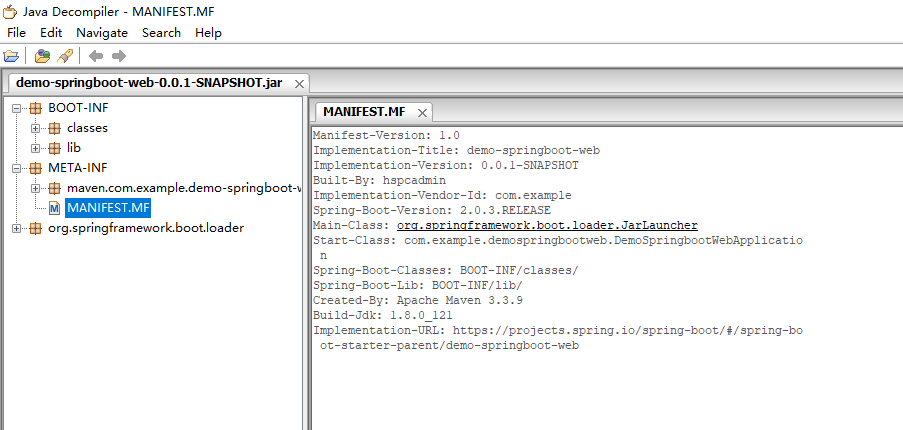
由图中可知,相应的依赖均被打入至\BOOT-INF\lib目录,而相应的源码则被编译放置到\BOOT-INF\classes目录。
上述打出的JAR包,由\META-INF\MANIFEST.MF文件的属性Main-Class可知具体的启动由springboot官方编写的org.springframework.boot.loader.JarLauncher类来启动,且其会默认找寻相应的main类来作为真正的启动类。而用户层的调用则可执行命令java -jar demo-springboot-web-0.0.1-SNAPSHOT.jar便可
而用户如果想个别指定相应的main-class便可使用以下配置
<plugin>
<groupId>org.springframework.boot</groupId>
<artifactId>spring-boot-maven-plugin</artifactId>
<!--当使用springboot构建服务,则该配置可省略-->
<version>2.1.4.RELEASE</version>
<configuration>
<archive>
<manifest>
<mainClass>com.example.demo.DemoSpringApplication</mainClass>
</manifest>
</archive>
</configuration>
</plugin>maven-assembly-plugin
apache开发的maven插件,可用于复杂方式打包,比如支持ZIP、TAR等方式的输出,有助于集成。官方地址为http://maven.apache.org/plugins/maven-assembly-plugin/plugin-info.html
英文单词assembly带有组装的意思,其功能比较强大,一般用户都比较青睐的工具。
简单的应用如下
<plugin>
<groupId>org.apache.maven.plugins</groupId>
<artifactId>maven-assembly-plugin</artifactId>
<version>3.1.1</version>
</plugin>倘若我们直接使用mvn clean package命令,你会发现毫无有用的包打出来,看来是需要添加一些配置才能。
1.官方提供了默认的装配方式,比如jar-with-dependencies
<plugin>
<groupId>org.apache.maven.plugins</groupId>
<artifactId>maven-assembly-plugin</artifactId>
<version>3.1.1</version>
<configuration>
<descriptorRefs>
<descriptorRef>jar-with-dependencies</descriptorRef>
<descriptorRefs>
</configuration>
<!--bind goal to package-->
<executions>
<execution>
<id>make-assembly</id>
<phase>package</phase>
<goals>
<goal>single</goal>
<goals>
</execution>
</executions>
</plugin>这时候可使用mvn clean package进行打包了,还是以上述的项目为例,打包后的文件出现在target目录
> ls target\*.jar
> target/demo-springboot-web-0.0.1-SNAPSHOT.jar target/demo-springboot-web-0.0.1-SNAPSHOT-jar-with-denpendencies.jar与spring-boot-maven插件打包类似,前者为项目源码,后者为相应的依赖包。简单看下相应的依赖包情况
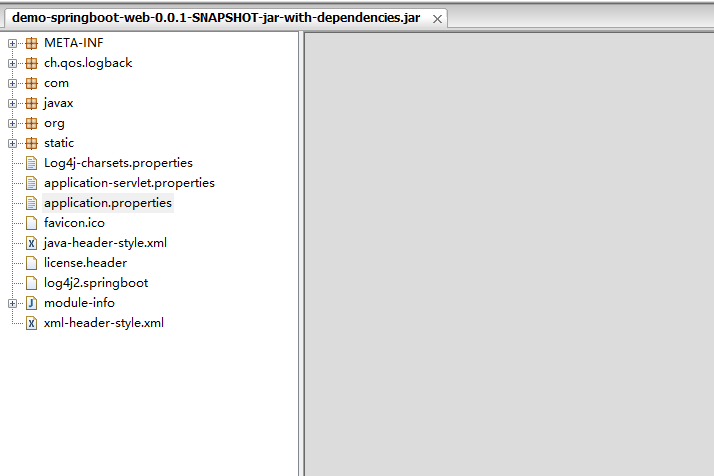
由上图可知相应的源码也被打进包中,所有的依赖包的代码都会打进了该包中。当然用户如果想指定相应的启动类,则采取archive配置即可。
2.当然使用最多的还是用
<?xml version="1.0" encoding="UTF-8"?>
<assembly>
<!-- 可自定义,这里指定的是项目环境 -->
<id>${project.version}</id>
<!-- 打包的类型,如果有N个,将会打N个类型的包 -->
<formats>
<format>tar.gz</format>
<!--<format>zip</format>-->
</formats>
<includeBaseDirectory>true</includeBaseDirectory>
<fileSets>
<!--
0755->即用户具有读/写/执行权限,组用户和其它用户具有读写权限;
0644->即用户具有读写权限,组用户和其它用户具有只读权限;
-->
<!-- 将src/main/assembly/bin目录下的所有文件输出到打包后的bin目录中 -->
<fileSet>
<directory>${basedir}/src/main/assembly/bin</directory>
<outputDirectory>bin</outputDirectory>
<fileMode>0755</fileMode>
<includes>
<include>**.sh</include>
<include>**.bat</include>
</includes>
</fileSet>
<!-- 指定输出resource中的配置文件到conf目录中 -->
<fileSet>
<directory>${basedir}/src/main/resource</directory>
<outputDirectory>conf</outputDirectory>
<fileMode>0644</fileMode>
<includes>
<include>*.*</include>
<include>**/**</include>
</includes>
</fileSet>
<!-- 将项目启动jar打包到./目录中 -->
<fileSet>
<directory>${basedir}/target</directory>
<outputDirectory>.\</outputDirectory>
<fileMode>0755</fileMode>
<includes>
<include>${project.name}-${project.version}.jar</include>
</includes>
</fileSet>
</fileSets>
</assembly>经过上述的配置便可指定打包成.tar.gz压缩包,推荐使用此方式进行打包,个性化程度高。