1、Icommand接口 位于systemUI命名空间下,封装常用的操作工具。例如(1)地图交互操作:放大、缩小、选择、查询等(2)直接操作工具,即不用与地图进行交互的工具:另存、全图、添加数据等。
对于第一种工具使用方法:
private IMapControlDefault mapCtl; //需声明全局变量
private void 缩小_Click(object sender, EventArgs e)
{
ICommand commandzoomout = new ControlsMapZoomOutToolClass();
commandzoomout.OnCreate(axMapControl1.Object);
mapCtl.CurrentTool = commandzoomout as ITool;
}
对于第二种工具使用方法:
private void 另存为ToolStripMenuItem_Click(object sender, EventArgs e)
{
ICommand commandzoomsave = new ControlsSaveAsDocCommandClass();
commandzoomsave.OnCreate(axMapControl1.Object);
commandzoomsave.OnClick();
}
OnCreate()方法中传递的hook参数(当前对象引用)成为绑定到这个控件的交互对象,通过OnClick()方法运行。
2、右键菜单ToolStripMenuItem
普通的控件设置右键菜单,只需在其属性中直接绑定就可以,但是对于AE的axTOCControl控件不适用。在添加了contextMenuStrip控件后,以 删除图层 和 移动图层 为例记录绑定方法。
(1)删除图层:
private ILayer m_Layer = null;private void 删除图层ToolStripMenuItem_Click(object sender, EventArgs e)
{
axMapControl1.Map.DeleteLayer(m_Layer);
}
private void axTOCControl1_OnMouseDown(object sender, ITOCControlEvents_OnMouseDownEvent e)
{
esriTOCControlItem Item = esriTOCControlItem.esriTOCControlItemNone;
IBasicMap pBasicMap = null;
ILayer pLayer = null;
object other = null;
object index = null;
axTOCControl1.HitTest(e.x, e.y, ref Item, ref pBasicMap, ref pLayer, ref other, ref index); 图层赋值
m_Layer = pLayer;
if (e.button == 2 && Item == esriTOCControlItem.esriTOCControlItemLayer)
contextMenuStrip1.Show(axTOCControl1,new Point(e.x,e.y));
}
( 2)移动图层(可以直接在属性中设置axTOCControl的EnableLayerDragDrop属性为true实现)
思路:当鼠标点击时即在OnMouseDown事件中,获取需要调整的图层,方法同上,当鼠标弹起时即OnMouseUp事件中,获得图层移到位置的图层索引号,使用IMap接口提供MoveLayer方法,将需要调整显示顺序的图层移动目标位置;使用TOCControl的Update()方法,更新TOCControl控件中的图层顺序。
声明全局变量:
private ILayer m_Layer = null;
esriTOCControlItem Item = esriTOCControlItem.esriTOCControlItemNone;
IBasicMap pBasicMap = null;
ILayer pLayer = null;
object other = null;
object index = null;
private void axTOCControl1_OnMouseDown(object sender, ITOCControlEvents_OnMouseDownEvent e)
{
axTOCControl1.HitTest(e.x, e.y, ref Item, ref pBasicMap, ref pLayer, ref other, ref index);
m_Layer = pLayer;
}
private void axTOCControl1_OnMouseUp(object sender, ITOCControlEvents_OnMouseUpEvent e)
{
int ToIndex=0;
if (e.button == 1 && Item == esriTOCControlItem.esriTOCControlItemLayer)
{
esriTOCControlItem Itemnew = esriTOCControlItem.esriTOCControlItemNone;
ILayer moveLayer = null;
axTOCControl1.HitTest(e.x, e.y, ref Itemnew, ref pBasicMap, ref moveLayer, ref other, ref index)
for (int i = 0; i < axTOCControl1.ActiveView.FocusMap.LayerCount; i++)
{
if (moveLayer == axTOCControl1.ActiveView.FocusMap.get_Layer(i))
{
ToIndex = i;
break;
}
}
}
axTOCControl1.ActiveView.FocusMap.MoveLayer(m_Layer, ToIndex);
axTOCControl1.Update();
}
ITOCControl接口的HitTest()方法可以返回TOCControl中点击坐标点处的对象类型ItemType。 esriTOCControlItem 有如下几种:
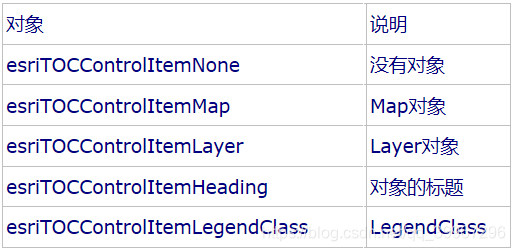
另外,其他参数的含义为:X,Y:鼠标点击坐标;Unk:TOCControl 的对象;Data:class在对象中的index.对于legendclass(图例样式设计),使用方法如下:声明同上的全局变量后:
axTOCControl1.HitTest(e.x, e.y, ref Item, ref pBasicMap, ref pLayer, ref other, ref index);
if (e.button == 1)
{
if (Item == esriTOCControlItem.esriTOCControlItemLegendClass)
{
ILegendClass pLC = new LegendClassClass();
pLC = ((ILegendGroup)other).get_Class((int)index);
ISymbol pSym = pLC.Symbol;
ISymbolSelector pSS = new ESRI.ArcGIS.DisplayUI.SymbolSelectorClass(); / /创建符号选择器
bool a = false;
pSS.AddSymbol(pSym);
a = pSS.SelectSymbol(0);//打开设计器
if (a)
{
pLC.Symbol = pSS.GetSymbolAt(0);
}
this.axMapControl1.ActiveView.Refresh();
this.axTOCControl1.Refresh();
}
}
如果出现“检索 COM 类工厂中 CLSID 为 {D20B08DF-4FF4-11D2-AB02-00C04FA334B3} 的组件失败”错误,只需将把Program.cs中的 ESRI.ArcGIS.RuntimeManager.Bind(ESRI.ArcGIS.ProductCode.EngineOrDesktop) 改成 ESRI.ArcGIS.RuntimeManager.Bind(ESRI.ArcGIS.ProductCode.Desktop)。