1.第三方登录流程
(A)用户访问客户端,后者将前者导向认证服务器。
(B)用户选择是否给予客户端授权。
(C)假设用户给予授权,认证服务器将用户导向客户端事先指定的"重定向URI",同时附上一个授权 码。
(D)客户端收到授权码,附上早先的"重定向URI",向认证服务器申请令牌。这一步是在客户端的后 台的服务器上完成的,对用户不可见。
(E)认证服务器核对了授权码和重定向URI,确认无误后,向客户端发送访问令牌(access token)和 更新令牌(refresh token)。
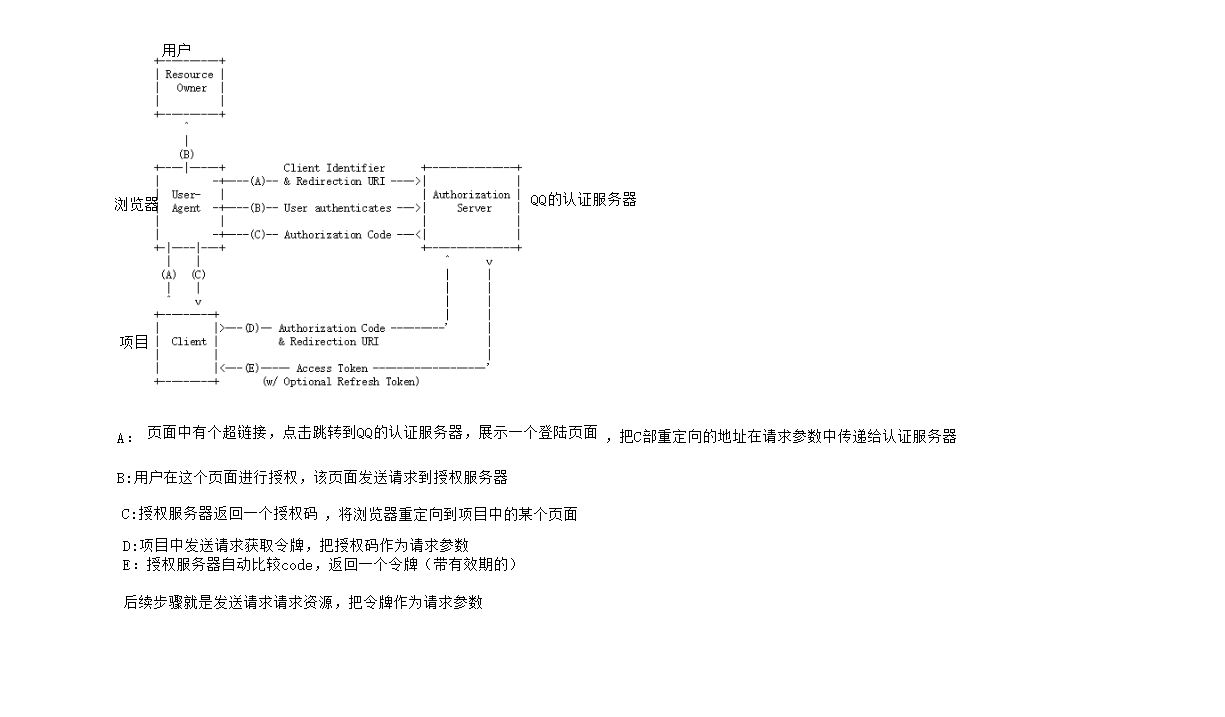
2第三方登录简单实用
--登录微信开发平台注册

--封装一个常量类,主要是第三方登录需要的参数(需要去第三方网站注册)
public class WechatConstant {
//请求code的URL
public static final String CODE_URL = "https://open.weixin.qq.com/connect/qrconnect?appid=APPID&redirect_uri=REDIRECT_URI&response_type=code&scope=snsapi_login&state=STATE#wechat_redirect";
//APPID
public static final String APPID = "xxxx";
//SECRET
public static final String SECRET = "xxxx";
//REDIRECT_URI
public static final String REDIRECT_URI = "xxxx";
--controller
@Controller
public class LoginController {
@RequestMapping(value = "/login",method = RequestMethod.GET)
public String login(Model model){
String url = WechatConstant.CODE_URL.replaceAll("APPID",WechatConstant.APPID)
.replaceAll("REDIRECT_URI",WechatConstant.REDIRECT_URI);//拼接地址
model.addAttribute("authenUrl",url);
return "forward:/login.jsp";
}