数据库基准测试总结,只给出基准测试的过程、结果展示方法,具体优化请见优化相关文章。
Sysbench使用方法
安装
requirements
yum -y install make automake libtool pkgconfig libaio-devel
# For MySQL support, replace with mysql-devel on RHEL/CentOS 5
yum -y install mariadb-devel openssl-devel mysql-devel
# For PostgreSQL support
yum -y install postgresql-devel
compile
wget https://github.com/akopytov/sysbench/archive/1.0.16.tar.gz
./autogen.sh
# Add --with-pgsql to build with PostgreSQL support
./configure --with-pgsql --prefix=/home/mingjie.gmj/bin/sysbench-1.0.16
make -sj64
make install
run
$ sysbench --version
sysbench 1.0.16
参数
$ sysbench --help
Usage:
sysbench [options]... [testname] [command]
-
command
command是sysbench要执行的命令,包括prepare、run和cleanup,顾名思义,prepare是为测试提前准备数据,run是执行正式的测试,cleanup是在测试完成后对数据库进行清理。
-
testname
testname指定了要进行的测试,在老版本的sysbench中,可以通过–test参数指定测试的脚本;而在新版本中,–test参数已经声明为废弃,可以不使用–test,而是直接指定脚本。
# 等价 sysbench --test=./tests/include/oltp_legacy/oltp.lua sysbench ./tests/include/oltp_legacy/oltp.lua测试时使用的脚本为lua脚本,可以使用sysbench自带脚本,也可以自己开发。对于大多数应用,使用sysbench自带的脚本就足够了。不同版本的sysbench中,lua脚本的位置可能不同,可以自己在sysbench路径下使用find命令搜索oltp.lua。
-
options
sysbench的参数有很多,其中比较常用的包括:
MySQL连接信息参数
- –mysql-host:MySQL服务器主机名,默认localhost;如果在本机上使用localhost报错,提示无法连接MySQL服务器,改成本机的IP地址应该就可以了。
- –mysql-port:MySQL服务器端口,默认3306
- –mysql-user:用户名
- –mysql-password:密码
MySQL执行参数
- –oltp-test-mode:执行模式,包括simple、nontrx和complex,默认是complex。simple模式下只测试简单的查询;nontrx不仅测试查询,还测试插入更新等,但是不使用事务;complex模式下测试最全面,会测试增删改查,而且会使用事务。可以根据自己的需要选择测试模式。
- –oltp-tables-count:测试的表数量,根据实际情况选择
- –oltp-table-size:测试的表的大小,根据实际情况选择
- –threads:客户端的并发连接数
- –time:测试执行的时间,单位是秒,该值不要太短,可以选择120
- –report-interval:生成报告的时间间隔,单位是秒,如10
测试
CPU基准测试
$ cat /proc/cpuinfo
processor : 63
vendor_id : GenuineIntel
cpu family : 6
model : 79
model name : Intel(R) Xeon(R) CPU E5-2682 v4 @ 2.50GHz
stepping : 1
cpu MHz : 2494.479
cache size : 40960 KB
$ sysbench cpu --cpu-max-prime=20000 run
sysbench 1.0.16 (using bundled LuaJIT 2.1.0-beta2)
Running the test with following options:
Number of threads: 1
Initializing random number generator from current time
Prime numbers limit: 20000
Initializing worker threads...
Threads started!
CPU speed:
events per second: 320.33
General statistics:
total time: 10.0032s
total number of events: 3205
Latency (ms):
min: 3.11
avg: 3.12
max: 3.94
95th percentile: 3.13
sum: 10001.38
Threads fairness:
events (avg/stddev): 3205.0000/0.00
execution time (avg/stddev): 10.0014/0.00
IO基准测试
测试混合随机读写:rndrw
顺序写入:seqwr
顺序重写:seqrewr
顺序读取:seqrd
随机读取:rndrd
随机写入:rndwr
混合随机读写:rndnrw
Disk1:SSD
#smartctl --all /dev/sda
...
User Capacity: 340,076,814,336 bytes [340 GB]
Sector Sizes: 512 bytes logical, 4096 bytes physical
...
50G数据测试
$ sysbench --test=fileio --file-total-size=50G prepare
$ sysbench --test=fileio --file-total-size=50G --file-test-mode=rndrw --time=300 --events=0 run
WARNING: the --test option is deprecated. You can pass a script name or path on the command line without any options.
sysbench 1.0.16 (using bundled LuaJIT 2.1.0-beta2)
Running the test with following options:
Number of threads: 1
Initializing random number generator from current time
Extra file open flags: (none)
128 files, 400MiB each
50GiB total file size
Block size 16KiB
Number of IO requests: 0
Read/Write ratio for combined random IO test: 1.50
Periodic FSYNC enabled, calling fsync() each 100 requests.
Calling fsync() at the end of test, Enabled.
Using synchronous I/O mode
Doing random r/w test
Initializing worker threads...
Threads started!
File operations:
reads/s: 6531.22
writes/s: 4354.15
fsyncs/s: 13933.44
Throughput:
read, MiB/s: 102.05
written, MiB/s: 68.03
General statistics:
total time: 300.0059s
total number of events: 7445716
Latency (ms):
min: 0.00
avg: 0.04
max: 8.56
95th percentile: 0.06
sum: 297668.65
Threads fairness:
events (avg/stddev): 7445716.0000/0.00
execution time (avg/stddev): 297.6686/0.00
$ sysbench fileio --file-total-size=50G cleanup
Disk2:HDD
#smartctl --all /dev/sdb
...
User Capacity: 8,001,563,222,016 bytes [8.00 TB]
Sector Sizes: 512 bytes logical, 4096 bytes physical
Rotation Rate: 7200 rpm
...
50G数据测试
$ sysbench --test=fileio --file-total-size=50G prepare
$ sysbench --test=fileio --file-total-size=50G --file-test-mode=rndrw --time=300 --events=0 run
WARNING: the --test option is deprecated. You can pass a script name or path on the command line without any options.
sysbench 1.0.16 (using bundled LuaJIT 2.1.0-beta2)
Running the test with following options:
Number of threads: 1
Initializing random number generator from current time
Extra file open flags: (none)
128 files, 400MiB each
50GiB total file size
Block size 16KiB
Number of IO requests: 0
Read/Write ratio for combined random IO test: 1.50
Periodic FSYNC enabled, calling fsync() each 100 requests.
Calling fsync() at the end of test, Enabled.
Using synchronous I/O mode
Doing random r/w test
Initializing worker threads...
Threads started!
File operations:
reads/s: 600.53
writes/s: 400.36
fsyncs/s: 1281.15
Throughput:
read, MiB/s: 9.38
written, MiB/s: 6.26
General statistics:
total time: 300.0311s
total number of events: 684559
Latency (ms):
min: 0.00
avg: 0.44
max: 543.78
95th percentile: 0.01
sum: 299828.29
Threads fairness:
events (avg/stddev): 684559.0000/0.00
execution time (avg/stddev): 299.8283/0.00
SSD和HDD的对比
| 型号 | R/W Throughput(MiB/s) | total time(50G) | Total numer of events |
|---|---|---|---|
| INTEL SSDSCKHB340G4 | 102.05 / 68.03 | 300.0059s | 7445716 |
| ST8000NM0055-1RM112 | 9.38 / 6.26 | 300.0311s | 684559 |
OLTP基准测试方法
mysql参数(HDD硬盘64核CPU)
[mysqld]
innodb_buffer_pool_size = 128M
basedir = /home/mingjie.gmj/databases/mysql5400
datadir = /home/mingjie.gmj/databases/data/mydata5400
port = 5400
server_id = 06700000
socket = /home/mingjie.gmj/databases/data/mydata5400/mysql5400.sock
join_buffer_size = 128M
sort_buffer_size = 2M
read_rnd_buffer_size = 2M
log_bin = mysql-bin
准备数据(默认使用数据库sbtest)
sysbench oltp_common --threads=64 --events=0 --mysql-socket=/home/mingjie.gmj/databases/data/mydata5400/mysql5400.sock --mysql-user=jackgo --mysql-password=333 --tables=10 --table_size=1000000 prepare
64线程10分钟
sysbench oltp_read_write --threads=64 --events=0 --mysql-socket=/home/mingjie.gmj/databases/data/mydata5400/mysql5400.sock --mysql-user=jackgo --mysql-password=333 --mysql-db=sbtest --tables=10 --table_size=1000000 --time=600 --report-interval=1 run > ./64.log
SQL statistics:
queries performed:
read: 2004898
write: 572828
other: 286414
total: 2864140
transactions: 143207 (238.55 per sec.)
queries: 2864140 (4770.94 per sec.)
ignored errors: 0 (0.00 per sec.)
reconnects: 0 (0.00 per sec.)
General statistics:
total time: 600.3291s
total number of events: 143207
Latency (ms):
min: 4.49
avg: 268.20
max: 3120.51
95th percentile: 846.57
sum: 38407832.31
Threads fairness:
events (avg/stddev): 2237.6094/25.40
execution time (avg/stddev): 600.1224/0.03
128线程10分钟
sysbench oltp_read_write --threads=128 --events=0 --mysql-socket=/home/mingjie.gmj/databases/data/mydata5400/mysql5400.sock --mysql-user=jackgo --mysql-password=333 --mysql-db=sbtest --tables=10 --table_size=1000000 --time=600 --report-interval=1 run > ./128.log
SQL statistics:
queries performed:
read: 2998604
write: 856744
other: 428372
total: 4283720
transactions: 214186 (356.69 per sec.)
queries: 4283720 (7133.88 per sec.)
ignored errors: 0 (0.00 per sec.)
reconnects: 0 (0.00 per sec.)
General statistics:
total time: 600.4736s
total number of events: 214186
Latency (ms):
min: 6.18
avg: 358.83
max: 3474.23
95th percentile: 1149.76
sum: 76856235.74
Threads fairness:
events (avg/stddev): 1673.3281/20.67
execution time (avg/stddev): 600.4393/0.05
256线程10分钟
sysbench oltp_read_write --threads=256 --events=0 --mysql-socket=/home/mingjie.gmj/databases/data/mydata5400/mysql5400.sock --mysql-user=jackgo --mysql-password=333 --mysql-db=sbtest --tables=10 --table_size=1000000 --time=600 --report-interval=1 run > ./256.log
SQL statistics:
queries performed:
read: 3312344
write: 946384
other: 473192
total: 4731920
transactions: 236596 (393.76 per sec.)
queries: 4731920 (7875.11 per sec.)
ignored errors: 0 (0.00 per sec.)
reconnects: 0 (0.00 per sec.)
General statistics:
total time: 600.8682s
...skipping one line
Latency (ms):
min: 5.96
avg: 649.49
max: 6085.77
95th percentile: 1903.57
sum: 153665561.59
Threads fairness:
events (avg/stddev): 924.2031/13.66
execution time (avg/stddev): 600.2561/0.22
512线程10分钟
sysbench oltp_read_write --threads=512 --events=0 --mysql-socket=/home/mingjie.gmj/databases/data/mydata5400/mysql5400.sock --mysql-user=jackgo --mysql-password=333 --mysql-db=sbtest --tables=10 --table_size=1000000 --time=600 --report-interval=1 run > ./512.log
SQL statistics:
queries performed:
read: 2910740
write: 831640
other: 415820
total: 4158200
transactions: 207910 (345.89 per sec.)
queries: 4158200 (6917.72 per sec.)
ignored errors: 0 (0.00 per sec.)
reconnects: 0 (0.00 per sec.)
General statistics:
total time: 601.0922s
total number of events: 207910
Latency (ms):
min: 8.11
avg: 1478.86
max: 20588.49
95th percentile: 3326.55
sum: 307470559.14
Threads fairness:
events (avg/stddev): 406.0742/27.49
execution time (avg/stddev): 600.5284/0.28
cleanup
sysbench oltp_common --threads=64 --events=0 --mysql-socket=/home/mingjie.gmj/databases/data/mydata5400/mysql5400.sock --mysql-user=jackgo --mysql-password=333 --tables=10 --table_size=1000000 cleanup
结合Gunplot输出结果图
安装
https://cfhcable.dl.sourceforge.net/project/gnuplot/gnuplot/5.2.6/gnuplot-5.2.6.tar.gz
./configure --prefix=/home/mingjie.gmj/bin/gunplot/
make -sj64
make install
技巧
set datafile separator <string> 指定自己的分隔符
set datafile commentschar 指定除了 # 之外的注释字符
使用
set grid
set xlabel "collection time"
set xrange[0:600]
set ylabel "qps"
set yrange[0:35000]
plot "64.log" using 2:9 with line linecolor 1 linewidth 1 title "64 threads",\
"128.log" using 2:9 with line linecolor 2 linewidth 1 title "128 threads",\
"256.log" using 2:9 with line linecolor 5 linewidth 1 title "256 threads",\
"512.log" using 2:9 with linespoints linecolor 4 linewidth 1 pointtype 7 pointsize 1 title "512 threads"
set grid
set xlabel "collection time"
set xrange[0:600]
set ylabel "qps"
set yrange[0:35000]
plot "64.log" using 2:9 w l lc 1 lw 1 title "64 threads",\
"128.log" using 2:9 w l lc 2 lw 1 title "128 threads",\
"256.log" using 2:9 w l lc 5 lw 1 title "256 threads",\
"512.log" using 2:9 w lp lc 7 lw 1 pt 1 ps 1 title "512 threads"
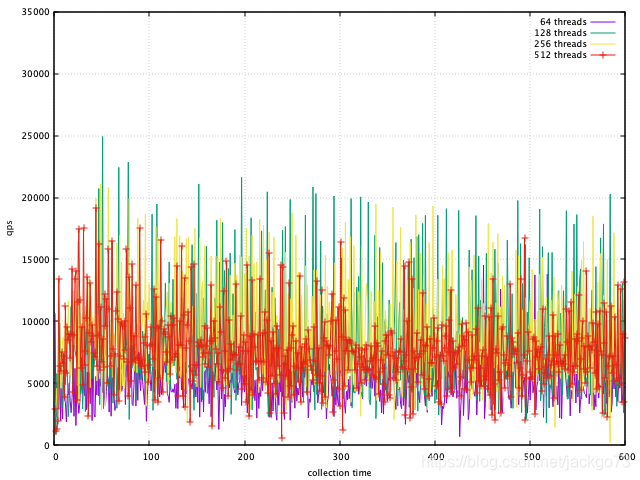
曲线平滑
拟合
https://blog.csdn.net/liyuanbhu/article/details/7574193?utm_source=blogkpcl12
set grid
set xlabel "collection time"
set xrange[0:600]
set ylabel "qps"
set yrange[0:35000]
plot "64.log" using 2:9 w l lc 1 lw 1 title "64 threads" smooth acsplines,\
"128.log" using 2:9 w l lc 2 lw 1 title "128 threads" smooth acsplines,\
"256.log" using 2:9 w l lc 5 lw 1 title "256 threads" smooth acsplines,\
"512.log" using 2:9 w lp lc 7 lw 1 pt 1 ps 1 title "512 threads" smooth acsplines
set grid
set xlabel "collection time"
set xrange[0:600]
set ylabel "qps"
set yrange[0:35000]
plot "64.log" using 2:9 w l lc 1 lw 1 title "64 threads" smooth sbezier,\
"128.log" using 2:9 w l lc 2 lw 1 title "128 threads" smooth sbezier,\
"256.log" using 2:9 w l lc 5 lw 1 title "256 threads" smooth sbezier,\
"512.log" using 2:9 w lp lc 7 lw 1 pt 1 ps 1 title "512 threads" smooth sbezier
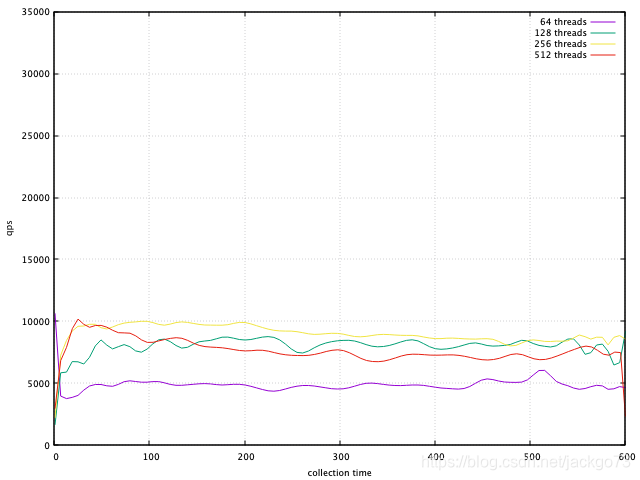
set grid
set xlabel "collection time"
set xrange[0:600]
set ylabel "qps"
plot "pgsql_p128_0.log" using 2:9 w l lc 1 lw 1 title "[0] threads" smooth sbezier,\
"pgsql_p128_1.log" using 2:9 w l lc 2 lw 1 title "[1] threads" smooth sbezier
测试指标
吞吐量
TPCC、TPCH,单位常用TPS
响应时间、延迟
包括平均响应时间、最小响应时间、最大响应时间、时间百分比等,其中时间百分比参考意义较大,如前95%的请求的最大响应时间
并发性
同时处理的查询请求的数量
可扩展性
placeholder
测试脚本
MYSQL测试数据收集脚本
#!/bin/sh
INTERNAL=5
PREFIX=$INTERNAL-sec-status
RUNFILE=/tmp/bm_running
MYPREFIX='mysql -S /home/mingjie.gmj/databases/data/mydata5400/mysql5400.sock -uroot -e'
$MYPREFIX 'SHOW GLOBAL VARIABLES' >> mysql-variables
while test -e $RUNFILE; do
file=$(date +%F_%I)
sleep $INTERNAL
ts="$(date +"TS %s.%N %F %T")"
loadavg="$(uptime)"
echo "$ts $loadavg" >> $PREFIX-${file}-status
$MYPREFIX 'SHOW GLOBAL STATUS' >> $PREFIX-${file}-status &
echo "$ts $loadavg" >> $PREFIX-${file}-processlist
$MYPREFIX 'SHOW FULL PROCESSLIST\G' >> $PREFIX-${file}-processlist &
echo "$ts $loadavg" >> $PREFIX-${file}-innodbstatus
$MYPREFIX 'SHOW ENGINE INNODB STATUS\G' >> $PREFIX-${file}-innodbstatus &
echo $ts
done
echo Exiting because $RUNFILE does not exist.