第一:依次执行以下命令:
1. /usr/bin/ruby -e "$(curl -fsSL https://raw.githubusercontent.com/Homebrew/install/master/install)"
2. brew update
3. brew install erlang
4. brew install rabbitmq
第二:增加环境变量:
在.bash_profile文件中增加:
PATH=$PATH:/usr/local/sbin
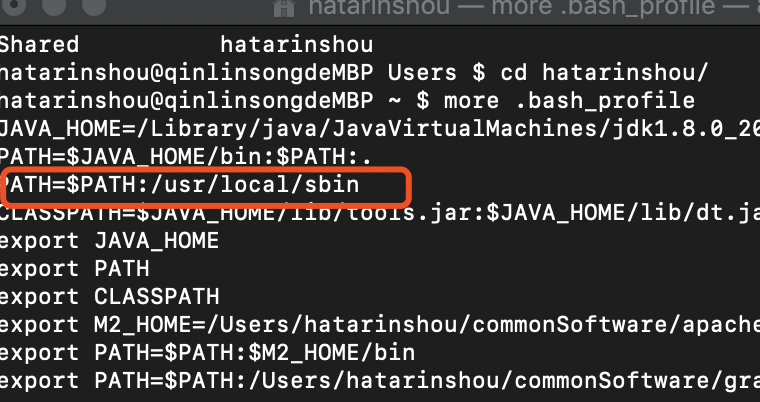
再运行命令:
source .bash_profile
再运行如下命令:
cd /usr/local/sbin/
rabbitmq-server
最后再浏览器地址栏输入:
可以看到rabbitmq的界面了,至此大功告成
