一:选择器
$("p") 选取 <p> 元素。
$("p.intro") 选取所有 class="intro" 的 <p> 元素。
$("p#demo") 选取所有 id="demo" 的 <p> 元素。
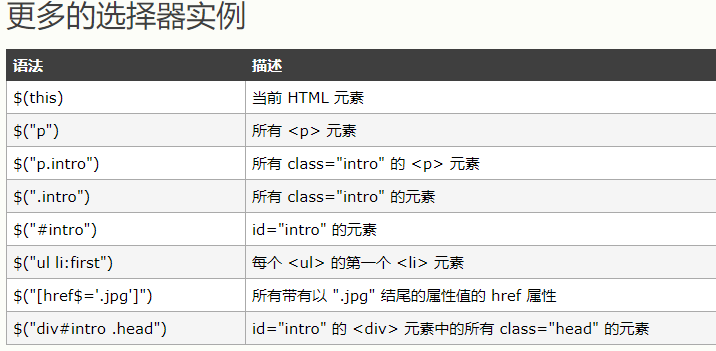
二:事件
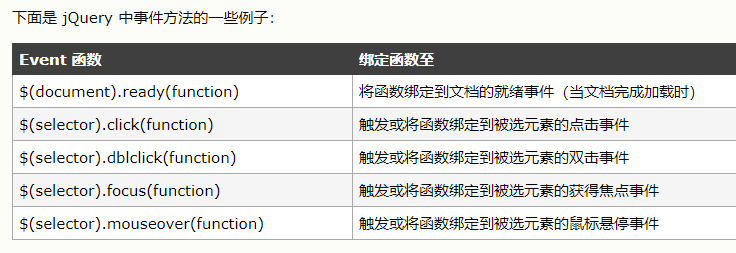
项目中使用:
<button type="button" class="btn btn-danger btn-lg col-lg-4 col-md-4 col-sm-4" onclick="confirmPre();">确认购买</button>
三:显示和隐藏
您可以使用 hide() 和 show() 方法来隐藏和显示 HTML 元素:
四:获取
- text() - 设置或返回所选元素的文本内容
- html() - 设置或返回所选元素的内容(包括 HTML 标记)
- val() - 设置或返回表单字段的值
<!DOCTYPE html> <html> <head> <script src="/jquery/jquery-1.11.1.min.js"></script> <script> $(document).ready(function(){ $("#btn1").click(function(){ alert("Text: " + $("#test").text()); }); $("#btn2").click(function(){ alert("HTML: " + $("#test").html()); }); }); </script> </head> <body> <p id="test">这是段落中的<b>粗体</b>文本。</p> <button id="btn1">显示文本</button> <button id="btn2">显示 HTML</button> </body> </html>
<!DOCTYPE html> <html> <head> <script src="/jquery/jquery-1.11.1.min.js"></script> <script> $(document).ready(function(){ $("button").click(function(){ alert("Value: " + $("#test").val()); }); }); </script> </head> <body> <p>姓名:<input type="text" id="test" value="米老鼠"></p> <button>显示值</button> </body> </html>
text(),html(),attr()进行修改
$("#btn1").click(function(){
$("#test1").text(function(i,origText){
return "Old text: " + origText + " New text: Hello world!
(index: " + i + ")";
});
});
$("#btn2").click(function(){
$("#test2").html(function(i,origText){
return "Old html: " + origText + " New html: Hello <b>world!</b>
(index: " + i + ")";
});
});
$("button").click(function(){
$("#w3s").attr("href","http://www.w3school.com.cn/jquery");
});
五:添加
- append() - 在被选元素的结尾插入内容
- prepend() - 在被选元素的开头插入内容
- after() - 在被选元素之后插入内容
- before() - 在被选元素之前插入内容
<!DOCTYPE html> <html> <head> <script src="/jquery/jquery-1.11.1.min.js"> </script> <script> $(document).ready(function(){ $("#btn1").click(function(){ $("p").append(" <b>Appended text</b>."); }); $("#btn2").click(function(){ $("ol").append("<li>Appended item</li>"); }); }); </script> </head> <body> <p>This is a paragraph.</p> <p>This is another paragraph.</p> <ol> <li>List item 1</li> <li>List item 2</li> <li>List item 3</li> </ol> <button id="btn1">追加文本</button> <button id="btn2">追加列表项</button> </body> </html>
六:删除
- remove() - 删除被选元素(及其子元素)
- empty() - 从被选元素中删除子元素
下面的例子删除 class="italic" 的所有 <p> 元素:
$("p").remove(".italic");
七:遍历
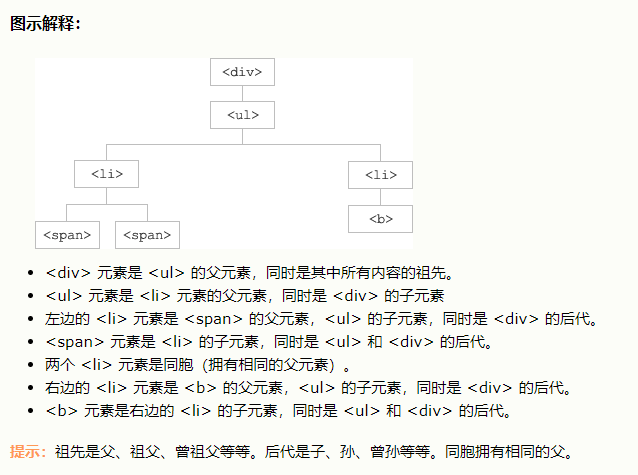
祖先:
- parent() 父节点 。假如。ul的父节点是div
- parents() 所有祖先 假如。li的所有祖先,ul,div
- parentsUntil() 父节点和最大的祖先中间的
后代:
- children() 返回的是他的子儿子。
- find() 被选元素的后代元素,一路向下直到最后一个后代。
<div class="descendants" style="width:500px;">div (当前元素) <p>p (子) <span>span (孙)</span> </p> <p>p (child) <span>span (孙)</span> </p> </div>
找到的是p
<div class="descendants" style="width:500px;">div (当前元素) <p>p (子) <span>span (孙)</span> </p> <p>p (child) <span>span (孙)</span> </p> </div>
$(document).ready(function(){ $("div").find("*").css({"color":"red","border":"2px solid red"}); });
*是所有的后代。
同胞:
<div>div (父)
<p>p</p>
<span>span</span>
<h2>h2</h2>
<h3>h3</h3>
<p>p</p>
</div>
- siblings() 所有同胞元素 假如h2的同胞,就是p,span,h3,p
- next() 下一个同胞元素 假如h2 就是h3
- nextAll() 所有跟随的同胞元素 假如h2 就是h3,p
- nextUntil() 两个中间的。假如span 和p 就是h2,h3
- prev() 前面的。
- prevAll() 前面的所有
- prevUntil()
过滤:
- first()
$("div p").first(); div中第一个p - last()
$("div p").last(); div中最后一个p - eq()
$("p").eq(1); 下标第二个为p的。