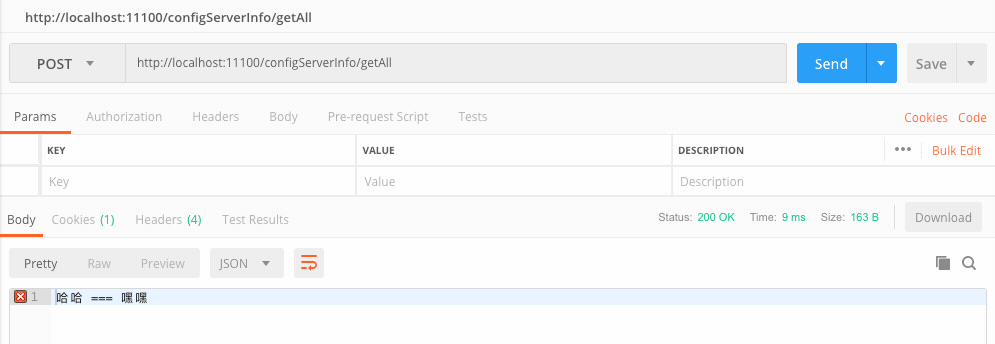版权声明: https://blog.csdn.net/wo18237095579/article/details/83623262
简介
Spring Cloud Config 是一个集中化外部配置的分布式系统,由服务端和客户端组成。它不依赖于注册中心,是一个独立的配置中心。Spring Cloud Config 支持多种存储配置信息的形式,目前主要有 jdbc、Vault、Native、Svn、Git,其中默认为 Git。
入门
服务端 Git 版

新建项目
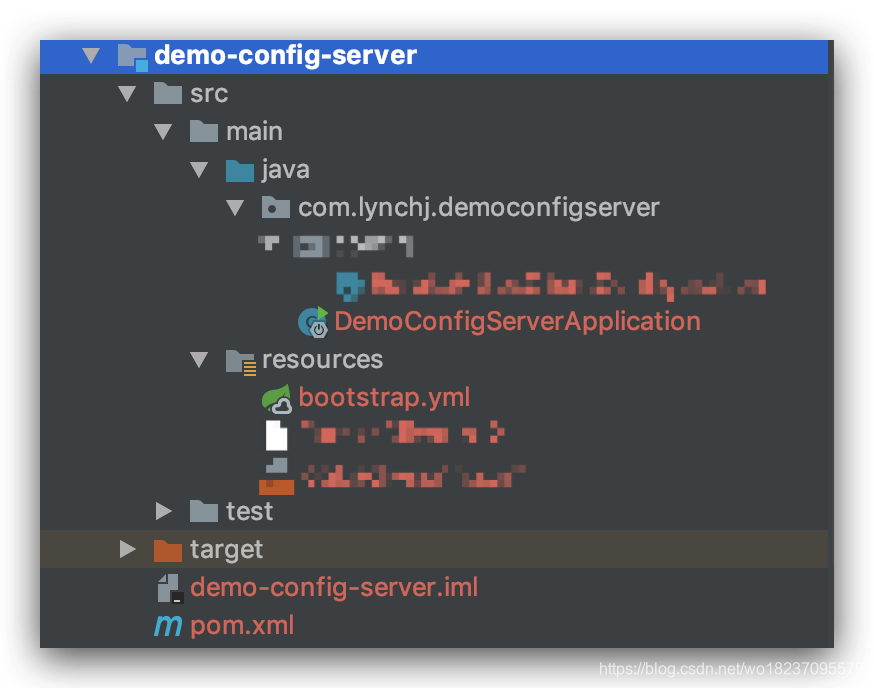
引入依赖
<!-- Spring Cloud Config Server -->
<dependency>
<groupId>org.springframework.cloud</groupId>
<artifactId>spring-cloud-config-server</artifactId>
</dependency>
主程序入口
/**
* @Author:大漠知秋
* @Description:Config Server 服务启动入口
* @CreateDate:4:35 PM 2018/11/1
*/
@SpringBootApplication
/** 开启配置中心服务 */
@EnableConfigServer
public class DemoConfigServerApplication {
public static void main(String[] args) {
SpringApplication.run(DemoConfigServerApplication.class, args);
}
}
配置文件
server:
# 项目端口号
port: 8887
# Undertow 服务器优化
undertow:
# 设置 IO 线程数,它主要执行非阻塞的任务,
# 它们会负责多个连接,默认设置每个 CPU 核心有一个线程。
# 不要设置过大,如果过大,启动项日会报错:打开文件数过多
io-threads: 12
# 阳塞任务线程数,当执行类似 Servlet 请求阻塞 IO 操作,
# Undertow 会从这个线程池中取得线程。它的值设置取决于系统线程执行任务的阻塞系数,
# 默认值:IO 线程数 * 8
worker-threads: 96
# 是否分配直接内存(NIO 直接分配的是堆外内存)
direct-buffers: true
# 每块 buffer 的空间大小,空间越小利用越充分,
# 不要设置太大,以免影响其他应用,合适即可
buffer-size: 1024
spring:
application:
# Spring Boot 项目实例名称
name: demo-config-server
boot:
admin:
client:
# 基于 Spring Boot 项目的监控地址
url: 'http://localhost:1700'
cloud:
config:
server:
git:
# 地址
uri: https://github.com/SlowSlicing/demo-spring-cloud-finchley.git
# 用户名,如果需要的话
# username:
# 密码,如果需要的话
# password:
# 搜索目录,默认:/
# 可以根据需求添加多个目录,使用","分隔开
search-paths: demo-config-info
# 分支,默认:master
default-label: master
### 日志配置
logback:
spring:
level: INFO
project:
level: INFO
### 端点控制
management:
endpoints:
web:
exposure:
# 开启指定端点、所有端点
include: '*'
在 Git 配置文件中添加内容
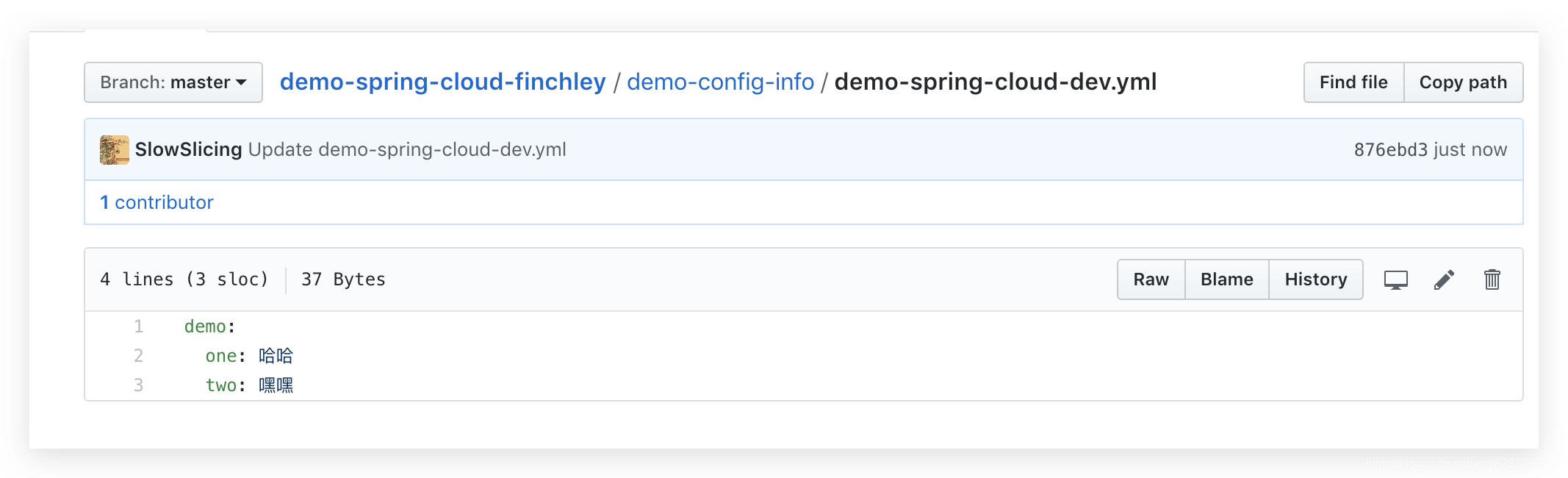
访问地址:http://localhost:8887/demo-spring-cloud/dev
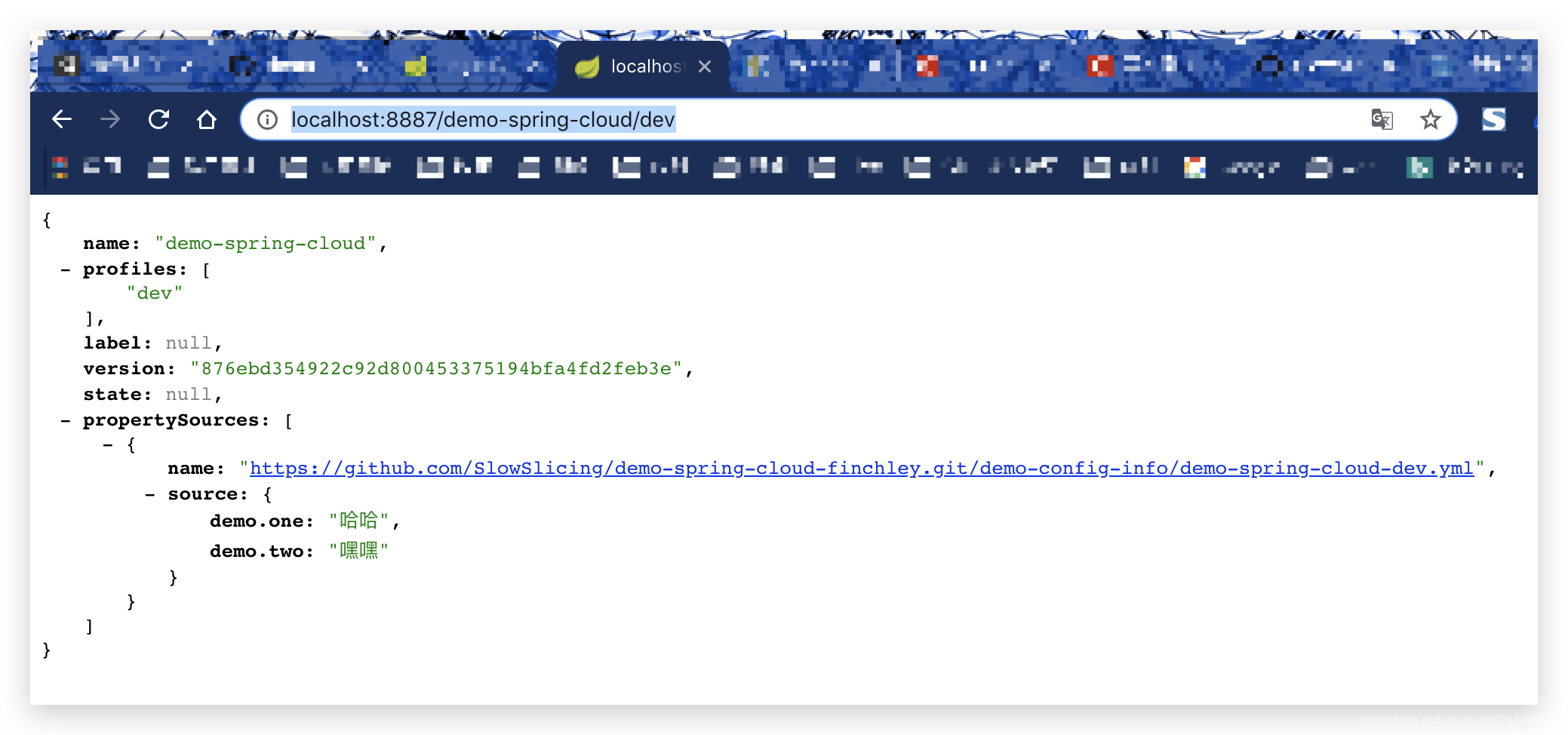
可用访问地址:

查看程序打印日志信息,发现会有一个缓存目录:
[2018-11-01 16:56:34.495 XNIO-2 task-10] INFO demo-config-server-o.s.c.c.s.e.NativeEnvironmentRepository - Adding property source: file:/var/folders/_g/81ctkv854j9733sd4nt20bvc0000gn/T/config-repo-5622067012624863717/demo-config-info/demo-spring-cloud-dev.yml
[2018-11-01 16:56:34.495 XNIO-2 task-10] INFO demo-config-server-o.s.c.a.AnnotationConfigApplicationContext - Closing org.springframework.context.annotation.AnnotationConfigApplicationContext@2da19df3: startup date [Thu Nov 01 16:56:34 CST 2018]; root of context hierarchy
去指定目录查看:
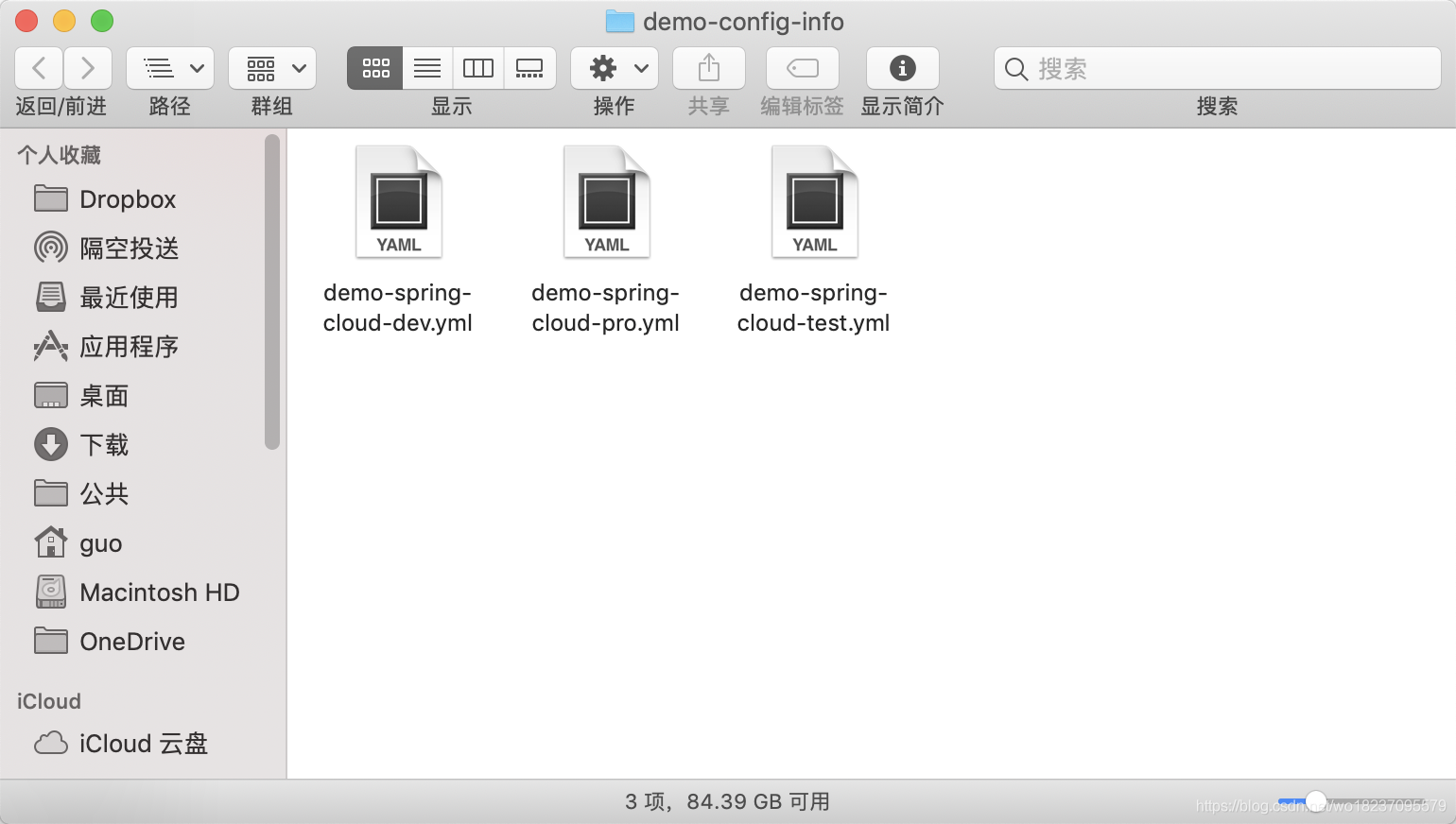
客户端
引入依赖
<!-- Spring Cloud Config Client -->
<dependency>
<groupId>org.springframework.cloud</groupId>
<artifactId>spring-cloud-config-client</artifactId>
</dependency>
配置文件
- 注意:从配置中心获取配置信息的这段配置要放在
bootstrap.yml或者bootstrap.properties中进行配置,这与 Spring Boot 的加载顺序有关,bootstarp 文件会优于 application 文件之前加载。
spring:
cloud:
config:
# 分支,默认:master
label: master
# 配置中心地址
uri: http://localhost:8887
# 用于获取远程属性的名称
name: demo-spring-cloud
# 获取远程配置时使用的配置文件属于什么环境
profile: dev
# 链接远程服务器时要使用的用户名(HTTP Basic),如果需要
# username:
# 链接远程服务器时要使用的密码(HTTP Basic),如果需要
# password:
注入属性
创建一个属性类,直接从 Config Server 获取属性注入到其中
@Data
@Component
@ConfigurationProperties("demo")
public class ConfigServerInfoProperties {
private String one;
private String two;
}
创建一个 Controller 来引用上方的属性
/**
* @Author:大漠知秋
* @Description:测试 Config Server Controller
* @CreateDate:5:18 PM 2018/11/1
*/
@RestController
@RequestMapping(
value = "configServerInfo",
produces = MediaType.APPLICATION_JSON_UTF8_VALUE
)
public class ConfigServerInfoController {
@Resource
private ConfigServerInfoProperties configServerInfoProperties;
@RequestMapping(value = "getAll")
public String getAll() {
return configServerInfoProperties.getOne() + " === " + configServerInfoProperties.getTwo();
}
}
启动项目访问查看:
[2018-11-01 17:23:37.935 main] INFO demo-order-o.s.c.c.c.ConfigServicePropertySourceLocator - Fetching config from server at : http://localhost:8887
[2018-11-01 17:23:39.425 main] INFO demo-order-o.s.c.c.c.ConfigServicePropertySourceLocator - Located environment: name=demo-spring-cloud, profiles=[dev], label=master, version=876ebd354922c92d800453375194bfa4fd2feb3e, state=null