1、安装完git查看版本 git --version

2、配置用户名邮箱
git config --global user.name "chencheng"
git config --global user.email "[email protected]"
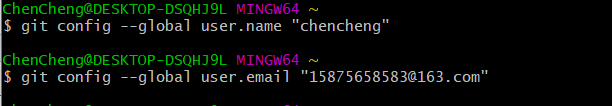
3、设置下邮箱和用户名
git config user.name
git config user.email

4、查看是否有.ssh文件
cd c:\user\ChenCheng\.ssh

5、进入根目录 cd ~

6、生成ssh ssh-keygen -t rsa -C "[email protected]" 按三次回车结束页面
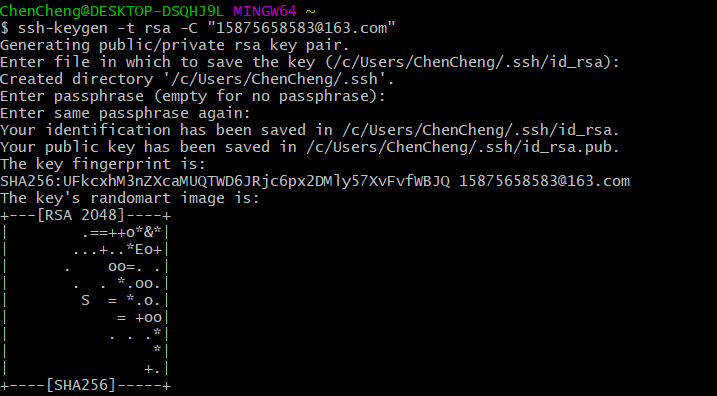
7、进入和查看 cd ~/.ssh ls cat id_rsa.pub
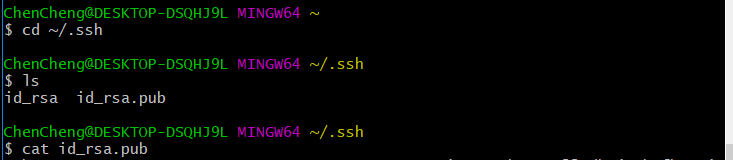
遇到每次都要输入密码用一下命令配置
使用 git config --global credential.helper store 的方式永久记住账号密码,只需要输入一次。
1、输入git config --global credential.helper store
2、检查 /home/用户名/.gitconfig 会新增一项 helper = store
如果成功了,只需要输入一次密码,就记录到本地,以后不需要再输入了(类似cookie和session)