通过读取Excel内容,将内容先存至list集合,再将list集合内容循环遍历存至数据库。
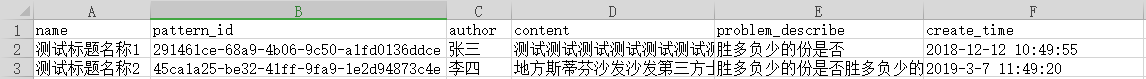
具体实现如下:
/**
* 查询指定目录中电子表格中所有的数据
* @param file 文件完整路径
* @return
* @throws IOException
* @throws BiffException
*/
public List<KnowledgeBase> getAllByExcel(File file) throws BiffException, IOException{
List<KnowledgeBase> list=new ArrayList<KnowledgeBase>();
Workbook rwb=Workbook.getWorkbook(file);
Sheet rs=rwb.getSheet(0);//或者rwb.getSheet(0)
int clos=rs.getColumns();//得到所有的列
int rows=rs.getRows();//得到所有的行
System.out.println(clos+" rows:"+rows);
for (int i = 1; i < rows; i++) {
for (int j = 0; j < clos; j++) {
//第一个是列数,第二个是行数
// String id=rs.getCell(j++, i).getContents();//默认最左边编号也算一列 所以这里得j++
String name=rs.getCell(j++, i).getContents();
String patternId=rs.getCell(j++, i).getContents();
KnowledgePattern knowledgePattern= knowledgePatternService.findById(patternId);//我的表里有外键 所以有这一步 没有外键不用考虑这一行
String author=rs.getCell(j++, i).getContents();
String content=rs.getCell(j++, i).getContents();
String problemDescribe=rs.getCell(j++, i).getContents();
String Time=rs.getCell(j++, i).getContents();
Date date = new Date();
DateFormat sdf = new SimpleDateFormat("yyyy-MM-dd hh:mm:ss");
//Date createTime = sdf.parse(Time);//Thu Sep 20 10:25:21 CST 2018
Timestamp createTime = Timestamp.valueOf(Time);//因为实体类的Time在数据库是Date类型的 所以这里需要转化一下
// System.out.println(" name:"+name+" patternId:"+patternId+" author:"+author+"content:"+content+"problemDescribe:"+problemDescribe+"createTime:"+createTime);
list.add(new KnowledgeBase(name, knowledgePattern, author,content,problemDescribe,createTime));
}
}
return list;
}
这样就能获得存储Excel数据的List集合
下面进行调用,并进行存储至数据库就可以了
@ResponseBody
@RequestMapping(value="/knowledgeExcelInput" )
public String knowledgeExcelInput( HttpServletRequest request){
String flag;
try {
List<MultipartFile> implementFile = ((MultipartHttpServletRequest)request).getFiles("file");
if (implementFile.size()==0) {
flag = "-1";
}else{
MultipartFile mFile = implementFile.get(0);
File f = null;//MultipartFile转File 因为knowledgeBaseService.getAllByExcel方法需要File类型文件
InputStream ins = mFile.getInputStream();
f=new File(mFile.getOriginalFilename());
try {
OutputStream os = new FileOutputStream(f);
int bytesRead = 0;
byte[] buffer = new byte[8192];
while ((bytesRead = ins.read(buffer, 0, 8192)) != -1) {
os.write(buffer, 0, bytesRead);
}
os.close();
ins.close();
} catch (Exception e) {
e.printStackTrace();
}
//得到表格中所有的数据
List<KnowledgeBase> listExcel=knowledgeBaseService.getAllByExcel(f);
for (KnowledgeBase knowledgeBase : listExcel) {
UUID uuid =UUID.randomUUID();
String id = uuid.toString();
// 去掉"-"符号
// String id = str.substring(0, 8) +str.substring(9, 13) + str.substring(14, 18) + str.substring(19, 23) +str.substring(24);
String sql="insert into knowledge_base (id,name,pattern_id,author,content,problem_describe,create_time) values("+"'"+id+"','"+knowledgeBase.getName()+"','"+knowledgeBase.getKnowledgePattern().getId()+"','"+knowledgeBase.getAuthor()+"','"+knowledgeBase.getContent()+"','"+knowledgeBase.getProblemDescribe()+"','"+knowledgeBase.getCreateTime()+"')";
System.out.println(sql);
int i = jdbcTemplate.update(sql);
}
File del = new File(f.toURI()); //删除项目产生的临时文件
del.delete();
flag="1";
}
} catch (Exception e) {
e.printStackTrace();
flag="0";
}
return flag;
}
但是这种方法操作的Excel最好是后缀.xls的,对于.xlsx格式支持不是很友好。还有发现的一个小问题是在编辑Excel数据时,清空某一行不要使用Del直接删除,这样会造成读取空行的问题,删除的话直接选中行,右键–> 删除,这样就没有读取空行的问题了。剩下的小问题,复现再来添加。